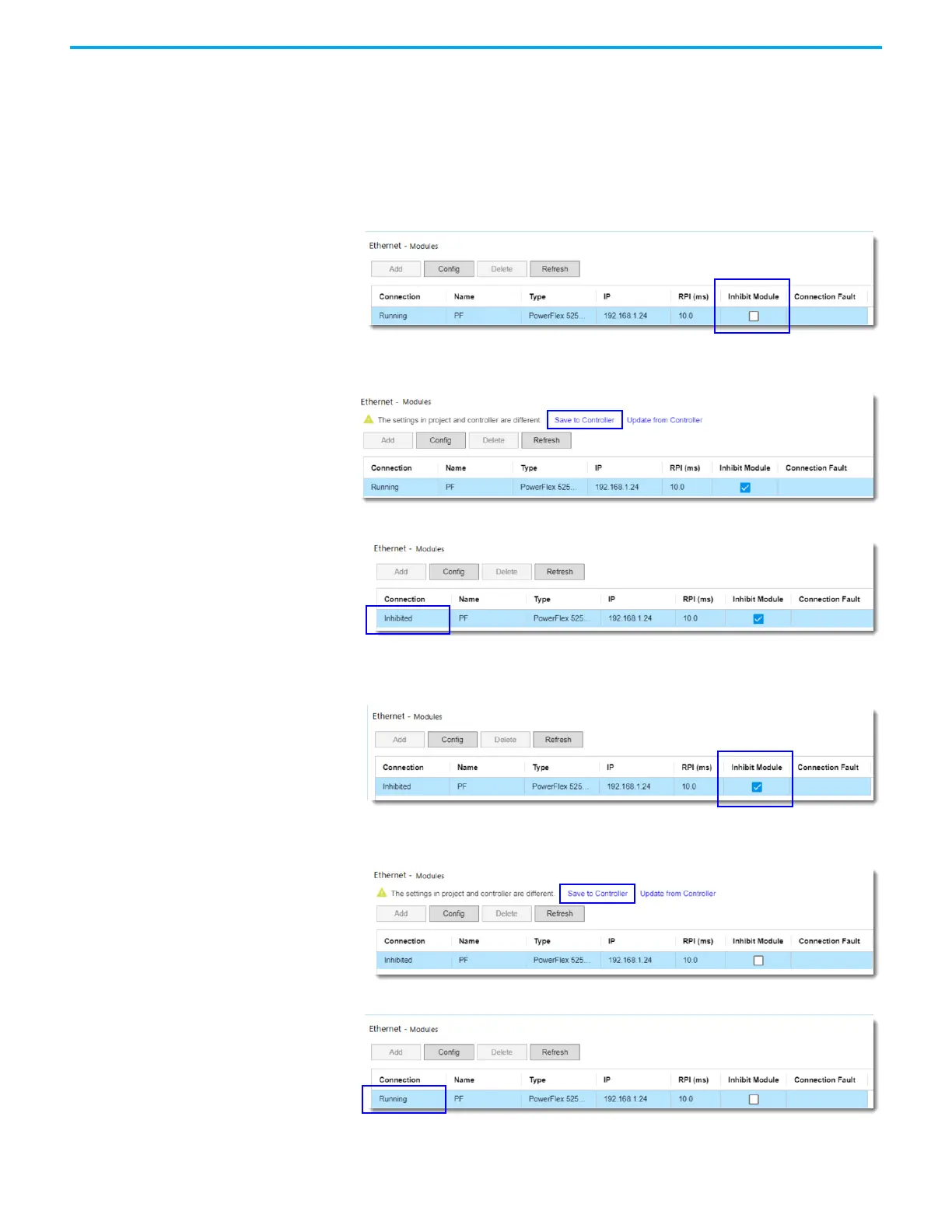Rockwell Automation Publication 2080-UM002N-EN-E - November 2022 137
Chapter 8 EtherNet/IP Network
Module Inhibiting
Module inhibiting lets you indefinitely suspend a connection between an owner-controller and
an I/O module without removing the module from the configuration. This process lets you
temporarily disable a module, such as to perform maintenance.
To inhibit the module, do the following.
1. Go to the Ethernet - Modules dialog.
2. Select the Inhibit Module checkbox on the Ethernet device that you want to inhibit.
3. Click Save to Controller to accept the inhibit change to the Ethernet device.
4. Device connection is updated as Inhibited.
To uninhibit the module, do the following.
1. Go to the Ethernet - Modules dialog.
2. Clear the Inhibit Module checkbox on the Ethernet device that you want to uninhibit.
3. Click Save to Controller to accept the uninhibit change to the Ethernet device.
4. Device connection is updated as Running.
