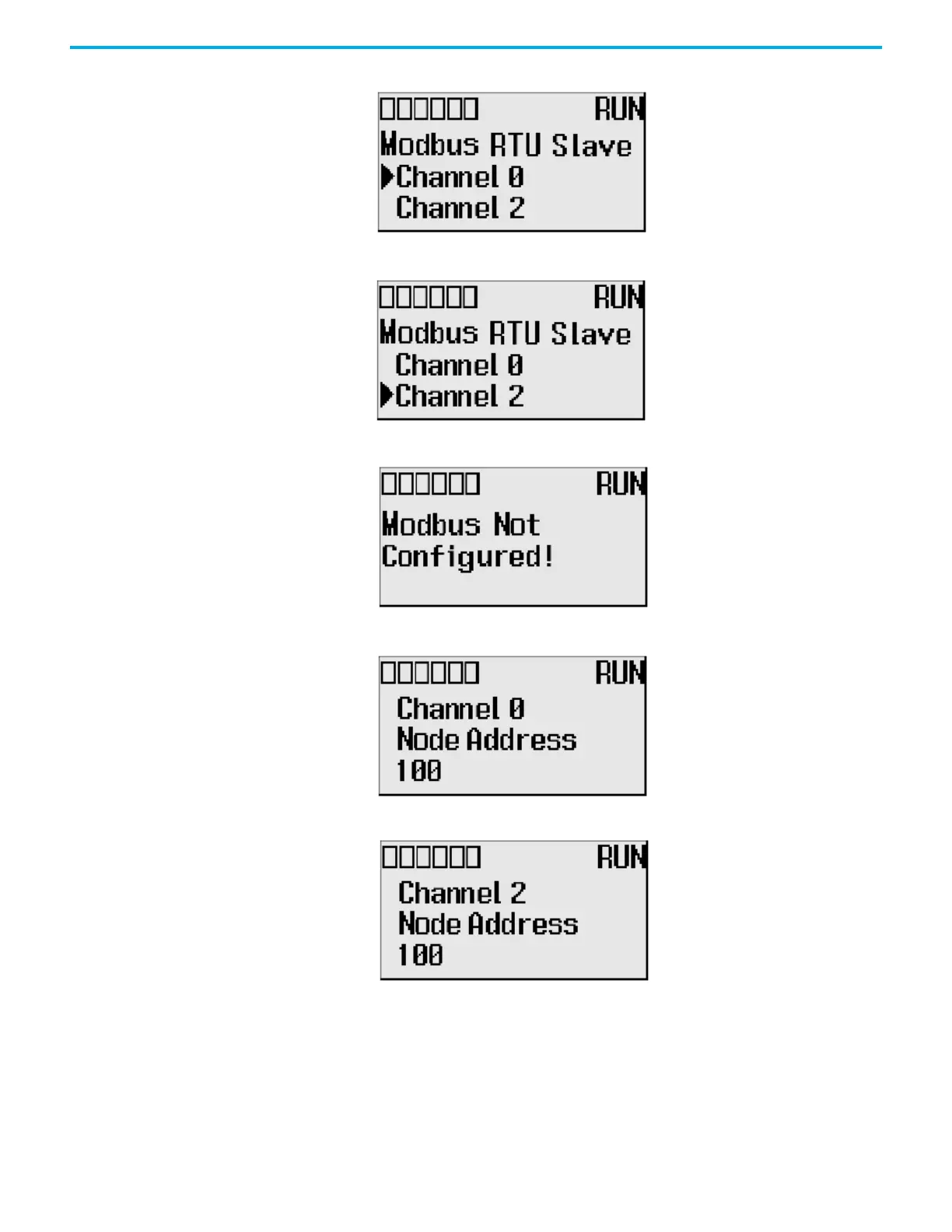116 Rockwell Automation Publication 1766-UM001O-EN-P - September 2021
Chapter 5 LCD and Keypad
5. The Modbus RTU Slave screen displays. Channel 0 is selected below.
6. Press Up or Down to select a different channel, Channel 2 in this
example, then press OK.
7. If the channel selected is not configured with the Modbus RTU Slave
driver, then Modbus Not Configured displays, as shown below.
8. If channel 0 is configured with the Modbus RTU Slave driver with node
address 100, the following screen will appear as shown.
9. If channel 2 is configured with the Modbus RTU Slave driver with node
address 100, the following screen will appear as shown.
