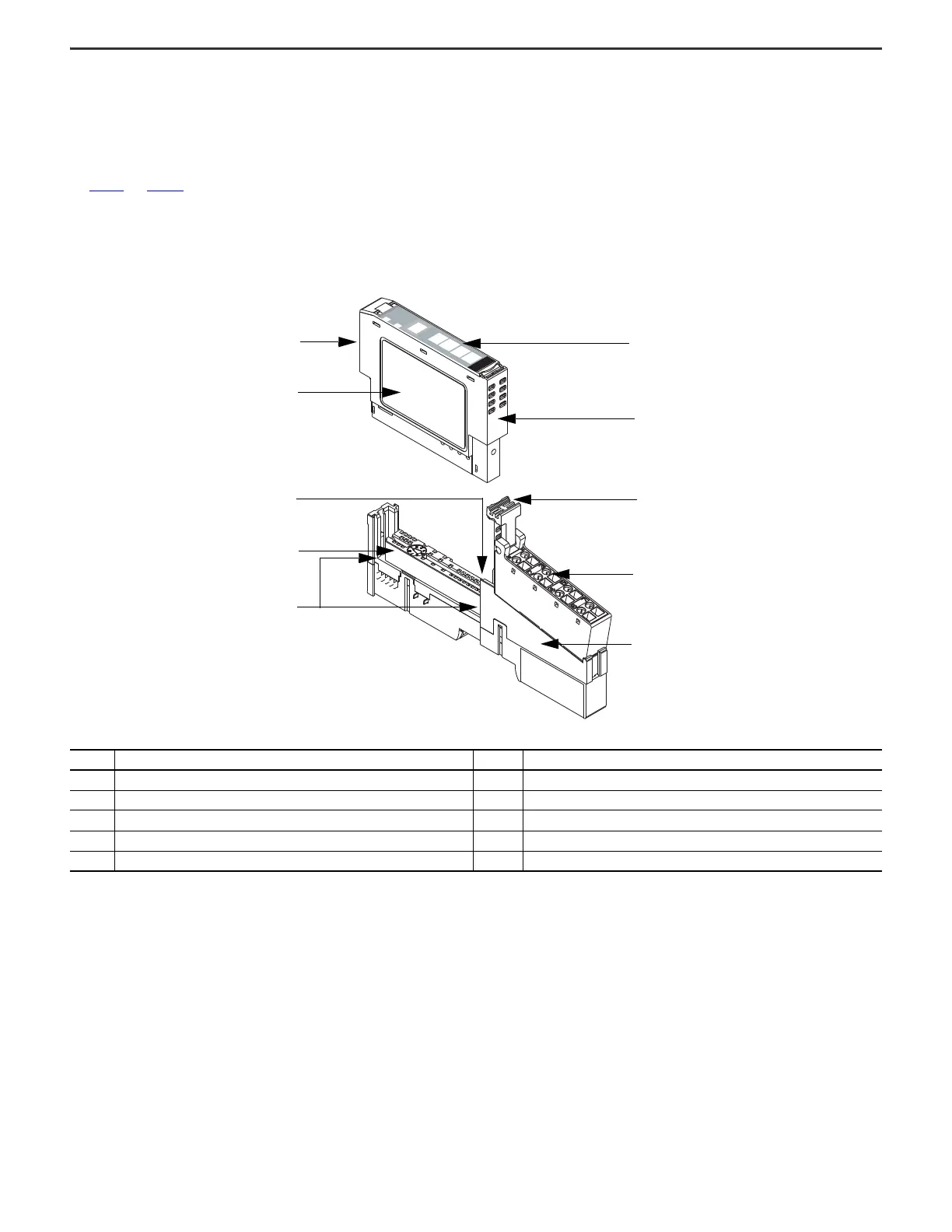Rockwell Automation Publication 1734-IN032F-EN-P - September 2022 5
POINT I/O 4 Channel High Density Current Input Module Installation Instructions
Before You Begin
This POINT I/O™ series C product can be used with the following:
• DeviceNet® and PROFIBUS adapters
• ControlNet® and EtherNet/IP™ adapters, using Studio 5000 Logix Designer® application version 20 or later
See Figure 1
and Figure 2 to familiarize yourself with major parts of the module, noting that the wiring base assembly is one of the following:
• 1734-TB or 1734-TBS POINT I/O two-piece terminal base, which includes the 1734-RTB removable terminal block and 1734-MB mounting base
• 1734-TOP or 1734-TOPS POINT I/O one-piece terminal base
Figure 1 - POINT I/O 4 Channel High-Density Current Input Module with 1734-TB or 1734-TBS Base
Description Description
1 Module locking mechanism 6 1734-TB, 1734-TBS mounting base
2 Slide-in writable label 7 Interlocking side pieces
3 Insertable I/O module 8 Mechanical keying (orange)
4 Removable terminal block (RTB) handle 9 DIN rail locking screw (orange)
5 RTB with screw or spring clamp 10 Module wiring diagram
M
odule
S
t
a
t
u
s
N
et
w
ork
S
t
atus
NOD
E
:
0
1
2
3
