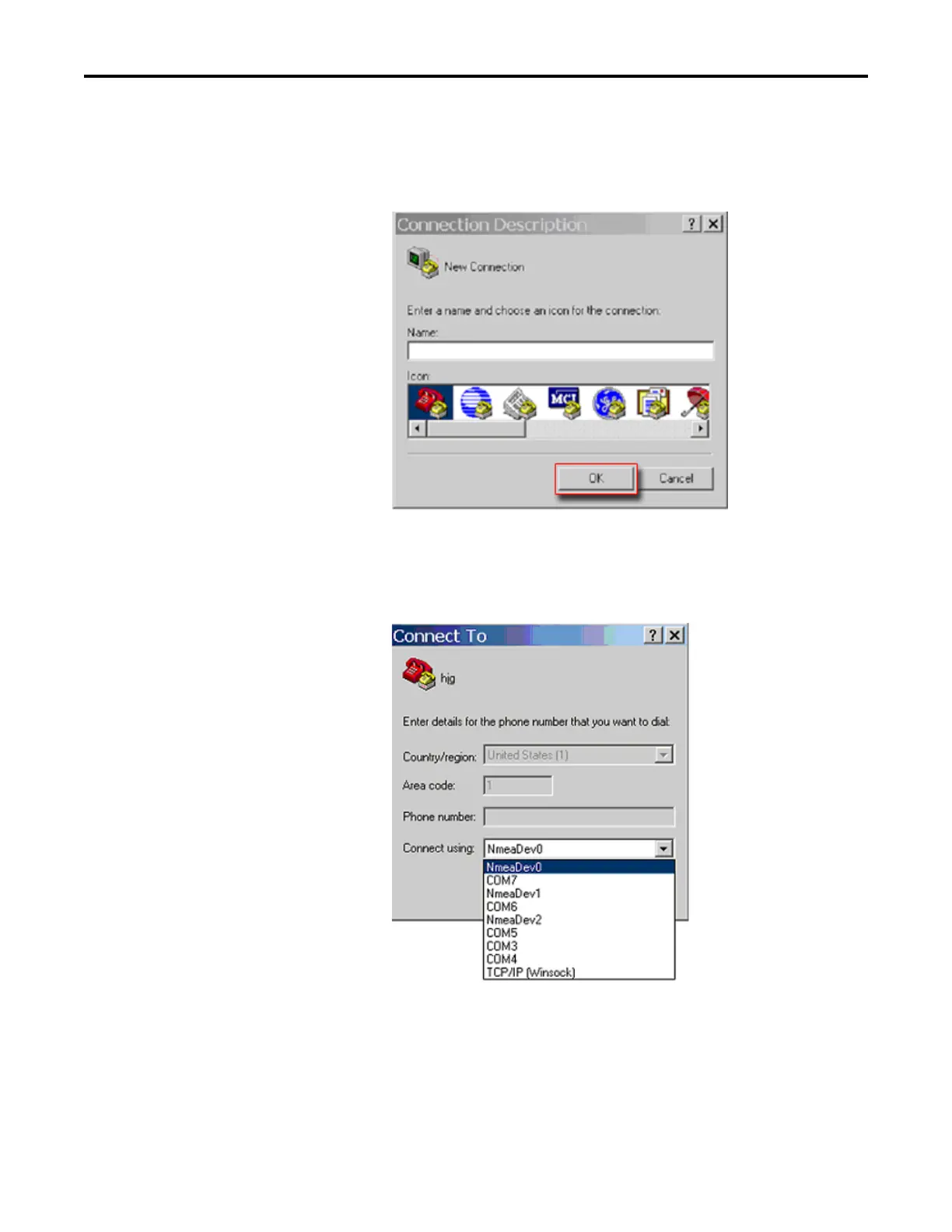Rockwell Automation Publication 750-RN034B-EN-P - November 2014 11
PowerFlex 753 Drives (revision 10.003)
2. A New Connection dialog box appears.
a. Enter the connection device name in the Name field or select an icon
from the library.
b. Click OK once you have finished.
3. A Connect To dialog box appears,
a. Use the “Connect using:” drop-down menu to select the appropriate
connection device.
b. Click OK once you have finished.
