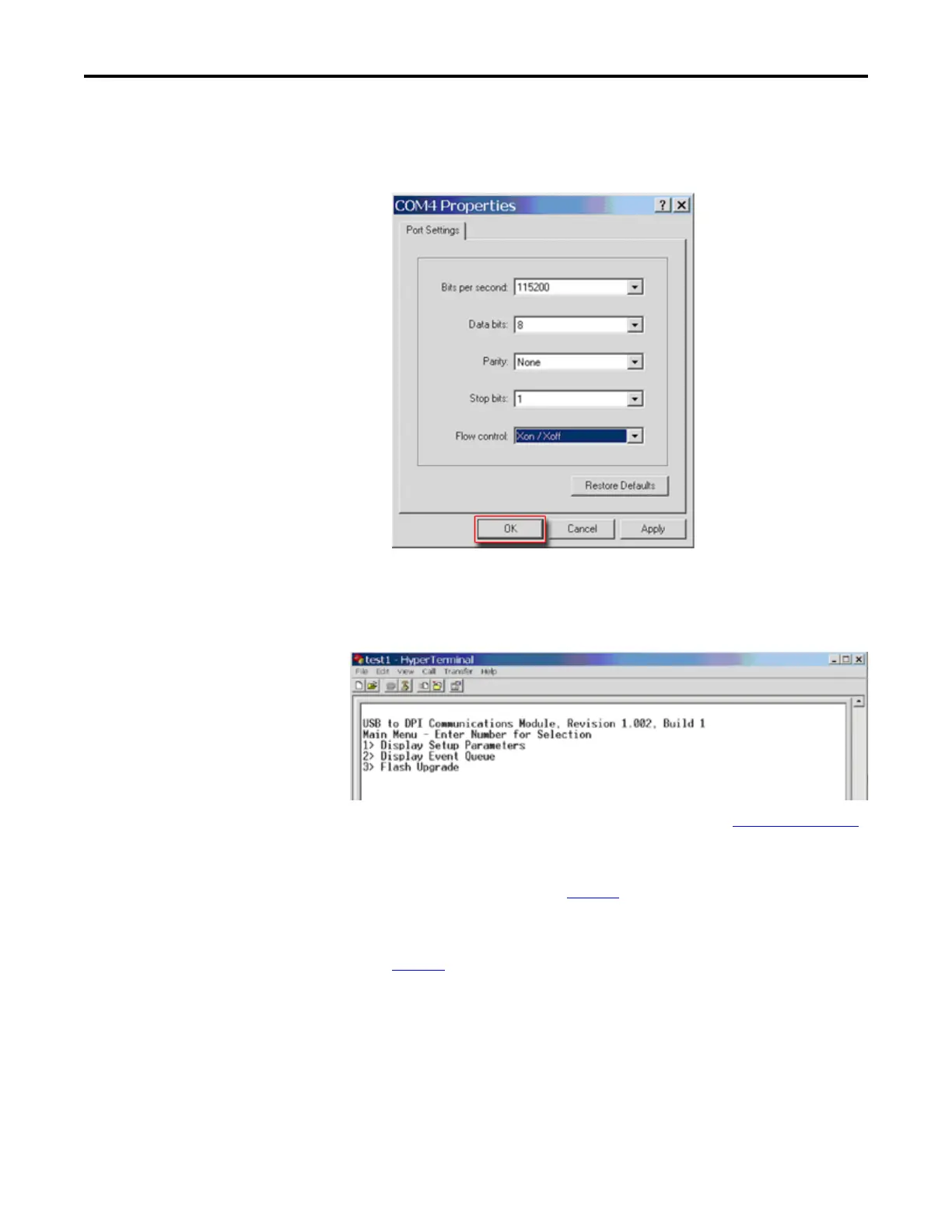12 Rockwell Automation Publication 750-RN034B-EN-P - November 2014
PowerFlex 753 Drives (revision 10.003)
4. A Properties dialog box will appear for the selected connection device.
a. Use any of the drop-down menus to change the various port settings.
b. Click OK once you have finished.
5. After you click OK, you will get a blank screen.
Press Enter on your computer keyboard so the following test screen
appears.
6. From the Main Menu, select the flash upgrade (
in Figure 5 on page 13)
by pressing the number 3 key on your computer keyboard.
7. Additional text appears. From the Flash Upgrade menu, select the
PowerFlex 753 drive (
in Figure 5) by pressing the number 0 key on your
computer keyboard.
8. Additional text appears. After reading the conditions, select Yes (
in
Figure 5
) to proceed by pressing the letter Y key on your computer
keyboard.
