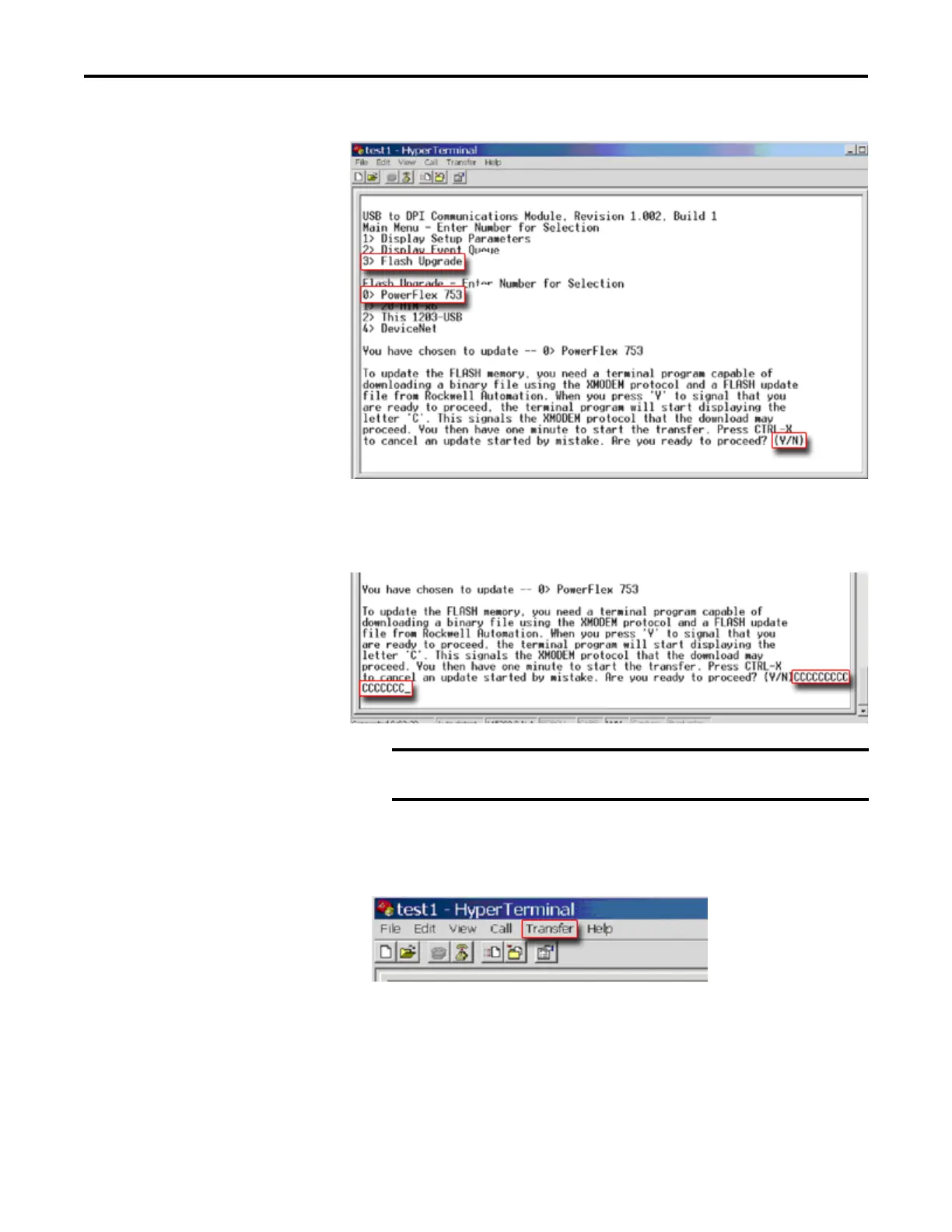Rockwell Automation Publication 750-RN034B-EN-P - November 2014 13
PowerFlex 753 Drives (revision 10.003)
Figure 5 - HyperTerminal Test Screen Dialogue
The terminal program will start displaying the letter “C”. This signals the
XMODEM protocol that the download may proceed. You then have one
minute to start the transfer.
9. Select Tr a nsfer > S end File to display the Send File screen.
10. Click Browse and navigate to
C: > Program Files > ControlFLASH > 0001 > 0086 > 0490
11.
Search through the subfolder until the
“PF753_LP_App_v10_003_xxx.dpi”
file appears in the Select File to Send
list.
You have one minute to complete steps 9…14 or HyperTerminal will
return to step 5, where you must repeat steps 5…8.
To cancel the flash update at any time, press CTRL-X.
