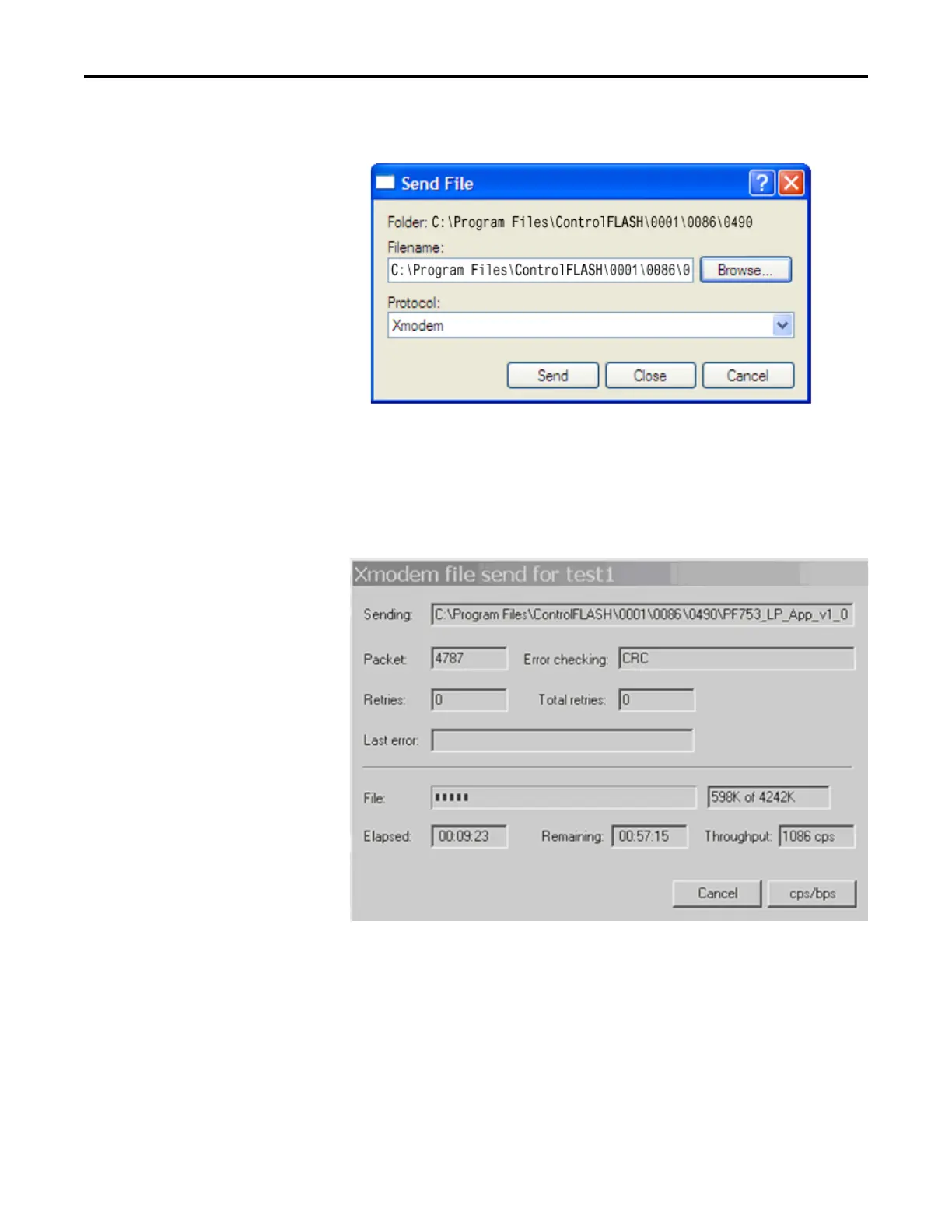14 Rockwell Automation Publication 750-RN034B-EN-P - November 2014
PowerFlex 753 Drives (revision 10.003)
12. With the file name highlighted, click Open so it appears in the Filename
data field in the Send File dialog box.
13. In the Protocol box, select “Xmodem.”
14. Click Send.
A dialog box appears and reports the progress of the update. This process
takes at least one hour for HyperTerminal to complete. When it is
complete, the message “Flash Complete” appears.
15. Press any key to continue.
16. Press the Enter key to return to the main menu.
