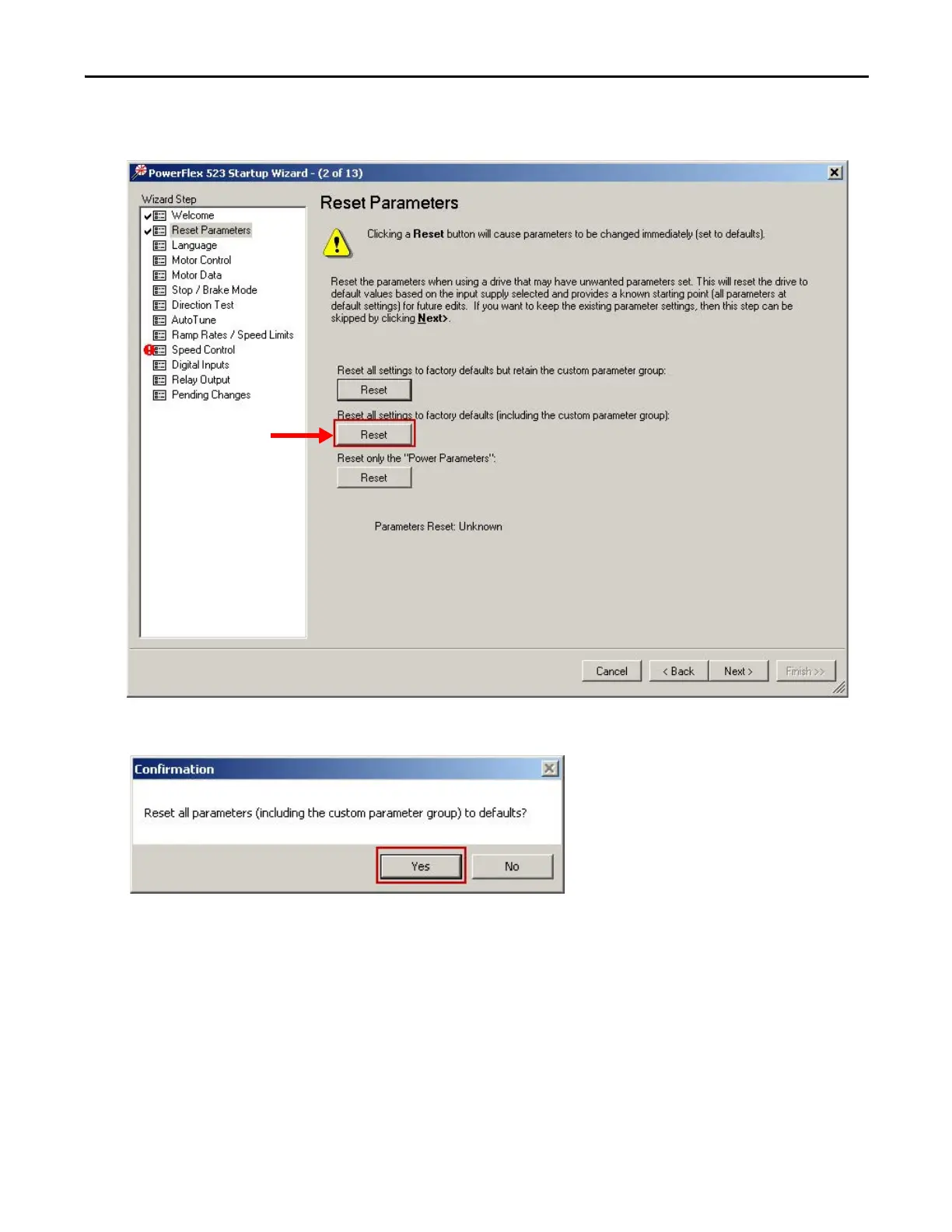Rockwell Automation Publication CC-QS034C-EN-P - March 2015 21
PowerFlex Compact-class AC Drive Setup Chapter 1
4. When the Reset Parameters step appears in the Wizard, click Reset below Reset all settings to factory defaults
(including the custom parameter group).
5. To confirm the reset, click Yes.
