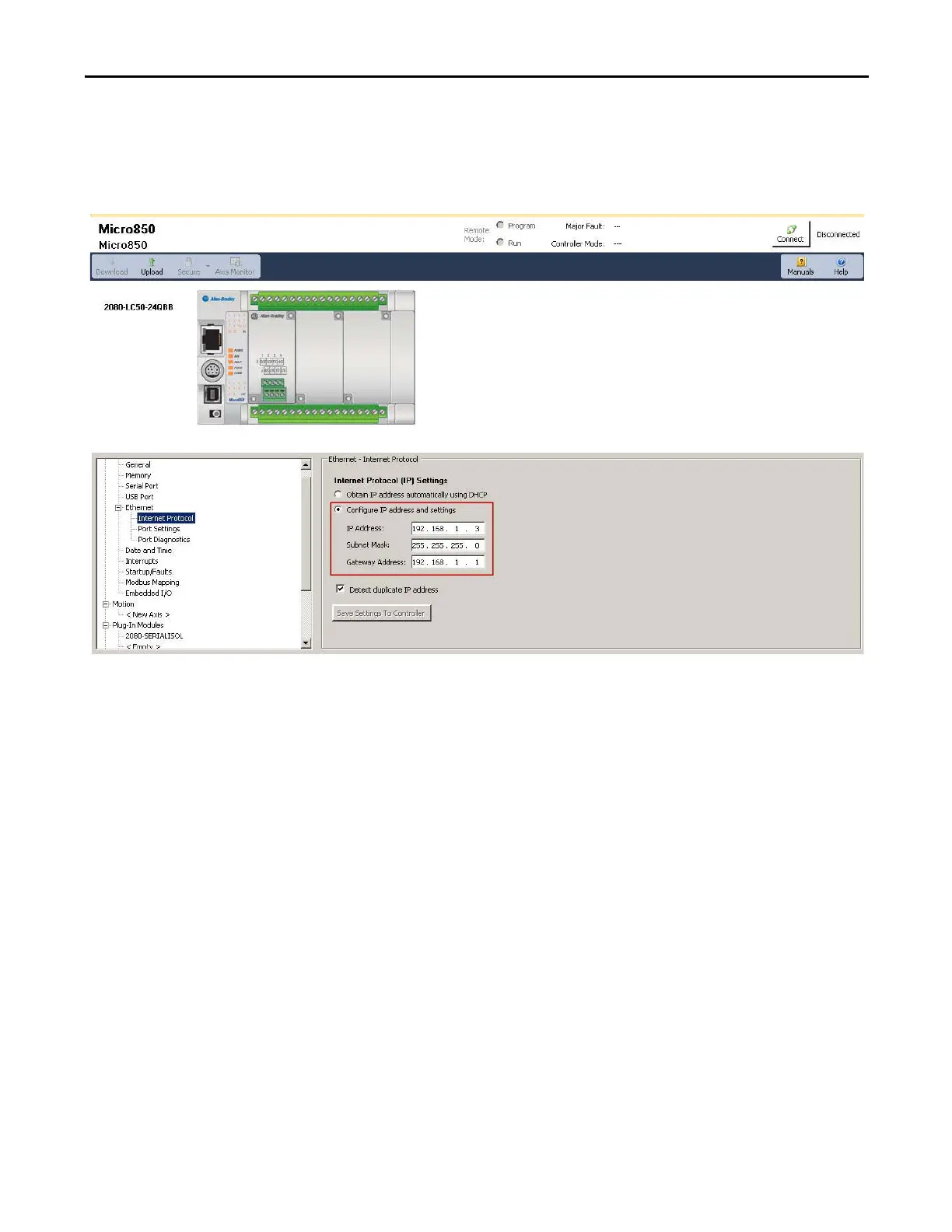Rockwell Automation Publication CC-QS034C-EN-P - March 2015 33
System Validation Chapter 2
• If a CIP on Ethernet connection is used, complete the following steps.
a. Select the Ethernet port in the controller configuration list.
b. Click Configure IP address and settings.
c. Edit the IP Address, Subnet Mask, and Gateway Address settings.
