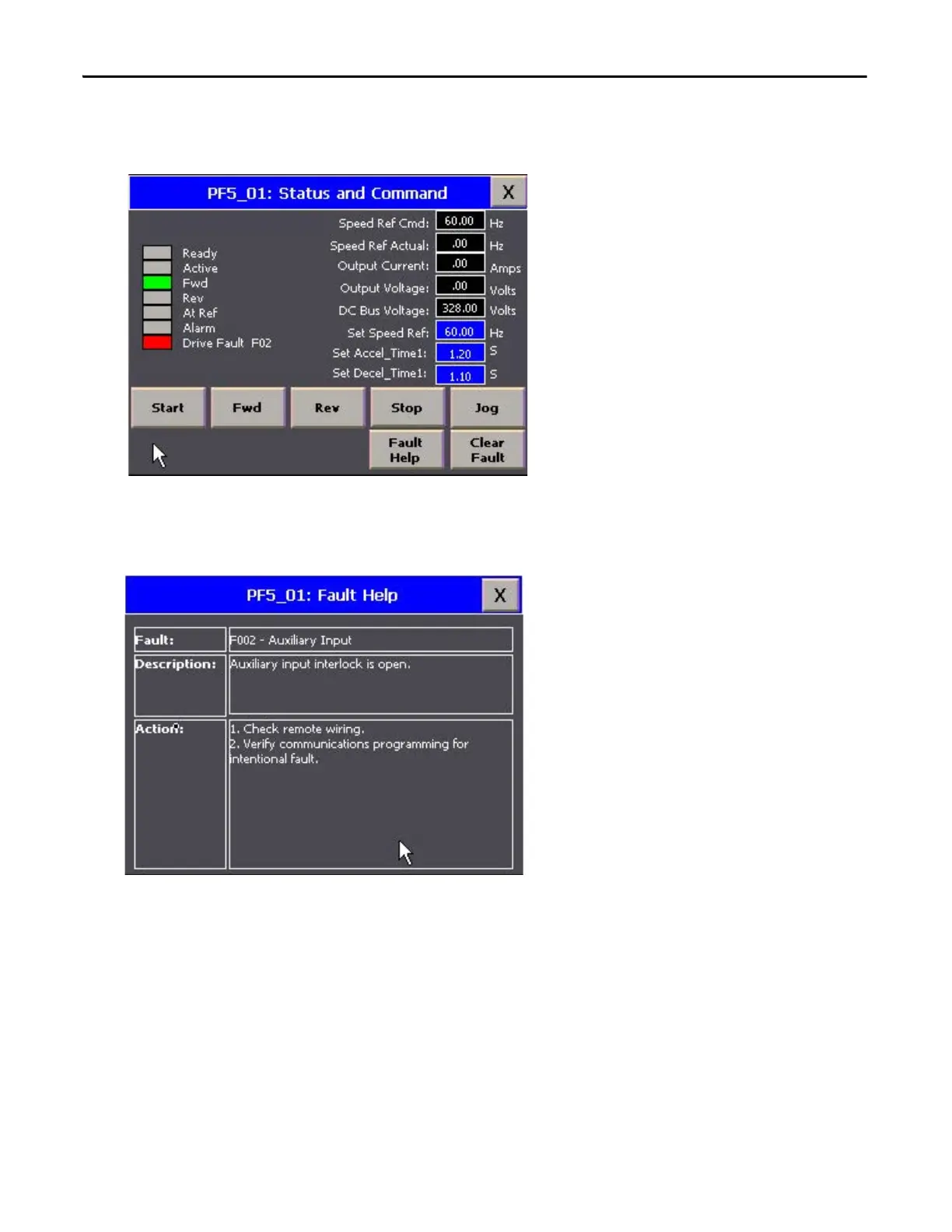46 Rockwell Automation Publication CC-QS034C-EN-P - March 2015
Chapter 2 System Validation
The color of the Drive Fault label (on the Status and Command screen) changes from green to red and shows the
fault code ‘F02’, as shown here.
4. To view the fault message screen, press Fault Help at the bottom of the screen.
Over 100 fault message codes are preloaded and can be annunciated by the application.
You have completed verifying the Fault Help screen.
