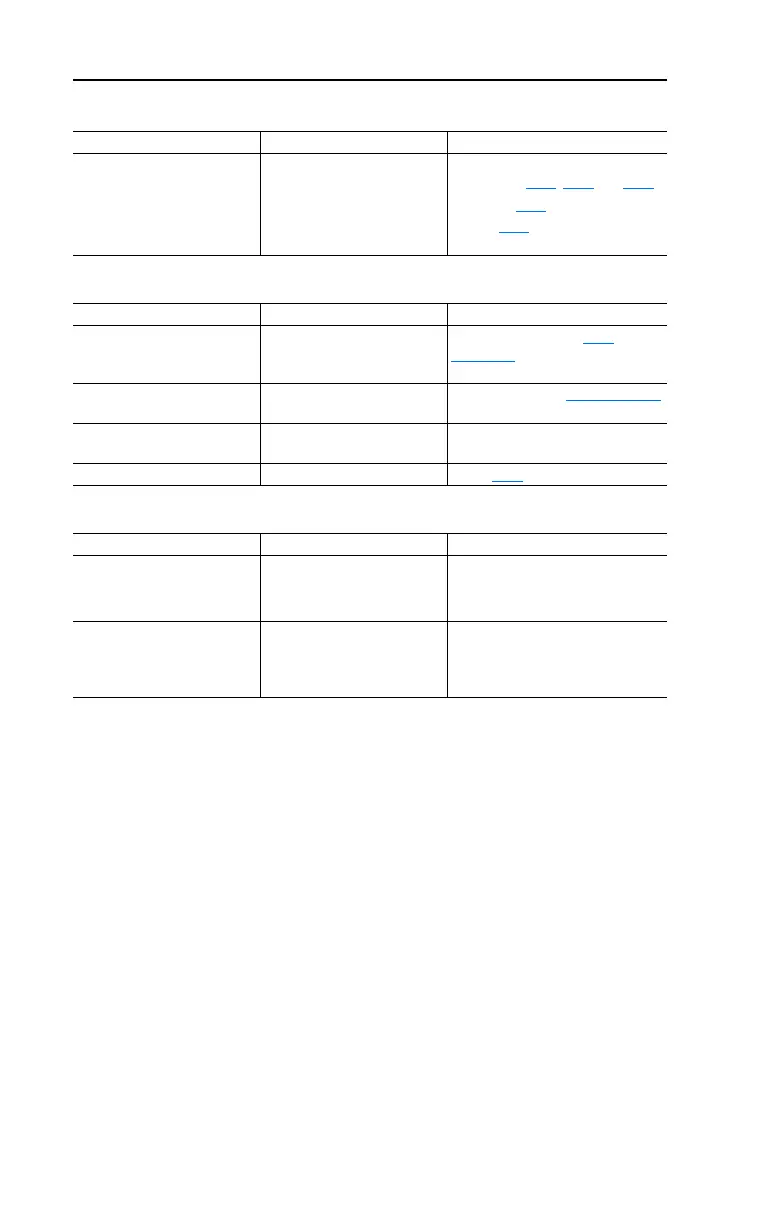4-8 Troubleshooting
PowerFlex 40 Adjustable Frequency AC Drive FRN 1.xx - 7.xx User Manual
Publication 22B-UM001I-EN-E
Motor operation is unstable.
Drive will not reverse motor direction.
Drive does not power up.
Cause(s) Indication Corrective Action
Motor data was incorrectly
entered.
None 1. Correctly enter motor nameplate
data into P031
, P032 and P033.
2. Enable A097
[Compensation].
3. Use A084
[Boost Select] to
reduce boost level.
Cause(s) Indication Corrective Action
Digital input is not selected for
reversing control.
None Check [Digital Inx Sel] (See
page 3-14). Choose correct input
and program for reversing mode.
Digital input is incorrectly
wired.
None Check input wiring. (See page 1-17)
Motor wiring is improperly
phased for reverse.
None Switch two motor leads.
Reverse is disabled. None Check A095
[Reverse Disable].
Cause(s) Indication Corrective Action
No input power to drive. None Check the power circuit.
• Check the supply voltage.
• Check all fuses and disconnects.
Jumper between I/O Terminals
P2 and P1 not installed and/or
DC Bus Inductor not
connected.
None Install jumper or connect DC Bus
Inductor.
22B-UM001.book Page 8 Tuesday, May 30, 2017 5:22 PM
