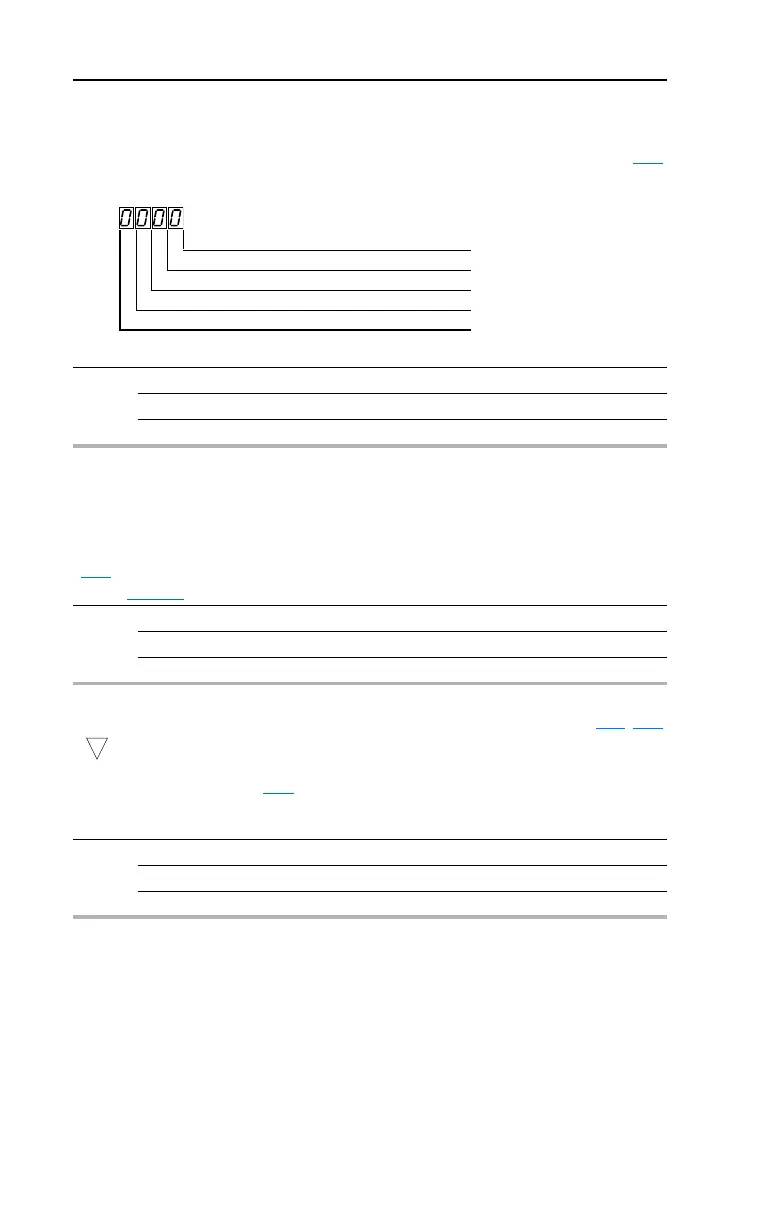3-4 Programming and Parameters
PowerFlex 40 Adjustable Frequency AC Drive FRN 1.xx - 7.xx User Manual
Publication 22B-UM001I-EN-E
Display Group (continued)
d006 [Drive Status] Related Parameter(s): A095
Present operating condition of the drive.
Values Default: Read Only
Min/Max: 0/1
Display: 1
1 = Condition True, 0 = Condition False
Running Bit 0
Forward Bit 1
Accelerating Bit 2
Decelerating Bit 3
d007 [Fault 1 Code]
d008 [Fault 2 Code]
d009 [Fault 3 Code]
A code that represents a drive fault. The codes will appear in these parameters in the order they occur
(d007
[Fault 1 Code] = the most recent fault). Repetitive faults will only be recorded once.
Refer to Chapter
4 for fault code descriptions.
Values Default: Read Only
Min/Max: F2/F122
Display: F1
d010 [Process Display] Related Parameter(s): d001, A099
32 bit parameter.
The output frequency scaled by A099
[Process Factor].
Values Default: Read Only
Min/Max: 0.00/9999
Display: 0.01 – 1
Output
Freq
Process
Factor
Process
Display
=
x
22B-UM001.book Page 4 Tuesday, May 30, 2017 5:22 PM
