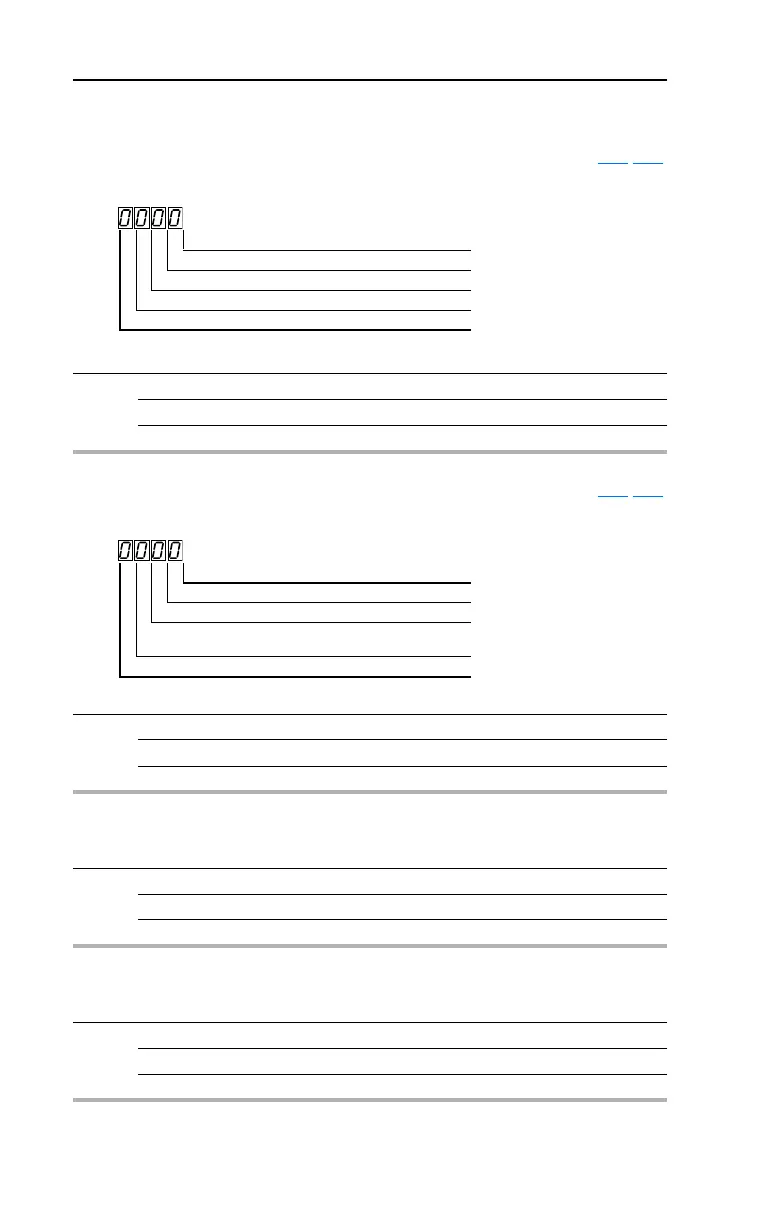3-6 Programming and Parameters
PowerFlex 40 Adjustable Frequency AC Drive FRN 1.xx - 7.xx User Manual
Publication 22B-UM001I-EN-E
Display Group (continued)
d014 [Dig In Status] Related Parameter(s): A051-A054
Status of the control terminal block digital inputs.
Values Default: Read Only
Min/Max: 0/1
Display: 1
1 = Input Present, 0 = Input Not Present
Digital In1 Sel (I/O Terminal 05) Bit 0
Digital In2 Sel (I/O Terminal 06) Bit 1
Digital In3 Sel (I/O Terminal 07) Bit 2
Digital In4 Sel (I/O Terminal 08) Bit 3
d015 [Comm Status] Related Parameter(s): A103-A107
Status of the communications ports.
Values Default: Read Only
Min/Max: 0/1
Display: 1
1 = Condition True, 0 = Condition False
Receiving Data Bit 0
Transmitting Data Bit 1
RS485 (DSI) Based Option Connected Bit 2
(Allen-Bradley devices only.)
Communication Error Occurred Bit 3
d016 [Control SW Ver]
Main Control Board software version.
Values Default: Read Only
Min/Max: 1.00/99.99
Display: 0.01
d017 [Drive Type]
Used by Rockwell Automation field service personnel.
Values Default: Read Only
Min/Max: 1001/9999
Display: 1
22B-UM001.book Page 6 Tuesday, May 30, 2017 5:22 PM