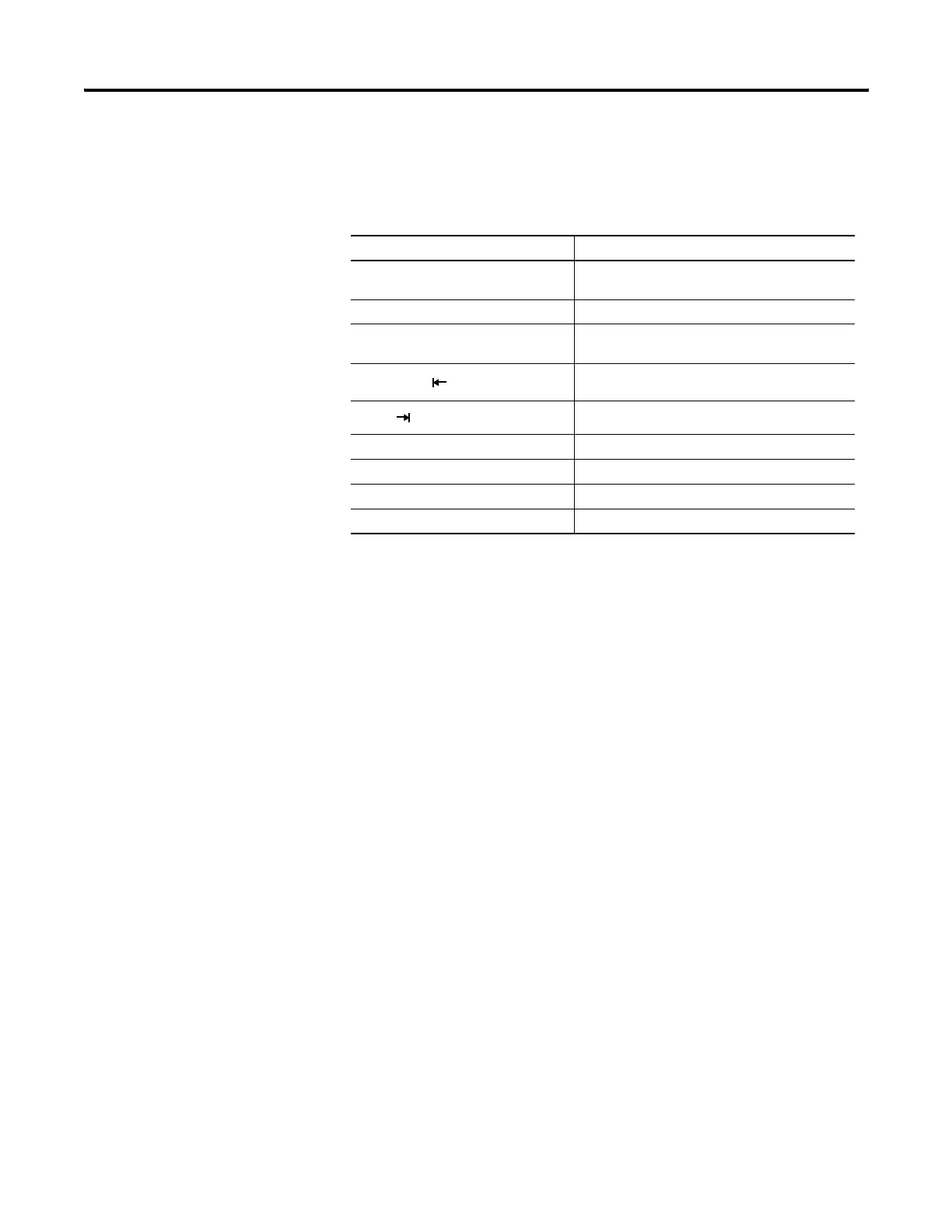116 Publication 2711P-UM001I-EN-P - December 2008
Chapter 5 Windows CE .NET Operating System
You may find it convenient to use the following shortcuts. These
shortcuts work with the PanelView Plus CE terminal keypad, an
attached keyboard, or the input panel.
Keyboard Shortcuts
Shortcut Description
Ctrl+Esc Opens the Windows CE .NET Start menu. Use arrow
keys to select a program and Enter to run.
Alt+Tab Starts the Task Manager.
Enter This key is equivalent to double-tap. In a dialog, you
can select Enter or OK.
Selects the previous control in a dialog.
Selects the next control in a dialog.
Ctrl+Tab Opens the next tab in a tabbed dialog.
Esc Closes a dialog without saving changes.
Arrow keys Selects controls or items from a list in a dialog.
Alt Activates menus.
Shift + Tab or
Tab or
