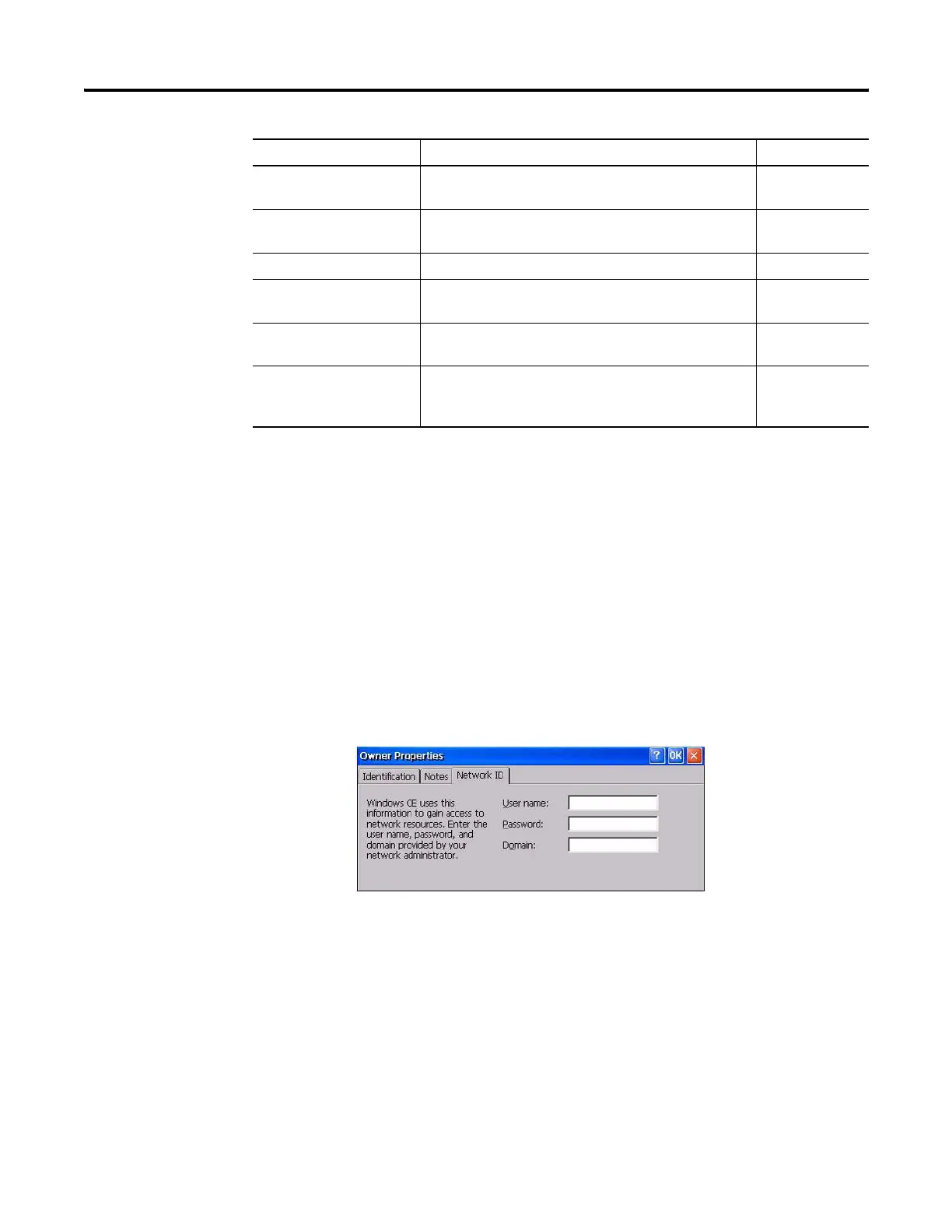122 Publication 2711P-UM001I-EN-P - December 2008
Chapter 5 Windows CE .NET Operating System
Owner
The Owner dialog provides network and user identification
information for your PanelView Plus CE terminal.
Network ID
The Network ID tab identifies the PanelView Plus CE terminal to a
network so it can gain access to network resources. A username,
password, and domain may be necessary; if so, contact your system
administrator. When done, click OK.
Power Provides information on the battery condition of the
terminal and other power management features.
134
Regional Settings Sets the clock, date and language, and configures formats
for numbers, currency, time, date, and regional settings.
137
Remove Programs Removes programs installed on your terminal. 140
Storage Manager Displays information on terminal’s hard drive. Also
reformats and manages partitions for hard drive.
140
System Lists system properties like memory allocation, device
information, operating system version.
135
Touch Calibrates the touch screen, sets the sensitivity of touch
screen taps, and enables/disables the touch screen
cursor.
126
Application Description See page
