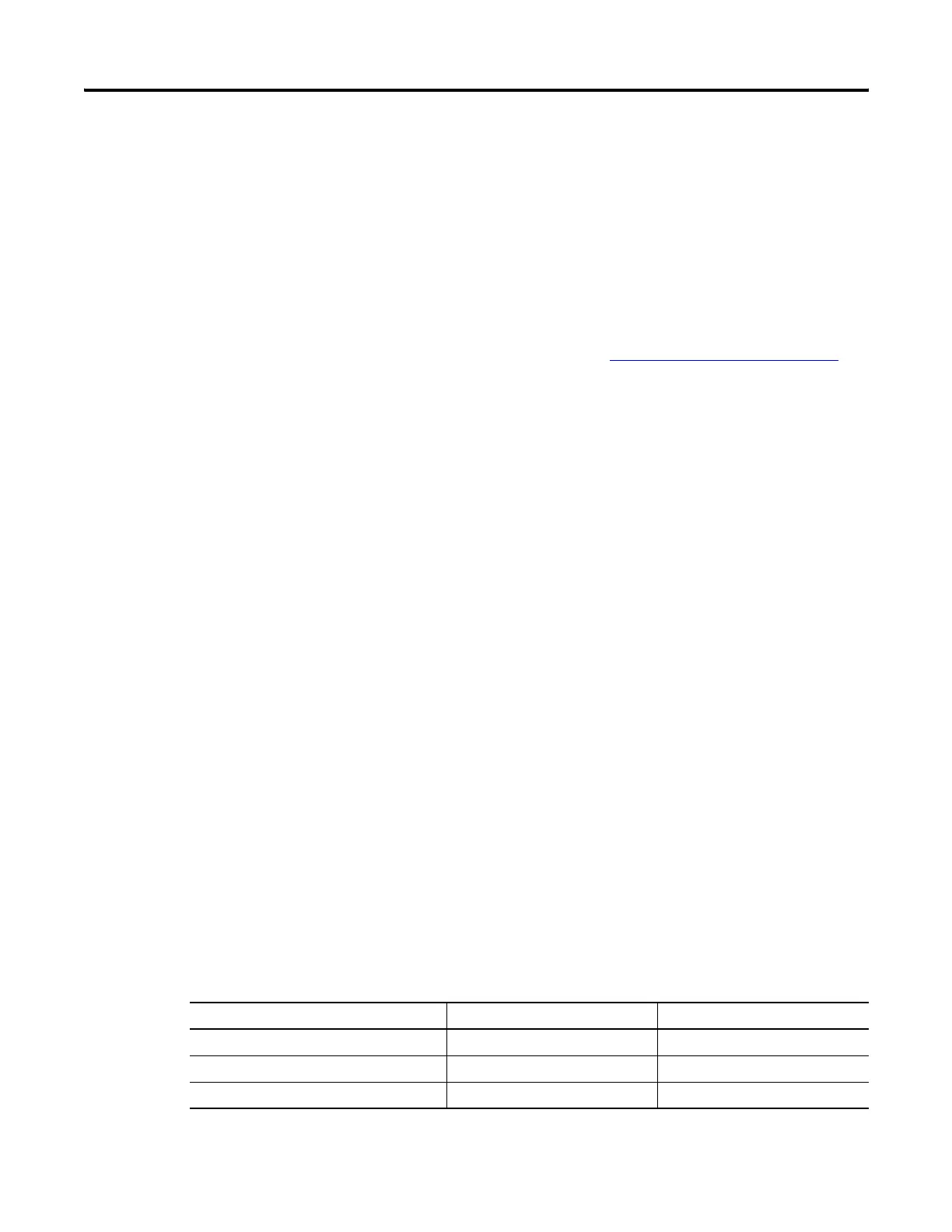188 Publication 2711P-UM001I-EN-P - December 2008
Chapter 7 Terminal Connections
Related Information
For more information on DeviceNet products, refer to these
publications:
• DeviceNet Selection Guide, publication DNET-SG001
• DeviceNet Media Design Installation Guide, publication
DNET-UM072
• DeviceNet Tips & Tricks Brochure, publication DNET-BR003
The Rockwell Automation website http://rockwellautomation.com
provides information and product descriptions of DeviceNet products.
Under the Products and Services heading, select Communications.
DeviceNet Protocol
The terminals support DeviceNet Scheduled I/O only. This protocol
allows direct connection of field devices such as lights, drives, and
valves. It also provides a control architecture that supports multiple
processors. The DeviceNet network is a trunk/drop or bus-based
network that supports up to 64 nodes and operates at 125, 250, or
500 Kbps.
Compatible DeviceNet Controllers
A terminal with a DeviceNet module communicates with an SLC-500
and PLC-5 (PCCC commands), or a ControlLogix processor (CIP
protocol) using Unscheduled messaging. Supported controllers
include:
• ControlLogix using 1756-DNB module.
• PLC-5 with a 1771-SDN module.
• SLC 5/03 - SLC 5/05 with a 1747-SDN module.
Minimum Requirements
Software/Firmware PanelView Plus 700 to 1500 PanelView Plus 400 and 600
FactoryTalk View Studio Version 4.0 or later Version 4.0 or later
FactoryTalk View Machine Edition Runtime Version 4.0 or later Version 4.0 or later
DeviceNet Module 2711P-RN10H 2711P-RN10C
