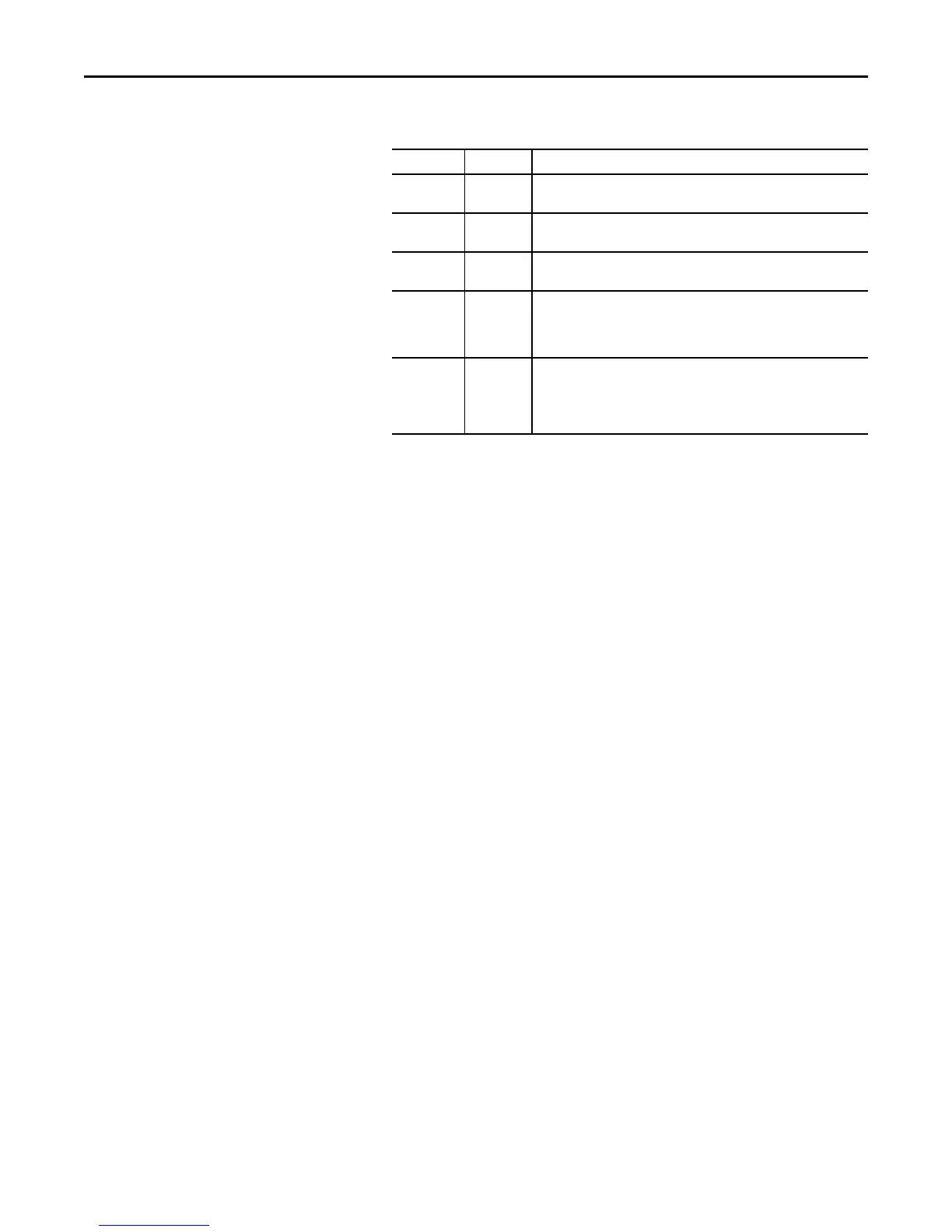38 Rockwell Automation Publication SYSLIB-RM044D-EN-P - February 2017
PowerFlex 753 Drive (P_PF753)
The global object parameters are as follows.
3. Type the tag or value in the Value column as specified in the Description
column.
4. Click OK.
Parameter Required Description
#102 Y Object tag to point to the name of the associated object Add-On Instruction
in the controller.
#103 Y Path used for display navigation features to other objects. Include program
scope if tag is a program scope tag.
#120 N Additional parameter to pass to the display command to open the faceplate.
Typically used to define position for the faceplate.
#121 N Additional parameter to pass to the display command to open the faceplate.
If defining X and Y coordinate, separate parameters so that X is defined by
#120 and Y is defined by #121. This lets the same parameters be used in
subsequent display commands originating from the faceplate.
#122 Y These are the options for the global object display:
0 = Always show faceplate
1 = Show Quick Display for users without Maintenance access (Code C)
2 = Always show Quick Display
TIP
You can click the ellipsis (…) to browse and select a tag.
Values for items marked ‘(optional)’ can be left blank.