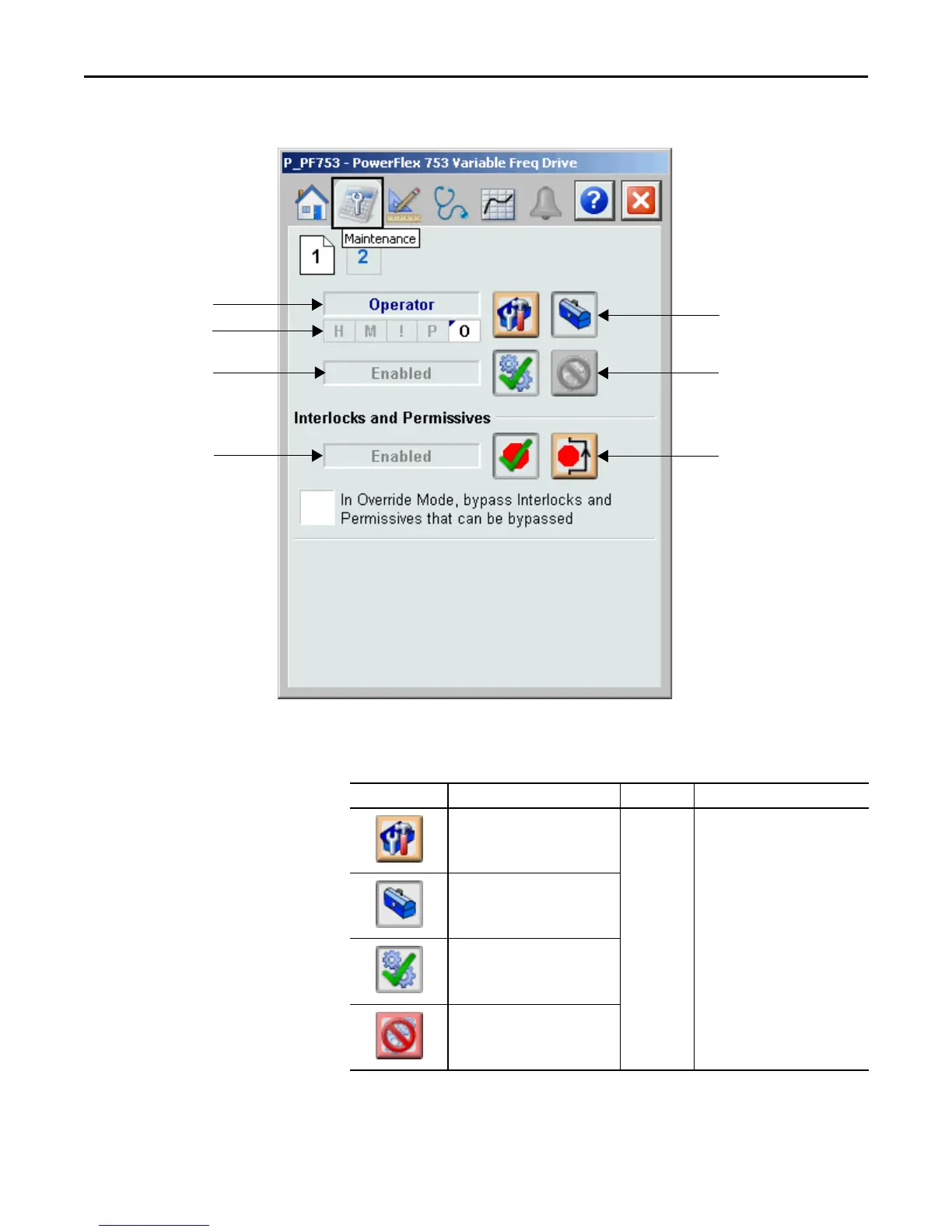Rockwell Automation Publication SYSLIB-RM044D-EN-P - February 2017 45
PowerFlex 753 Drive (P_PF753)
The following table shows the functions on page 1 of the Maintenance tab.
Mode Indicator
Maintenance Mode Enable
and Release Buttons
Requested Modes
Indicator
Maintenance Mode Enable
and Disable Drive Buttons
Enable/Disable Bypass
Bypassable Interlock and
Permissives Buttons
Drive Enabled/Disabled
Indicator
Interlocks and Permissives
Bypassed Indicator
Table 15 - Maintenance Tab Page 1 Description
Function Action Security Configuration Parameters
Click for Maintenance mode. Equipment
Maintenance
(Code C)
None
Click to release Maintenance mode.
Click to enable drive.
Click to disable drive.