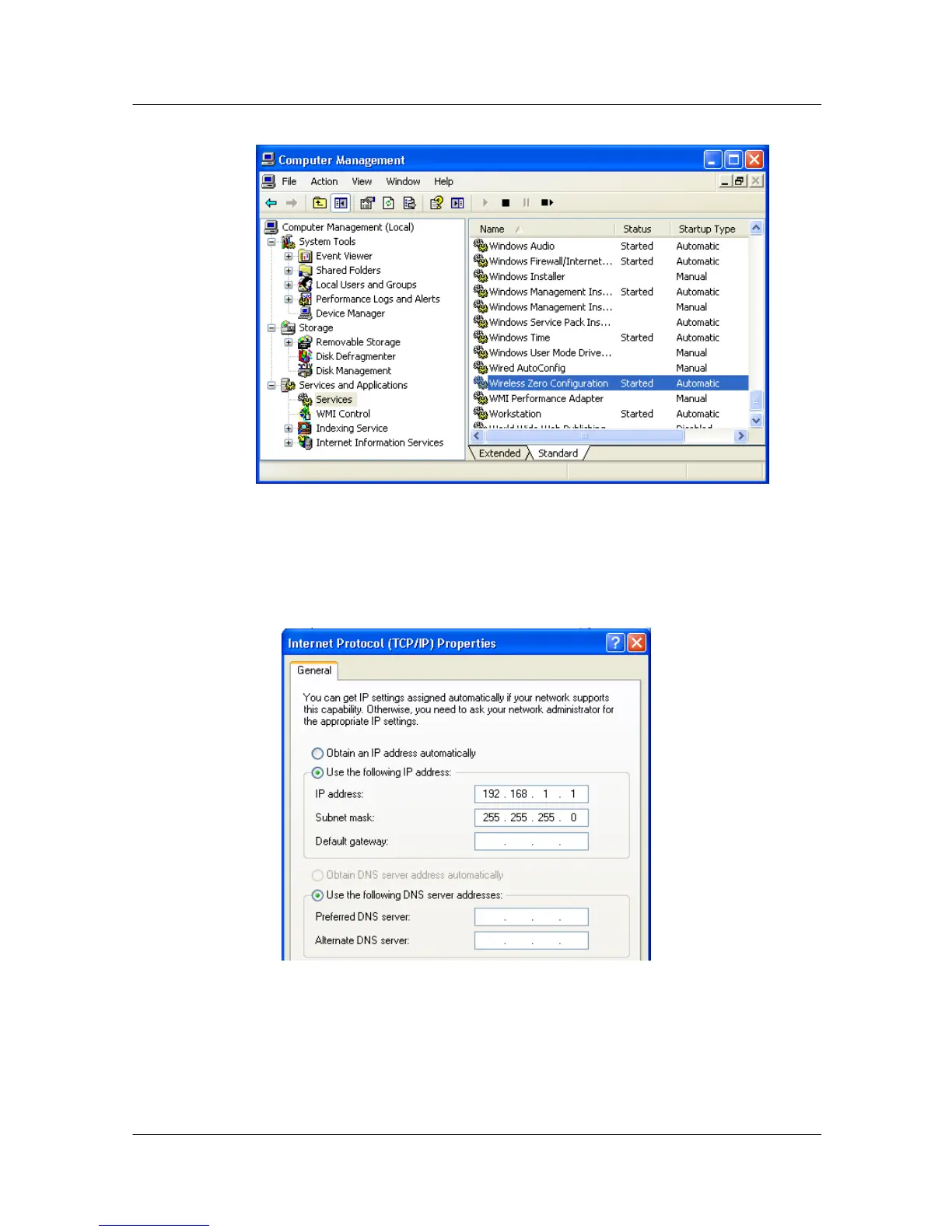Setup
1MA236_0e Rohde & Schwarz Remote Operation of Windows Based T&M Instruments with Android Tablets 9
Fig. 4: Wireless zero configuration
3 Configure the Network Settings
General Settings:
1. Select "Control Panel/Network Connections". Then right-click on the "Wireless
Network Connection" entry and select "Properties" in the context window.
The "Wireless Network Connection Properties" window is opened.
Fig. 5: Internet Protocol (TCP/IP) properties
2. Within the "General" tab select "Internet Protocol (TCP/IP)" and click on the "Prop-
erties" button.
The "Internet Protocol (TCP/IP) Properties" window is displayed.
3. Define the static IP address of the T&M instrument.
4. Click "OK". The window is closed.
