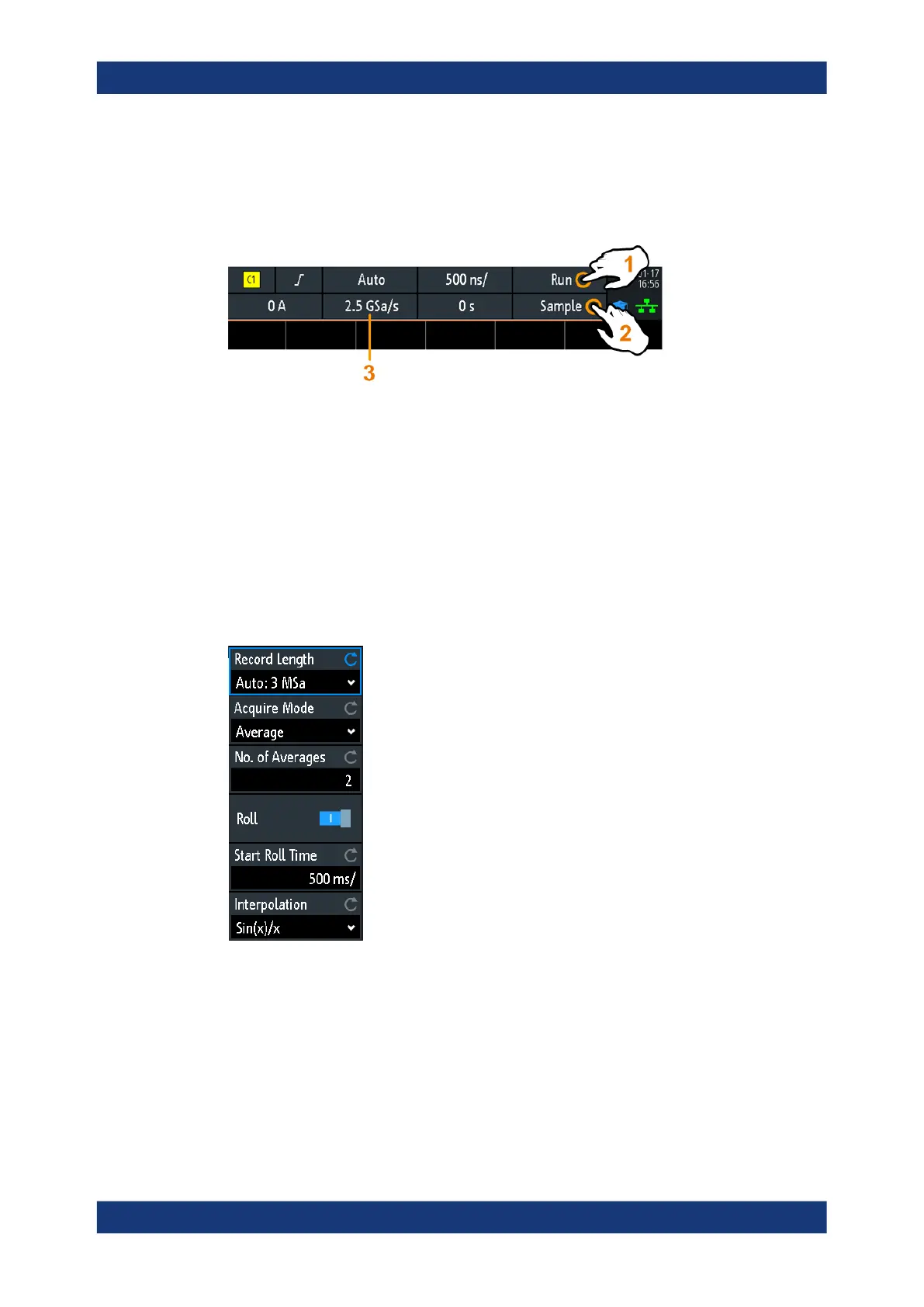Waveform setup
R&S
®
RTM3000
73User Manual 1335.9090.02 ─ 09
5.5.1 Shortcuts for acquisition settings
To adjust the acquisition mode, and to perform a single acquisition, you can use the
shortcuts on the top of the display. The labels show the current values.
1 = start or stop a continuous acquisition, or start a single acquisition if [Single] is active
2 = adjust the acquisition mode
3 = shows the current sample rate for information
5.5.2 Acquisition settings
Acquisition settings define the processing of the captured samples in the instrument.
The current acquisition mode and sample rate are shown in the top information bar.
► To adjust acquisition settings, press the [Acquisition] key.
The history is described in Chapter 7.4.3, "History settings", on page 123.
Record Length
Sets the record length, the number of waveform samples that are stored in one wave-
form record.
If you use the history, you can disable the "Auto" record length and enter a value in the
"History" menu. In this case, the defined record length is shown in the "Acquisition"
menu.
Acquisition setup
