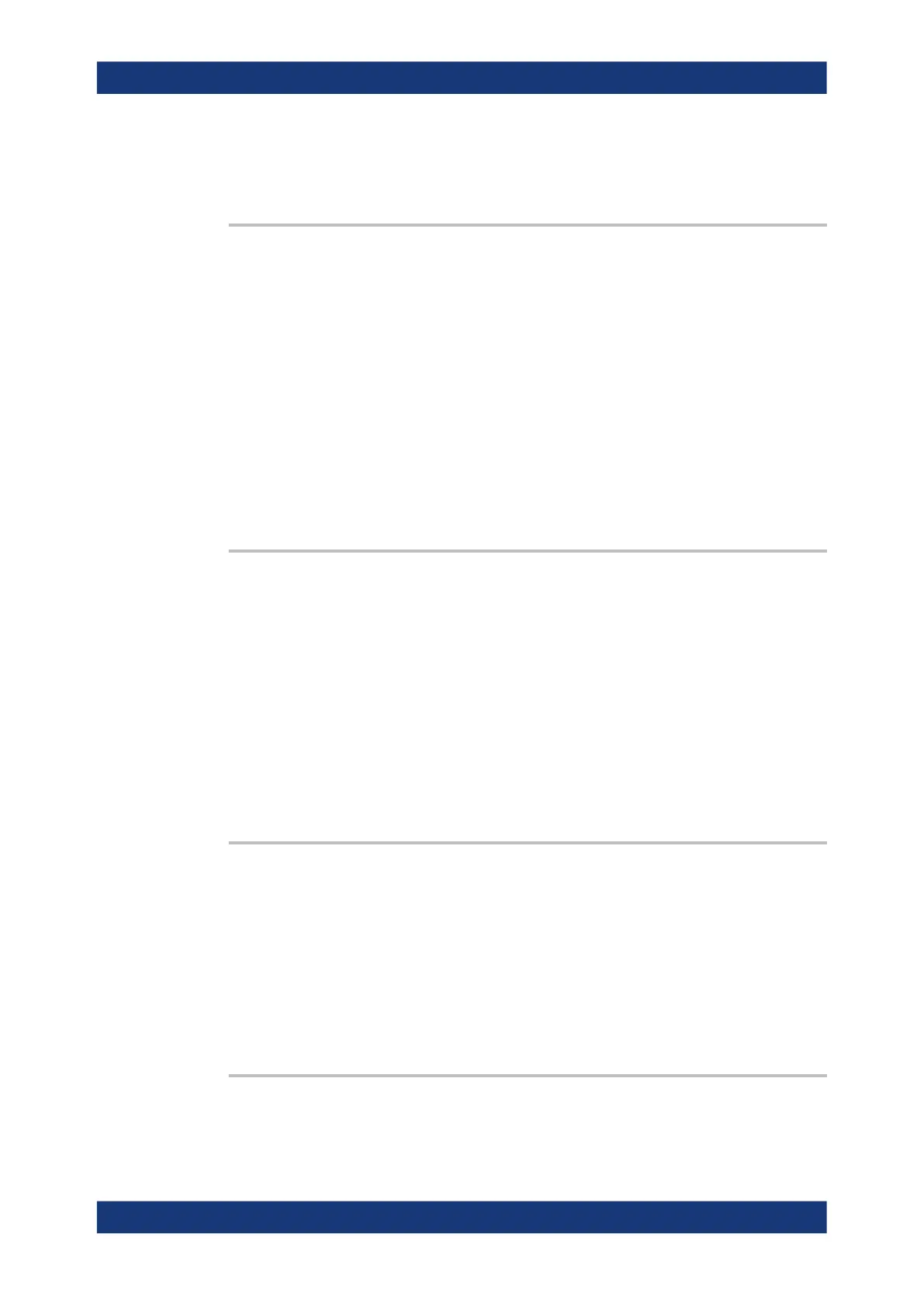Remote control commands
R&S
®
RTM3000
771User Manual 1335.9090.02 ─ 09
Parameters:
<Hysteresis> SMALl | MEDium | LARGe
DIGital<m>:DESKew <Deskew>
Sets the deskew value for the pod to wich the specified logic channel belongs. The
deskew value compensates delays that are known from the circuit specifics or caused
by the different length of cables. The skew between the probe boxes of the digital
channels and the probe connectors of the analog channels is automatically aligned by
the instrument.
Suffix:
<m>
.
0..15
Number of the logic channel. Each pod (D0...D7 and D8...D15)
has a common deskew.
Parameters:
<Deskew> *RST: 0
Default unit: s
DIGital<m>:SIZE <Size>
Sets the vertical size of the indicated digital channel.
Suffix:
<m>
.
0..15
Number of the logic channel
Parameters:
<Size> Specifies the number of divisions per logic channel.
Range: 0.2 to 8
Increment: 0.1
*RST: 0.3
Default unit: DIV
DIGital<m>:POSition <Position>
Sets the vertical position of the indicated vertical channel.
Suffix:
<m>
.
0..15
Number of the logic channel
Parameters:
<Position> Vertical position in divisions
Default unit: DIV
DIGital<m>:LABel <Label>
Defines a label for the indicated logic channel.
Mixed signal option (option R&S
RTM-B1)
