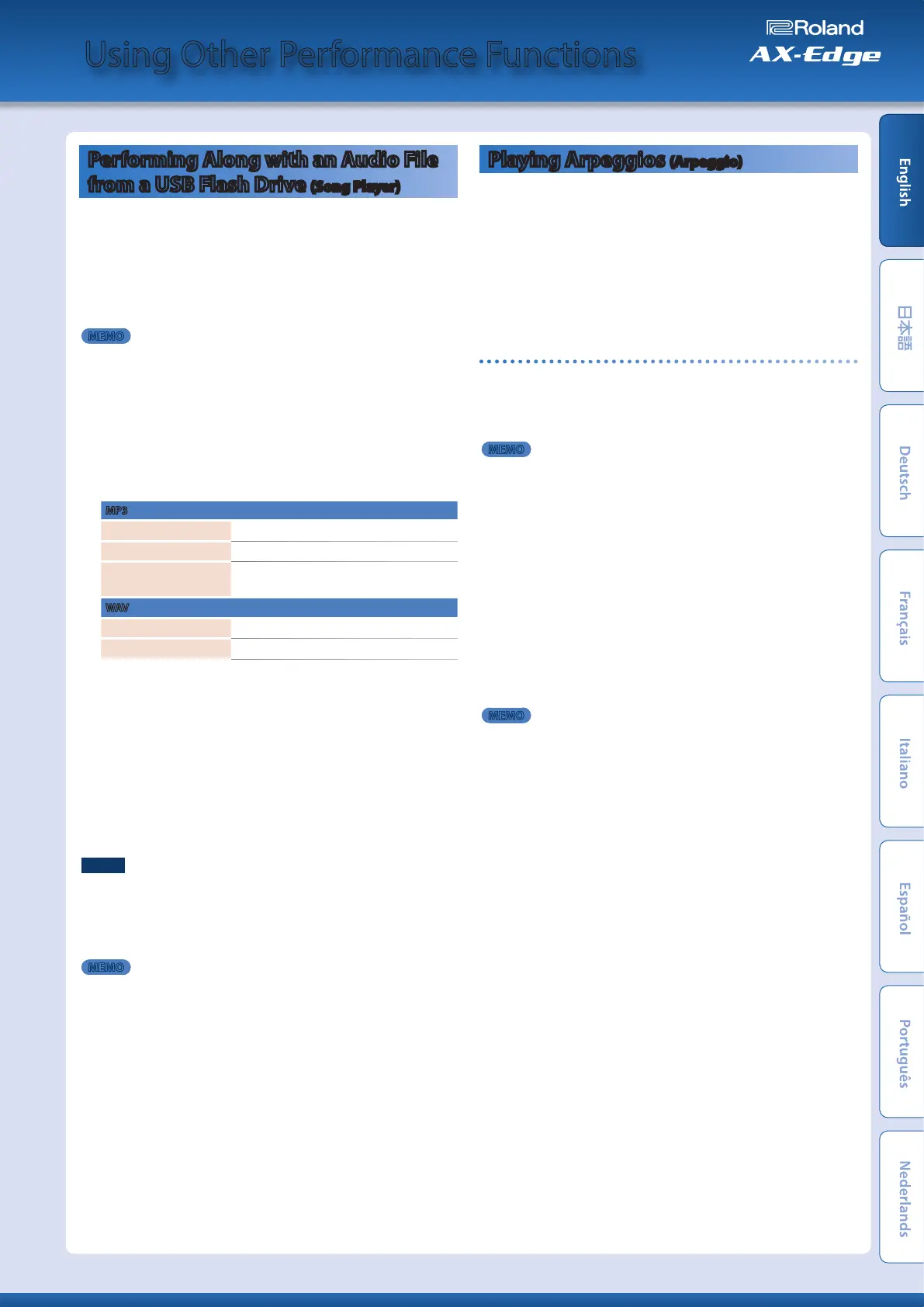Using Other Performance Functions
Performing Along with an Audio File
from a USB Flash Drive (Song Player)
You can copy an audio file (MP3 or WAV) from your computer to a
USB flash drive, and perform on the AX-Edge while that audio file
plays back.
1.
Format your USB flash drive on the AX-Edge.
&
“Formatting a USB Flash Drive (FORMAT USB MEMORY)”
(p. 20)
MEMO
5
Use a commercially available USB flash drive or a USB flash drive
sold by Roland. However, we cannot guarantee operation with all
commercially available flash drives.
5
We recommend that you use single-byte alphanumeric characters for
the file name. If you use double-byte characters, the file name will not
be shown correctly in the display.
2.
Copy the audio file into the “SONG LIST” folder.
Audio files that can be played
MP3
Format
MPEG-1 audio layer 3
Sampling Frequency
48 kHz
Bit rate
32/40/48/56/64/80/96/112/128/160/192/224/
256/320 kbps, VBR (Variable Bit Rate)
WAV
Sampling Frequency
48 kHz
Bit Depth
16/24-bit
* For both MP3 and WAV, the only sampling frequency supported is 48
kHz.
If your file has a sampling frequency of other than 48 kHz, use software
on your computer to convert it to 48 kHz beforehand.
3.
Connect the USB flash drive to the USB MEMORY port of
the AX-Edge.
4.
Press the SONG PLAYER [LIST] button.
The LCD display shows the audio files.
5.
Use the cursor [
K
] [
J
] buttons to select a song.
NOTE
If the name of the audio file contains double-byte characters, it is not
shown correctly in the LCD display.
6.
Press the SONG PLAYER [
s
] button to play.
Press the SONG PLAYER [
s
] button once again to stop.
MEMO
5
Use the [–] [+] buttons to adjust the volume of the song.
5
If you want to save the volume setting, execute the System Write
operation.
&
“Saving the System Settings (System Write)” (p. 20)
Playing Arpeggios (Arpeggio)
To turn on the arpeggio function, press the [ARPEGGIO] button to
make it light.
An “arpeggio” is a performance technique in which the notes of a
chord are played at different times.
1.
Press the [ARPEGGIO] button to make it light.
2.
Hold down keys on the keyboard.
An arpeggio plays.
Editing the arpeggio
Arpeggio settings are saved individually for each program.
1.
Hold down the [SHIFT] button and press the [ARPEGGIO]
button.
MEMO
You can also access the same screen by pressing the [MENU/WRITE]
button and selecting “ARPEGGIO.”
2.
Use the cursor [
K
] [
J
] buttons to select the item that you
want to edit.
3.
Use the [–] [+] buttons to edit the value.
For details on the parameters, refer to “Parameter Guide
(English)” (PDF).
4.
If you want to save the setting, execute the Program Write
operation.
&
“Saving a Program (Program Write)” (p. 16)
5.
Press the [EXIT] button several times to return to the top
screen.
MEMO
To change the tempo of the arpeggio, change the tempo of the
program. You can also specify that the tempo does not change even if
you switch programs. For details, refer to “Parameter Guide (English)”
(PDF).
13
Owner’s Manual
