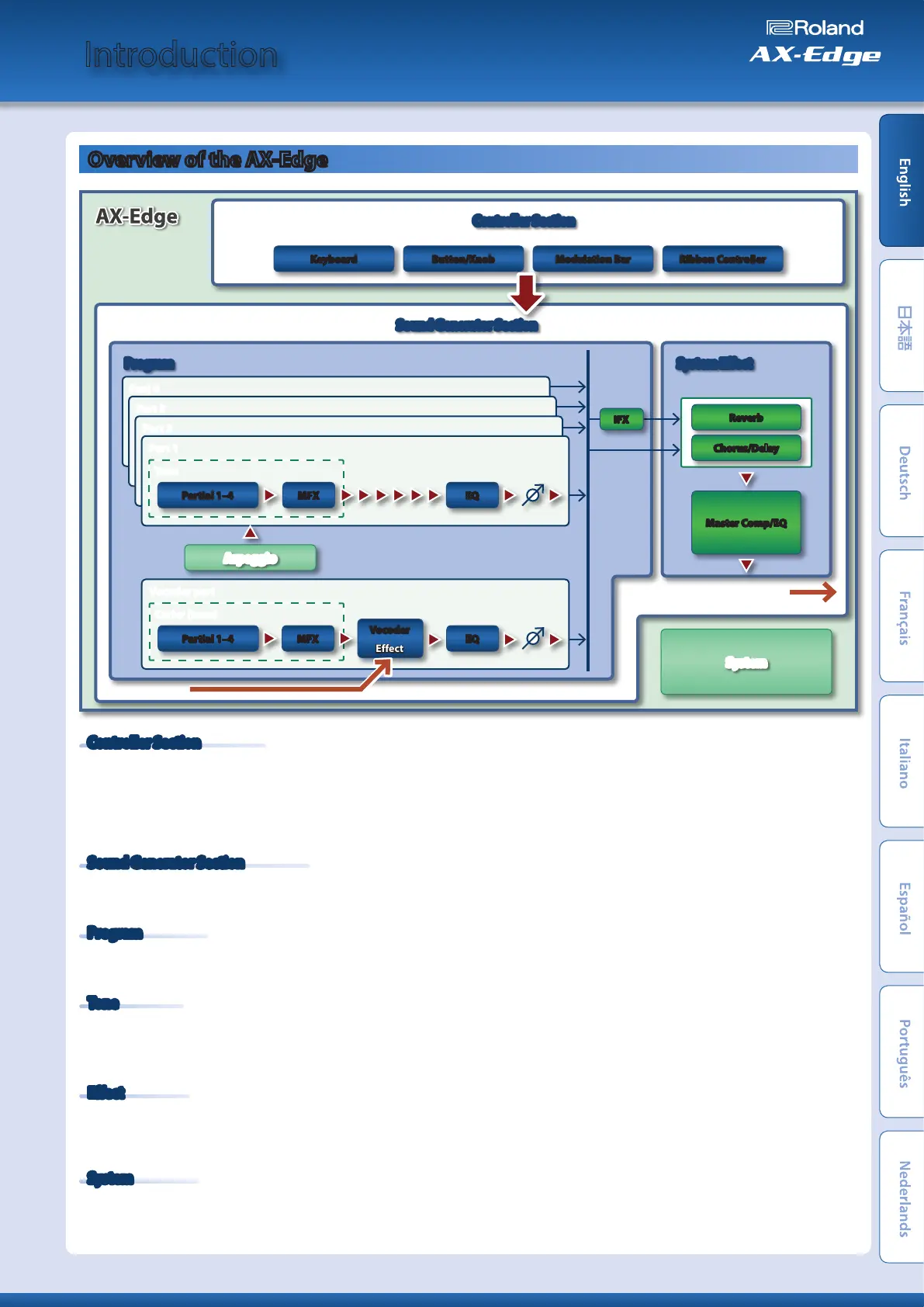Introduction
Overview of the AX-Edge
AX-Edge
Sound Generator Section
Program
System Effect
Controller Section
Keyboard
Button/Knob Modulation Bar Ribbon Controller
Master Comp/EQ
Reverb
Chorus/Delay
OUTPUT
Part 4
Part 3
Part 2
Part 1
Tone
Partial 1–4 MFX EQ
LEVEL
Vocoder part
Carier (tone)
Partial 1–4 MFX EQ
LEVEL
Vocoder
Effect
Arpeggio
MIC INPUT
System
IFX
Controller Section
The controller section is what you use for performing.
When you press or release the keyboard or press the modulation lever, the controller section sends performance data to the sound
generator section.
The controller section of the AX-Edge consists of the keyboard, the MODULATION BAR, the RIBBON CONTROLLER, and the panel
buttons and knobs.
Sound Generator Section
The sound generator section creates the sound.
It receives performance data sent from the controller section, and produces sound.
Program
On the AX-Edge, “programs” are the units by which you switch sounds.
A program consists of four parts and a vocoder part, and also contains arpeggio and effect settings for that program.
Tone
You can select one tone (sound) for each part.
A tone consists of four elements of sound (partials), and you can specify a multi-effect (MFX) for each tone.
You can also edit tones by using an editor app (AX-Edge Editor) on your smartphone.
Effect
The AX-Edge is equipped with a multi-effect for each tone (MFX), a multi-effect that can be specified for each program (IFX), and reverb,
chorus/delay, compressor, and EQ effects that are applied to the final output (system effects).
Reverb and chorus/delay can also be specified and selected for each program.
System
System memory contains system parameter settings that specify how the AX-Edge is to operate.
&
“Editing the System Settings (SYSTEM)” (p. 20)
3
Owner’s Manual
