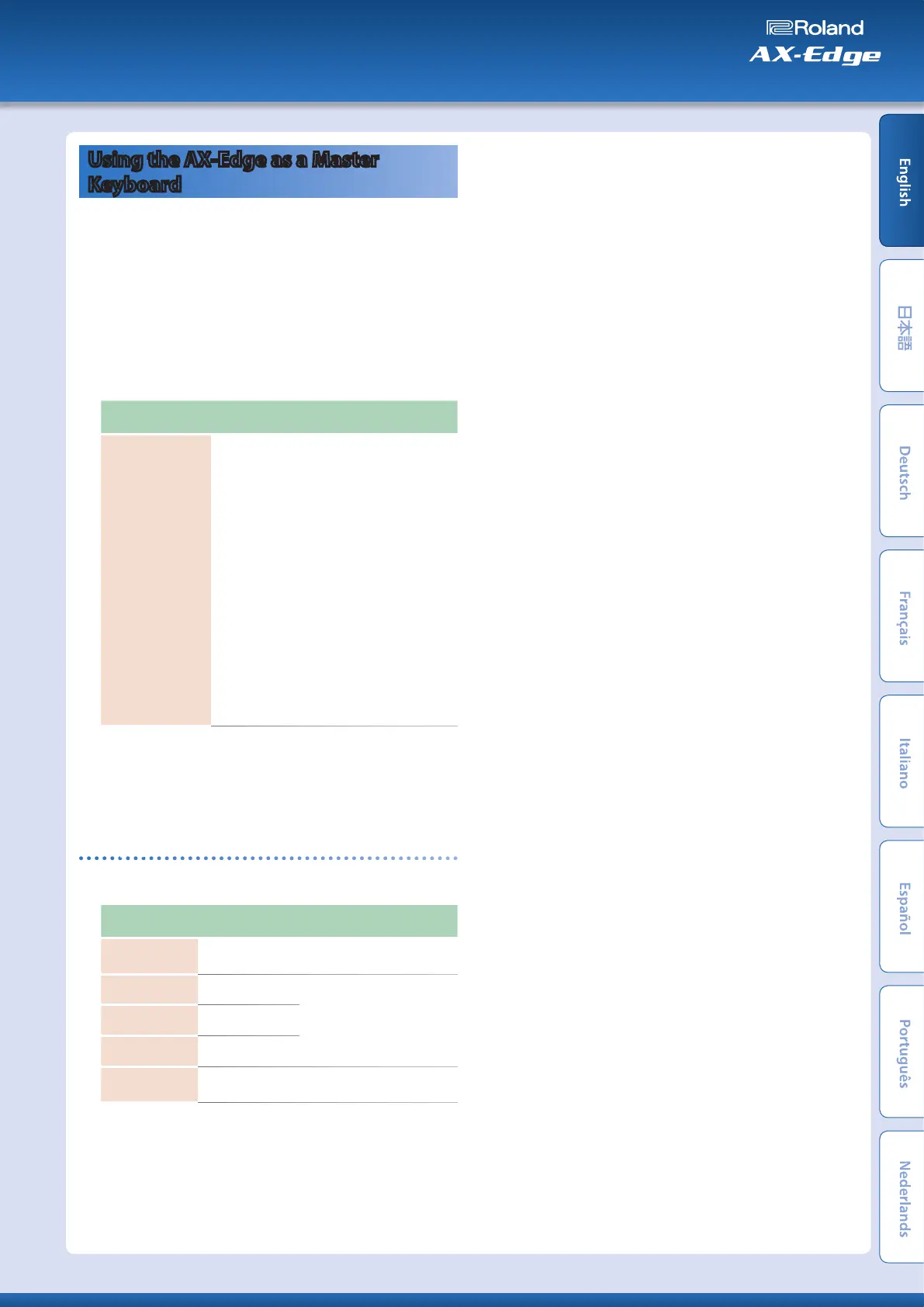Using the AX-Edge as a Master
Keyboard
For each part within a program, you can make settings for con-
trolling an external MIDI sound module.
This lets you use a single AX-Edge to independently control the unit
itself and an external sound module.
1.
Press the [MENU/WRITE] button.
2.
Use the cursor [
K
] [
J
] buttons to select “PROGRAM CTRL,”
and then press the [ENTER] button.
3.
Use the cursor [
K
] [
J
] buttons to select “TxMode” and use
the [–] [+] buttons to change the setting.
Menu
[SHIFT] + cursor [K] [J]
Parameter
Cursor [K] [J]
Value
[–] [+]
MIDI OUT
TxMode
ON: This is the usual setting.
The same MIDI messages are
transmitted to the internal
sound generator of the AX-
Edge and to the external MIDI
device.
Tone selection and switching
messages (bank select and
program change) are the
settings of the tone that is
selected for that part.
OFF: Choose this setting if you
don’t want a specific part to
transmit MIDI messages to an
external MIDI device.
MKB: Choose this setting if
you want to use the AX-Edge
as a master keyboard that
controls an external MIDI
device.
You can make this setting individually for each part.
4.
To switch parts, press a [1]–[4] button.
When part 1 is selected, the upper right of the LCD display
shows “P1.” When part 2 is selected, the display shows “P2.”
Specifying Parameters to Control an External MIDI Device
Within PROGRAM CTRL, you can specify the following parameters to
control an external MIDI device.
Parameter
Cursor [K] [J]
Value
[–] [+]
Explanation
MkbCH
(MKB MIDI Channel)
OFF, 1– 16
Specifies the MIDI channel for
transmission.
MSB
(Bank Select MSB)
OFF, 0–127
Enter numeric values for the
program number and bank
select MSB/LSB to switch
sounds on the external MIDI
device.
LSB
(Bank Select LSB)
OFF, 0–127
PC
(Program Change)
OFF, 1–128
MkbVOL
(Volume)
OFF, 0–127
Adjusts the volume of the
external MIDI device.
5.
If you want to save the setting, execute the Program Write
operation.
Master keyboard settings are saved individually for each
program.
&
“Saving a Program (Program Write)” (p. 16)
15
Owner’s Manual
