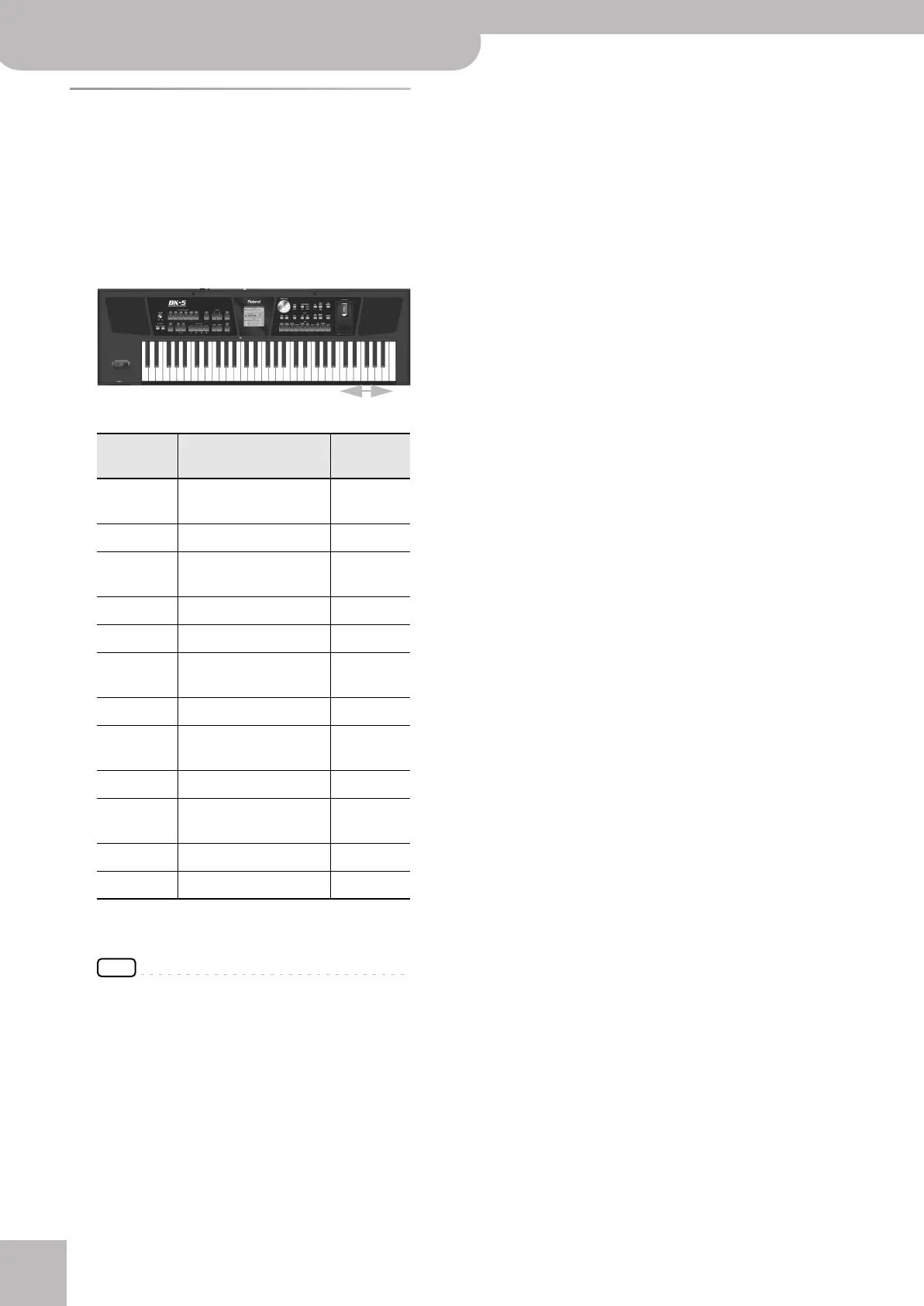Visual Control function
114
r
Backing Keyboard BK-5
Selecting clips and banks on an
optional MIDI Visual Control/
V-LINK device
1.
Switch on the “Visual Control” function.
2.
Press a key in the highest octave (C#6~C7)
to select the desired clips on the external
MIDI Visual Control/V-LINK-compatible
device.
Using the black keys (Bank Select) and white keys
(PC), 5 x 7= 35 clips can be selected.
NOTE
While the Visual Control function is active, the C#6~C7
keys are temporarily unavailable for playing notes.
Key MIDI Visual Control/V-LINK
MIDI
message
C#6 Control the image bank
(Bank Select)
BF 00 00
D6 Switch images (Clip 1) CF 00
D#6 Control the image bank
(Bank Select)
BF 00 01
E6 Switch images (Clip 2) CF 01
F6 Switch images (Clip 3) CF 02
F#6 Control the image bank
(Bank Select)
BF 00 02
G6 Switch images (Clip 4) CF 03
G#6 Control the image bank
(Bank Select)
BF 00 03
A6 Switch images (Clip 5) CF 04
A#6 Control the image bank
(Bank Select)
BF 00 04
B6 Switch images (Clip 6) CF 05
C7 Switch images (Clip 7) CF 06
Clip selection via MIDI Visual
Control/V-LINK
BK-5_US.book Page 114 Monday, November 14, 2011 12:43 PM
