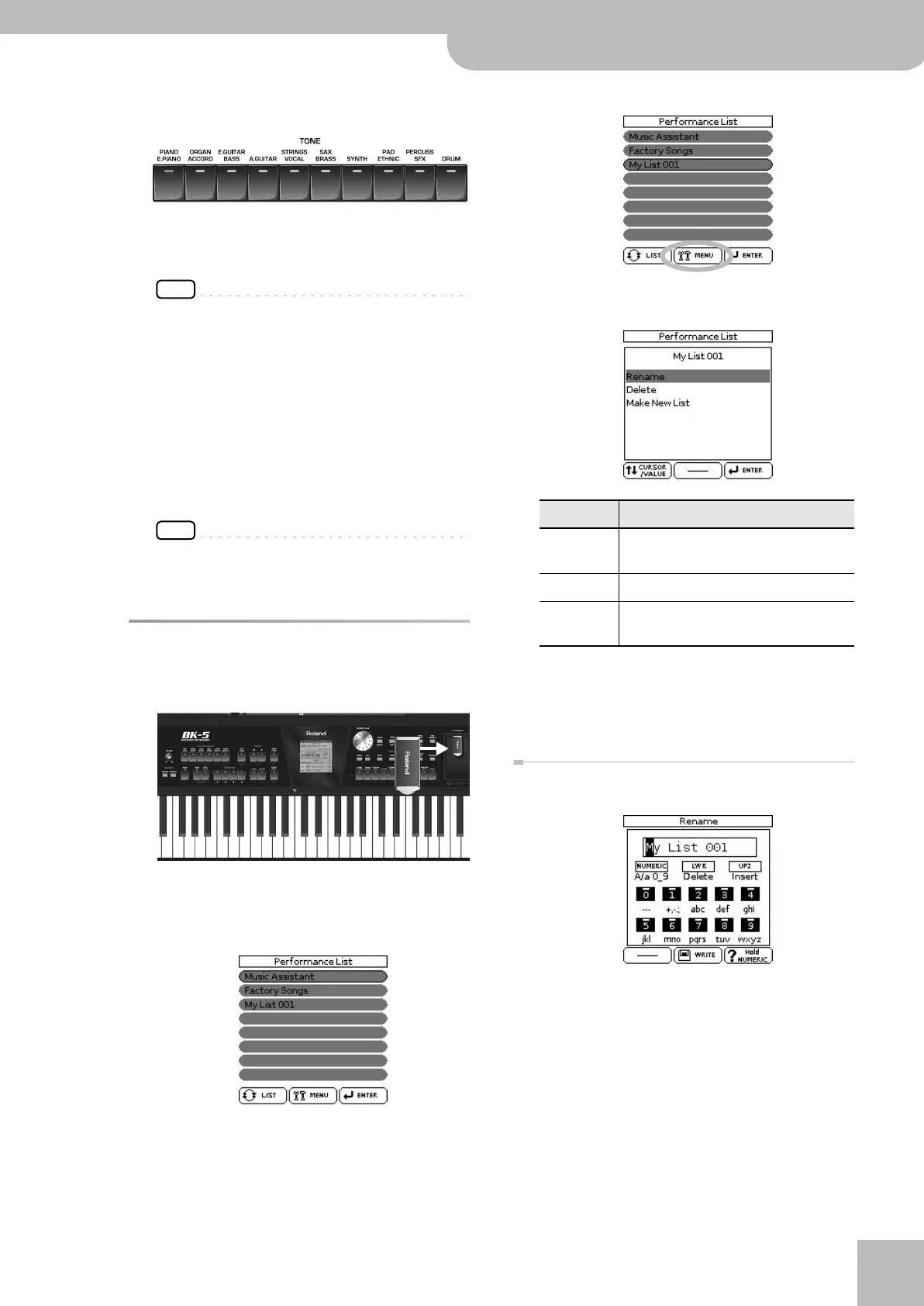Other Performance List functions
Backing Keyboard BK-5
r
47
5.
Use the TONE buttons to enter the desired
characters.
6.
Repeat steps (4) and (5) to enter the
remaining characters.
NOTE
You can press the [NUMERIC] button to switch between
upper- and lower-case characters as well as numbers. The
[LWR] button can be used to delete the selected character.
The [UP2] button allows you to insert a character.
7.
Press the [WRITE] button to save your set-
tings, thereby creating a new Performance
memory.
This memory is added at the end of the currently
selected Performance List (see “Loading a Perfor-
mance/‘Music Assistant’/‘Factory Songs’ List” on
p. 45).
NOTE
If you haven’t loaded any Performance List since switching
on the BK-5, a new Performance List is created, and your
Performance memory becomes its first entry.
Other Performance List functions
1.
Connect a USB memory with at least one
Performance List to the BK-5.
2.
Press the PERFORMANCE [LIST] button.
The display now shows all Performance Lists on the
connected USB memory.
3.
Rotate the dial to select the desired Perfor-
mance List.
4.
Press the [MENU] button.
The display now changes to a page with the follow-
ing options:
5.
Rotate the dial to select the desired option,
then press the [ENTER/SELECT].
If you select ‘Rename’
The display changes to:
This page allows you to change the name of the
selected Performance List.
1.
Rotate the [CURSOR÷VALUE] dial to select
the desired character position.
You can press the [NUMERIC] button to switch
between upper- and lower-case characters as well as
numbers. The [LWR] button can be used to delete the
selected character. The [UP2] button allows you to
insert a character.
2.
Use the TONE buttons to enter the desired
characters.
Function Explanation
Rename*
[*] Not available if you selected the “Music Assistant” or “Factory
Songs” list in step (3) above.
Allows you to rename the selected Perfor-
mance List.
Delete* Deletes the selected Performance List.
Make New Allows you to create a new (empty) Per-
formance List.
BK-5_US.book Page 47 Monday, November 14, 2011 12:43 PM
