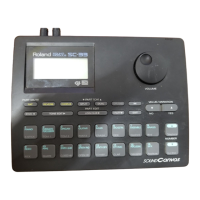16
Driver Installation and Settings
Steps to be performed on the UA-25EX itself are marked by a symbol.
Do not connect the UA-25EX to your computer until you are directed to do so.
1
Start up Windows without the UA-25EX connected.
* Disconnect all USB cables other than those for a USB keyboard and/or USB mouse (if used).
2
Close all currently running software.
3
Insert the included “UA-25EX Driver CD-ROM” into your CD-ROM drive.
* If the auto-play dialog appears, click “Open folder to see files.”
4
On the CD-ROM, navigate to the Driver ➝ Vista folder, and double-click the Setup icon.
* If a message saying “Driver installation must be performed by an administrator” appears,
log on to Windows as a user whose account has administrative privileges, and perform the
installation again.
5
A confirmation screen regarding user account control will appear.
Click [Continue].
fig.vista-5e.eps
6
The screen will indicate “UA-25EX Driver will be installed on your computer.”
Click [Next].
* If any other message appears, proceed as directed by the message.
Windows Vista users
Installing the driver
UA-25EXCW_e.book 16 ページ 2009年4月13日 月曜日 午後12時33分

