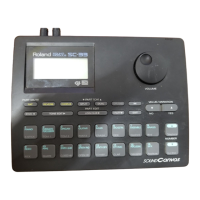46
Troubleshooting
If you experience problems, read this chapter first. It contains information that will help you solve
the problem.
* For help with Windows or Macintosh operation, refer to the documentation for your computer
or operating system.
Is the CD-ROM inserted correctly in your CD-ROM drive?
Make sure that the CD-ROM is correctly inserted in the CD-ROM drive.
Could the CD-ROM itself or the lens of your CD-ROM drive be dirty?
The installer may not operate correctly if the CD-ROM or the lens of your CD-ROM drive is dirty. Use
a commercially available CD cleaner or lens cleaner to clean the disc or lens.
Are you attempting to install from a networked CD-ROM drive?
The driver cannot be installed from a CD-ROM drive on the network.
Could you have connected the UA-25EX to your computer before installing the driver?
If you connect the UA-25EX to your computer before installing the driver, an error message may
appear when you begin the installation.
Uninstall the UA-25EX driver as described in “Removing the driver” (p. 40), and then install the
UA-25EX driver once again as described in “Driver Installation and Settings” (p. 15).
Are there any devices labeled “Other,” “Unknown,” or “?/!/X” in the Device Manager? (Windows)
If driver installation was not completed successfully, the partially installed driver may remain in an
incomplete state.
Uninstall the UA-25EX driver as described in “Removing the driver” (p. 40), and then install the
UA-25EX once again as described in “Driver Installation and Settings” (p. 15).
Problems when installing the driver
Can’t start up the installer
A warning or error appears during the installation (Windows)
UA-25EXCW_e.book 46 ページ 2009年4月13日 月曜日 午後12時33分

