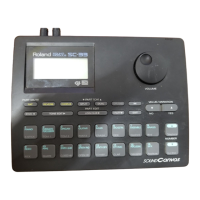23
Driver Installation and Settings
This completes driver installation and settings.
Next, verify that you hear sound from the UA-25EX. ➝ “Verifying that you hear sound” (p. 28)
Caution when recording or playing back with your software
Check the following points before you use the UA-25EX to record or play back.
• Connect the UA-25EX to your computer before you start up the software you’re using.
• Do not disconnect the UA-25EX’s USB cable from your computer while your software is
running. Close the software you’re using before you disconnect the UA-25EX’s USB
cable from your computer.
UA-25EXCW_e.book 23 ページ 2009年4月13日 月曜日 午後12時33分

