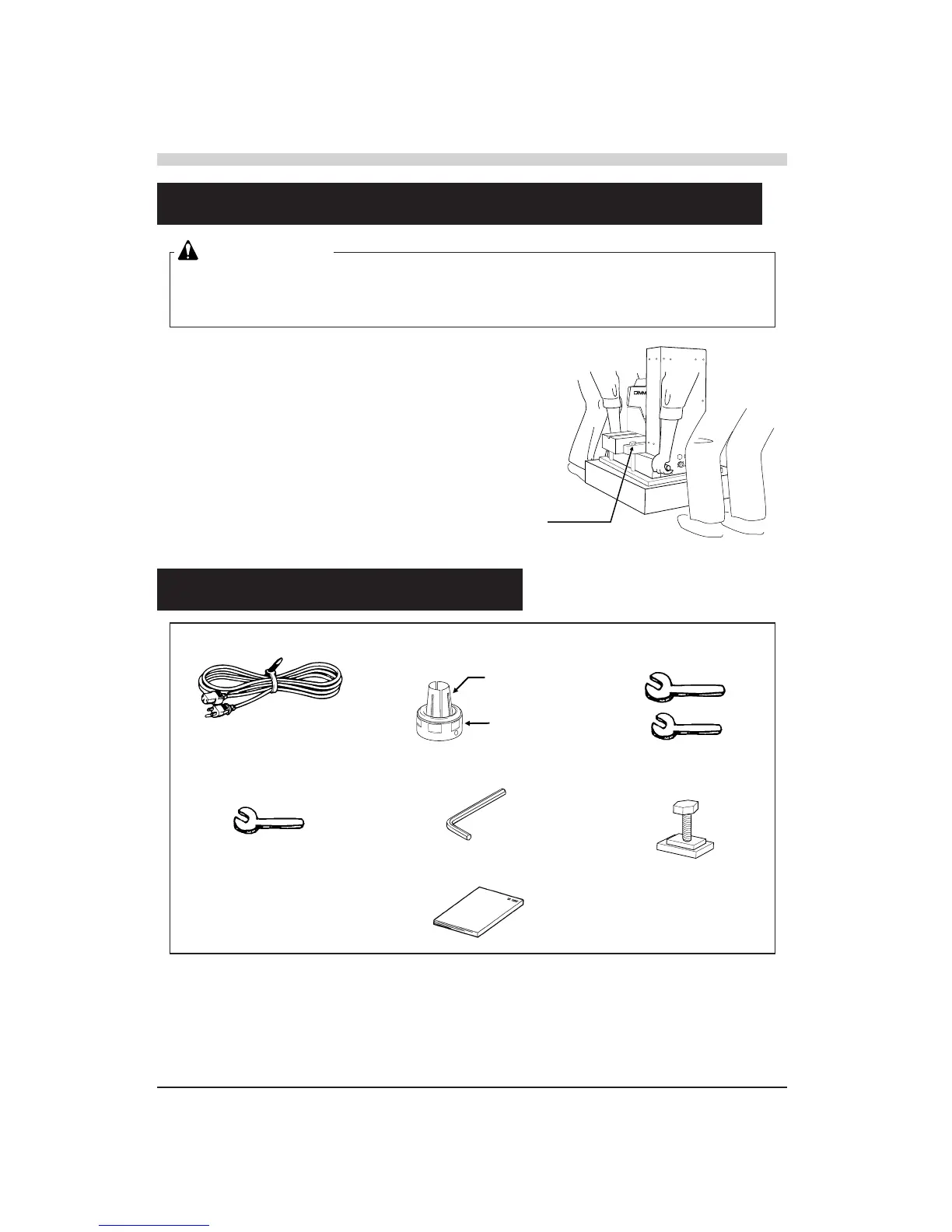Part 1
2
2. Removing the PNC-3100 from the Carton
CAUTION
Two or more people are needed to take the PNC-3100 out of the carton.
The main unit weighs 52 kg (114.6 lb.), and the controller weighs 9 kg (19.8 lb.). For this
reason, extreme care should be taken to avoid injury when installing.
Remove all packing material, except for the packing material
underneath the main unit.
A securing board is attached to the unit. Use the 17 mm
spanner included with the unit to remove the four bolts and
detach the board. With one person grasping the carrying bars
at the front of the unit, and the other person grasping the
carrying bars at the rear, lift the unit straight up.
Gently set the unit down at the pre-determined site where the
unit is to be installed.
Remove the controller from the box and set in place.
Four bolts
3. Checking Accessories
Power Code Spanners
(For tool attachment)
Collet Chuck (ø6) and Collet Cap
(Installed on the spindle.)
ColletChuck
ColletCap
Spanner
(For removal of the securing board)
17 mm
Hexagonal Wrench : 2 T nuts : 2
(For installing the work attachment)
30 mm
22 mm
User's Manual
