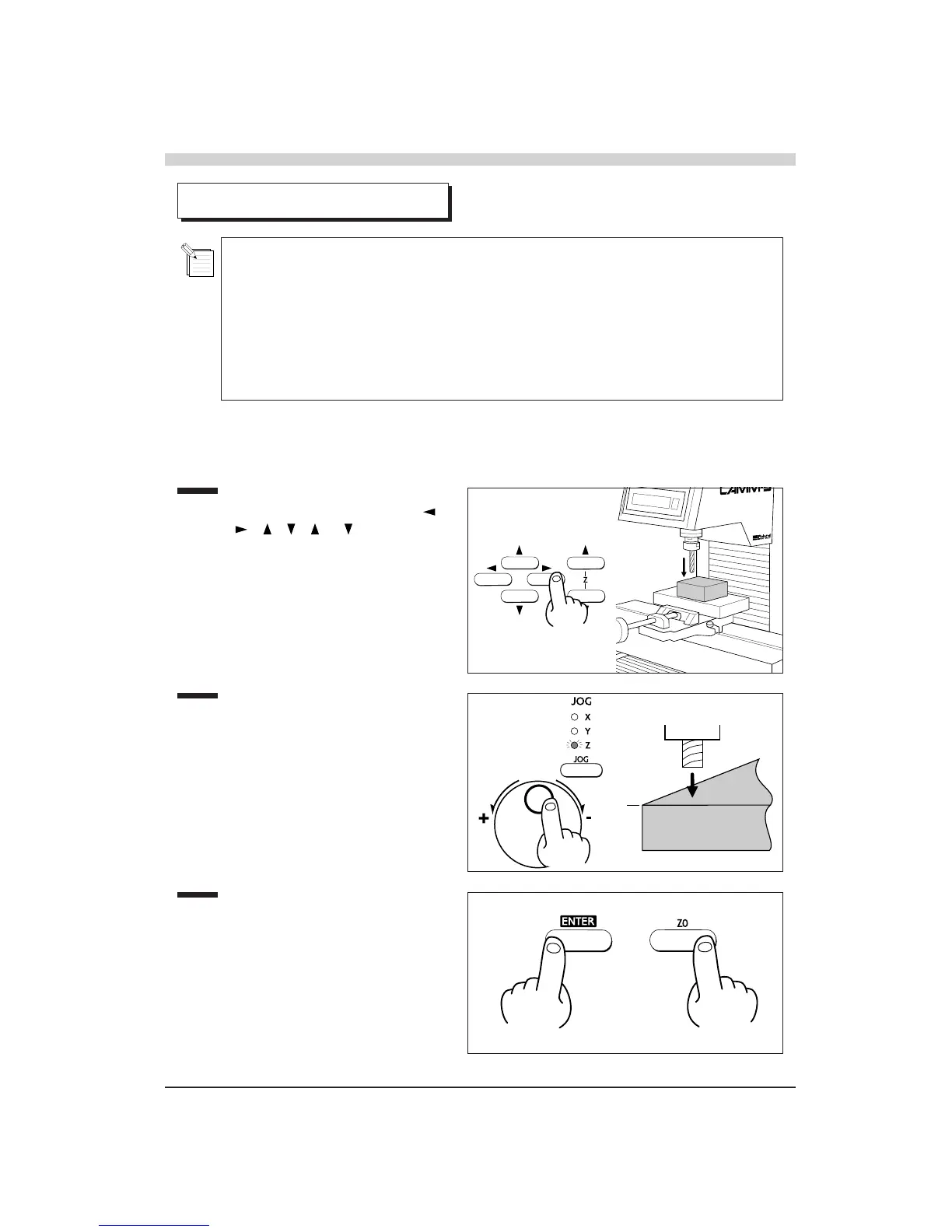Part 1
15
Setting the Z0 Position
With some software, Z1 (the tool-down position) and Z2 (the tool-up position) are set by commands
from the software (see page 28 for an explanation of Z1 and Z2).
Right after switching on the power, Z0 is set at the mechanically uppermost position. This means
that if cutting data is sent from such software without setting Z0 first, the software will attempt to set
Z2 at a position higher than the uppermost mechanical point, and an error will occur. (The POWER/
ERROR LED flashes and operation pauses.) Be sure to set Z0 before sending cutting data.
If an error occurs, stop the transmission of data from the computer and cancel the error by clearing
the buffer or by switching the power to the PNC-3100 off and on again (see page 32).
1
Move the cutting tool tip close to the
surface of the workpiece, using the [ ]
[
] [ ] [ ] [
(Z)
] [
(Z)
] jog keys.
The home position is the point that becomes the origin point in the X and Y directions. Usually, this point is set at the
front left corner of the fixed workpiece. The following explains the method for setting the workpiece surface Z0
position. The highest position mechanically, is set right after the power is turned on.
2
Select the Z axis with the [JOG] key
and move the cutting tool a little bit at a
time with the jog handle.
• Line up the cutting tool tip with the
surface of the workpiece.
