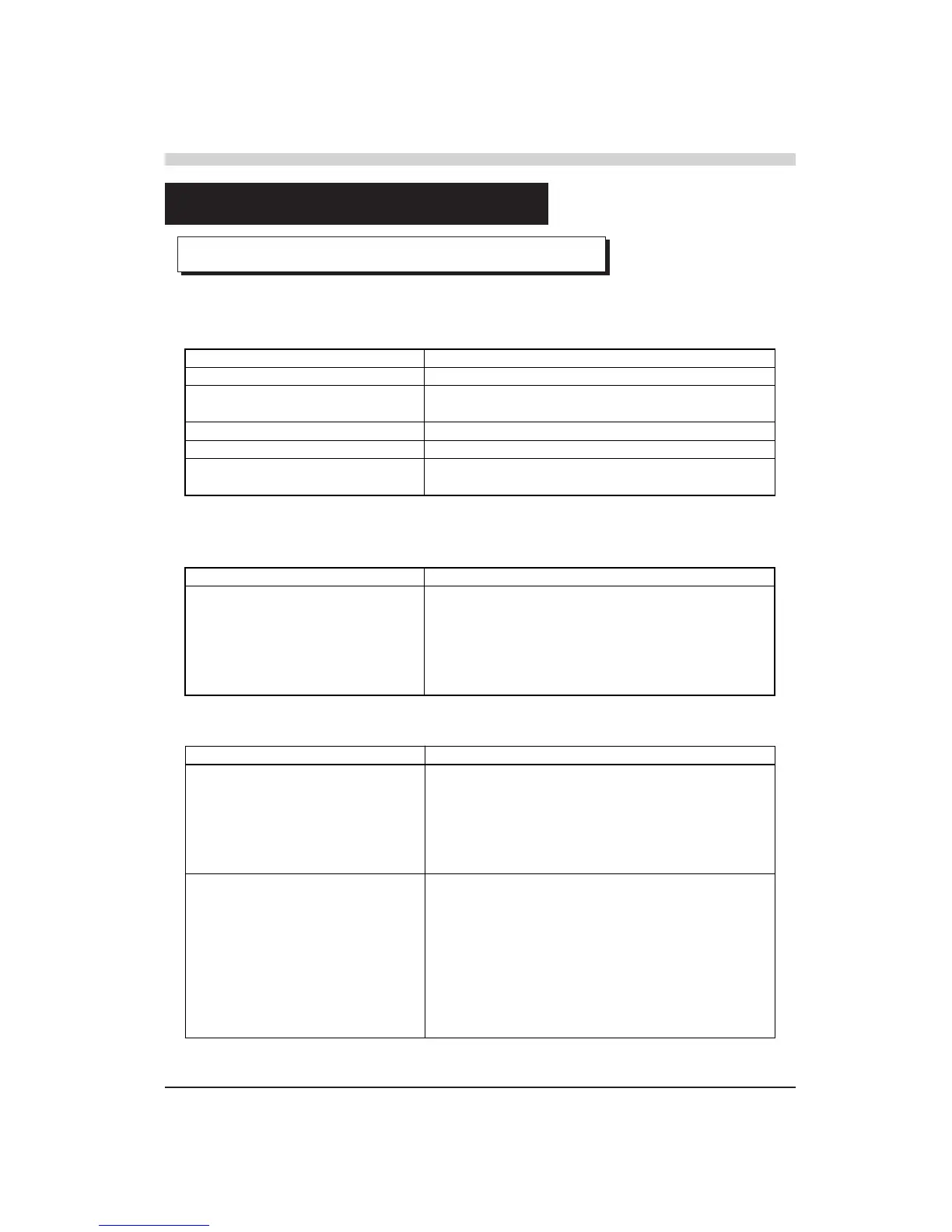Part 2
31
Checking Item Remedy
Are the basic software settings correct? Check the
following:
See the manual for the basic software you use, and make sure that the
settings are correct.
• Output port designation
• Output device
• Output port open
• Others
Are the application software settings correct?
Check the following:
See the manual for the application software you use, and make sure that the
settings are correct.
• Output device designation (select the appropriate
instruction system for the machine
Please refer the section entitled "Downloading Cutting Data" on page 18 or
"Communication Protocol Setting" on page 9 of this manual.
name. If the machine designation is not correct,
totally different instructions will be sent, causing
errors.)
• Communication protocol settings
• Others
Checking Item Remedy
Are the computer settings correct? Check the
following:
See the manual for the computer you use, and make sure that the settings are
correct.
• DIP switches
• Memory switches
• Interface board
• Others
5. Troubleshooting
When the PNC-3100 does not work ...
The following causes should be considered.
PNC-3100 Main Unit
Computer
Software
Checking Item Remedy
Is the PNC-3100 damaged? See page 24 "Operation Check" and perform the operation check procedure.
Is the PNC-3100 in the temporary stop condition?
When the Pause LED is ON, the main unit is in the temporary stop
condition. Press the [OFF] key to cancel the temporary stop condition.
Is the PNC-3100's power OFF? Turn the PNC-3100 power ON.
Is the PNC-3100 Spindle switch OFF? Turn the Spindle switch ON.
Was DIP switch No. 7 on the bottom controller
section switched to ON?
Set DIP switch No.7 to OFF. (Refer to page 4)
