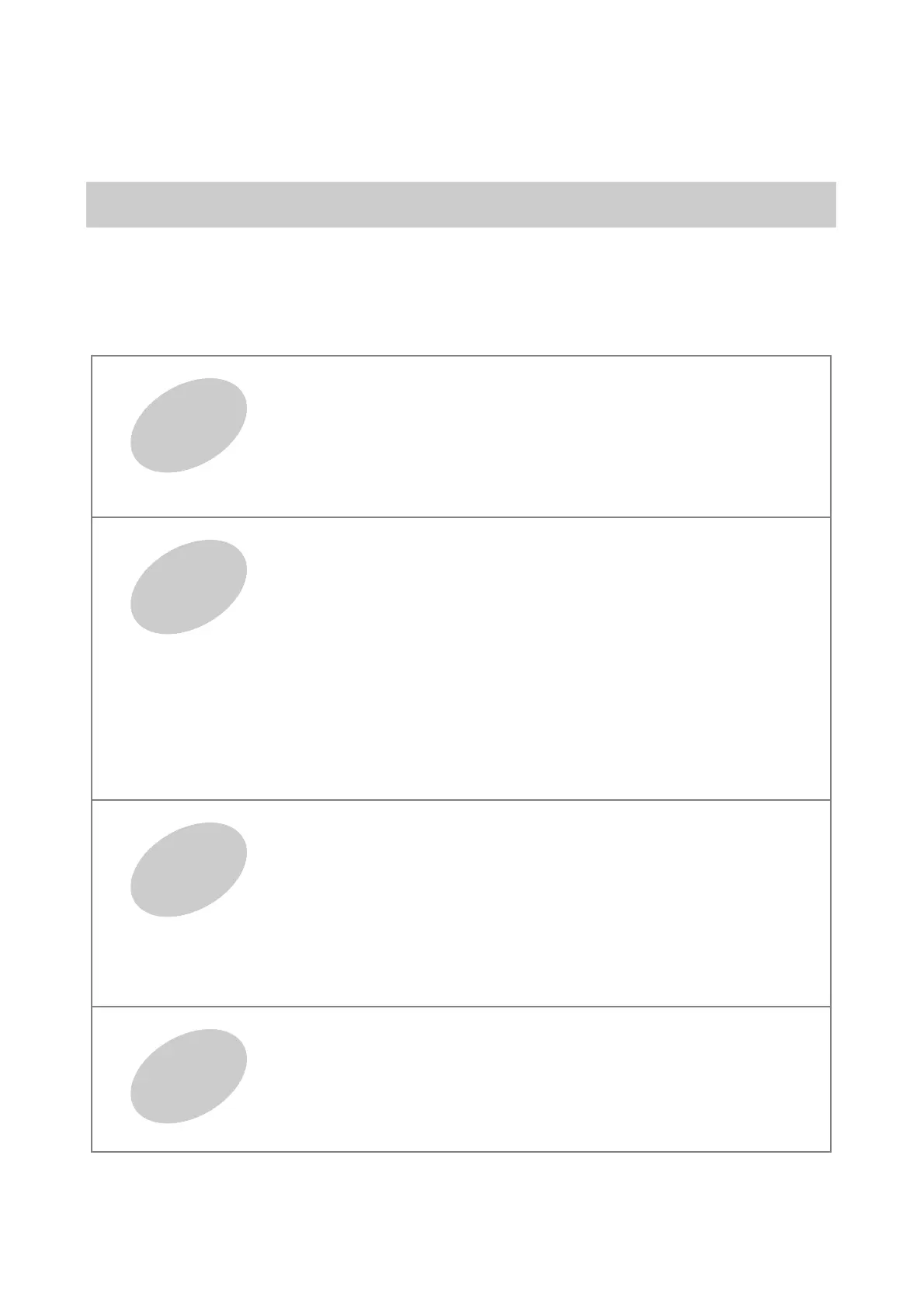23
Basic Operation
This section explains how to carry out basic CD-2 procedures, from recording and playback through
creating a music CD.
■ Basic Operation .................................................................................... 24
Turning the Power On/Off.................................................................................... 24
Adjusting the Screen Contrast ............................................................................. 25
Adjusting the Volume........................................................................................... 25
Temporarily Muting the Sound (Speaker Mute)................................................... 25
■ Inserting/Removing a CD ..................................................................... 26
■ Inserting/Removing a CF Card ............................................................ 27
■ Recording on the CD-2 ......................................................................... 28
■ Recording with the Internal Mics......................................................... 30
■ Recording from a Connected Mic or Instrument ............................... 31
■
Layering Your Performance with a Song from a Music CD (Overdubbing)
.... 32
■
Layering Your Performance with a Song from a CF Card (Overdubbing)
....... 34
■ Settings for Recording ......................................................................... 36
Preparing a CF Card for Use (Formatting) .......................................................... 36
Choosing the CF Card Recording Mode.............................................................. 36
Selecting the Recording Source (MIC SELECT) ................................................. 37
Adjusting the Input Level ..................................................................................... 37
Temporarily Adjusting the Playback Level of a Music CD or CF Card ................ 38
When Recording from Connected Mics (Pan Setting) ......................................... 39
Adjusting the Left/Right Volume Balance of the Internal Mics ............................. 39
■ Playing Back a CD ................................................................................ 40
Playing Back at a Slower Speed (Slow Playback)............................................... 40
Making Fine Adjustments to the Playback Pitch (Pitch) ...................................... 41
Changing the Key of the Playback (Key) ............................................................. 42
Removing the Vocal or Lead Guitar from the Playback (Center Cancel) ............ 42
Repeatedly Playing Tracks (1 Track/All Repeat) ................................................. 43
Repeatedly Playing a Section (A-B Repeat)........................................................ 43
■ Playing Back a CF Card........................................................................ 44
Repeatedly Playing Tracks (1 Track/All Repeat) ................................................. 44
Repeatedly Playing a Section (A-B Repeat)........................................................ 45
■ Creating a Music CD from a CF Card .................................................. 46
Creating a Professional-Sounding CD (Mastering Effects).................................. 49
■ Make a Disc Playable in a Conventional CD Player (Finalize) .......... 50
Getting Started
Recording
to CF/CD
Playback
Creating a
Music CD