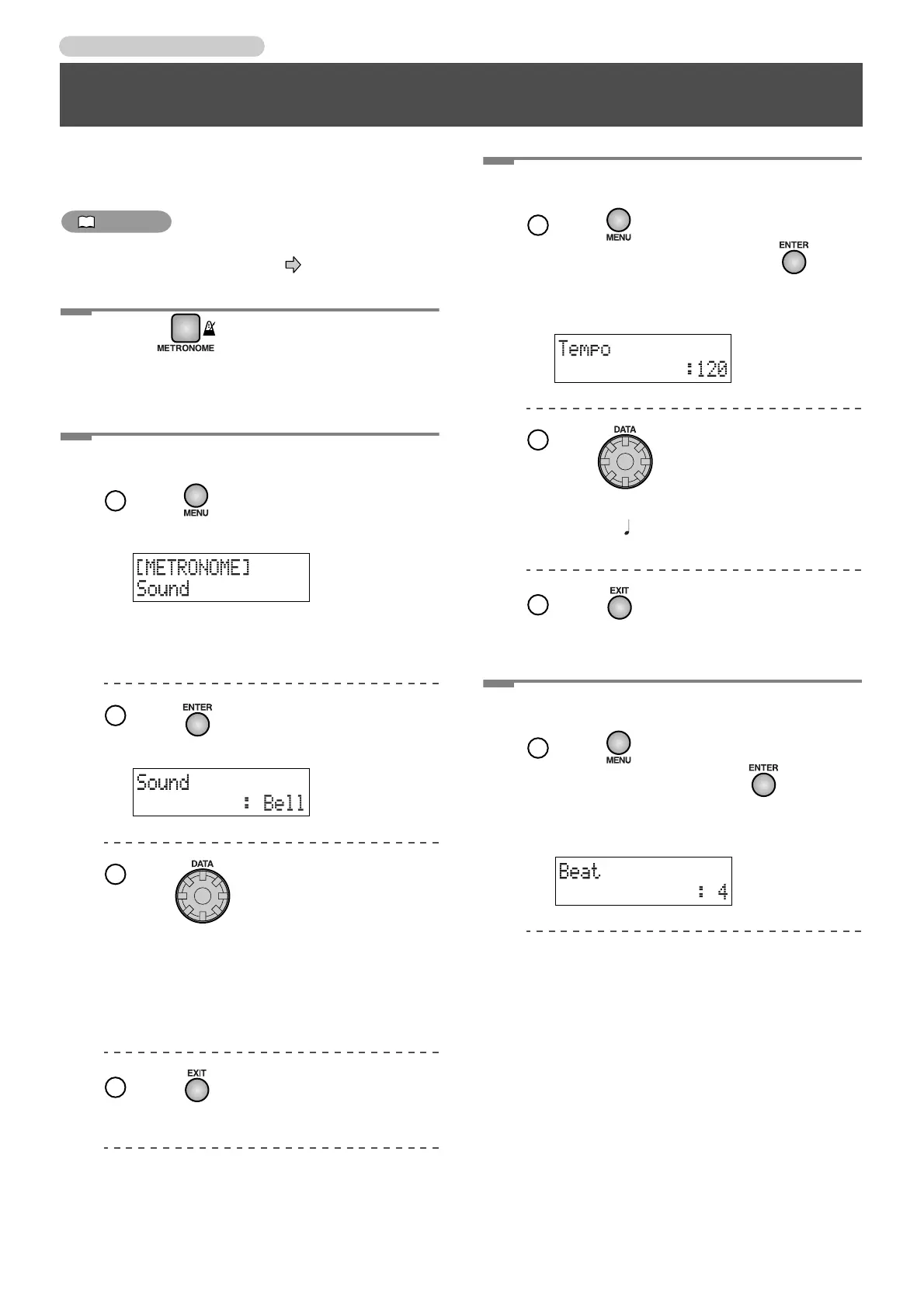52
Other Recording Methods
Using the Metronome
You can sound a metronome—a convenient feature for
practicing your instrument.
MEMO
• The metronome cannot be used while overdubbing a
performance with a music CD ( Page 32).
1
Press .
The metronome is turned on, and the [METRONOME]
button blinks.
2
Setting the sound.
Press .
“[METRONOME] Sound” appears in the display.
• If [MENU] is pressed while the metronome is
turned on, the screen to select the metronome
sound (“Sound”) will appear instead.
Press .
The following screen appears.
Turn to select the metronome
sound.
Click: An electronic tone will be heard.
Bell: A bell will be heard.
Off: The metronome sound is turned off (the
[METRONOME] button will continue to
blink).
Press .
You’re returned to the previous readout.
3
Setting the tempo.
Press until “Tempo” appears in
the display, and then press .
• You can also select this item by turning [DATA].
The following screen appears.
Turn to set the metronome’s
tempo.
• You can adjust the metronome’s tempo in a
range of =20–250 (the number of quarter notes
in one minute).
Press .
You’re returned to the previous readout.
4
Specifying which beats are emphasized.
Press until “Beat” appears in the
display, and then press .
• You can also select this item by turning [DATA].
The following screen appears.
1
2
3
4
1
2
3
1