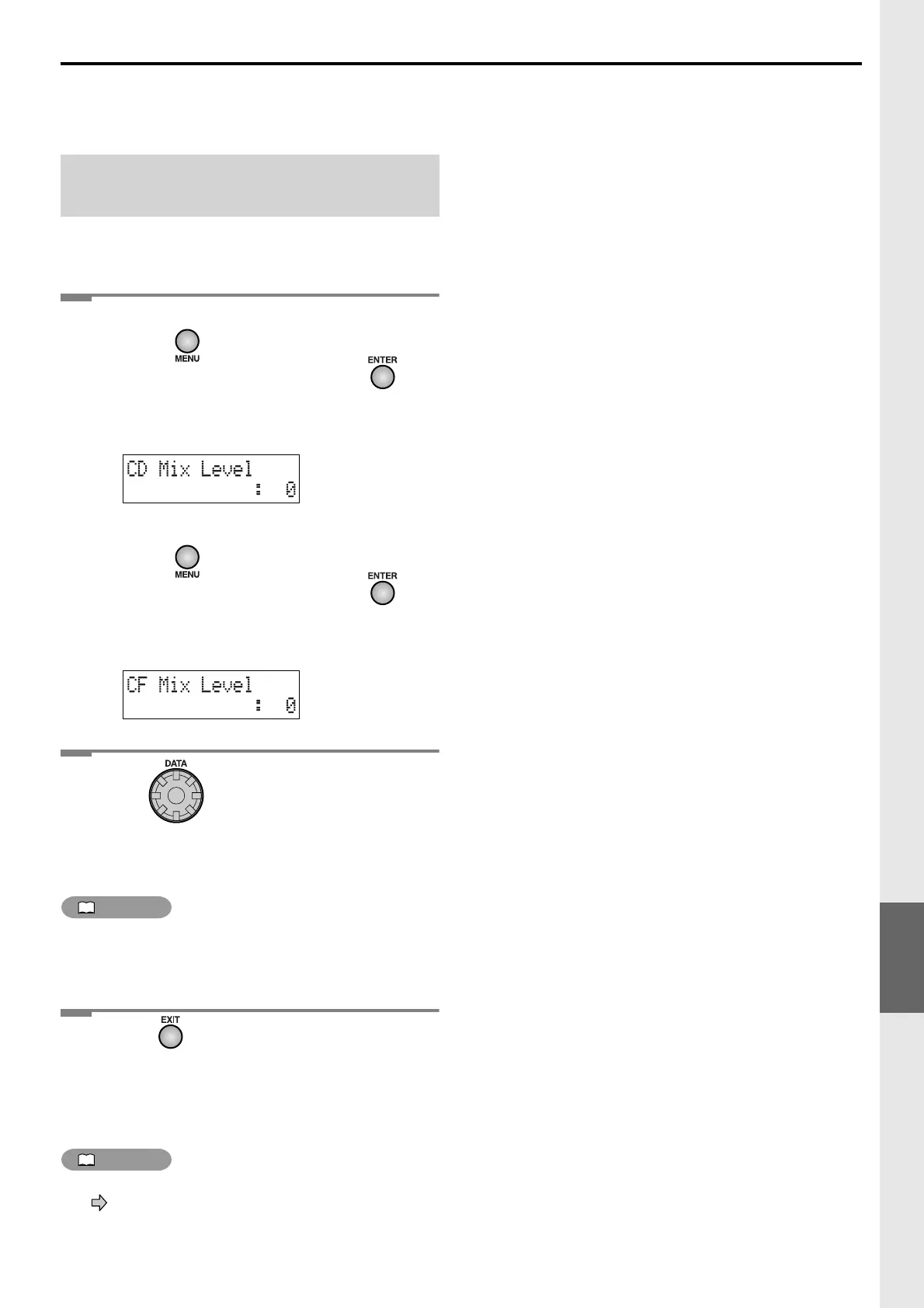79
More Functions
Here’s how to adjust the playback level of a music CD or CF
card.
1
• To adjust the playback level of a music CD
Press until “CD Mix Level” appears
in the display, and then press .
• You can also select this item by turning [DATA].
The following screen appears.
• To adjust the playback level of a CF card
Press until “CF Mix Level” appears
in the display, and then press .
• You can also select this item by turning [DATA].
The following screen appears.
2
Turn to adjust the playback level.
• You can adjust the level in a range of -50–+25.
• A setting of “0” is the original playback level.
MEMO
• For tips on adjusting the playback level, refer to Step 2 of
“Temporarily Adjusting the Playback Level of a Music
CD or CF Card” on Page 38.
3
Press twice.
You’re returned to the previous readout.
Subsequently, the music CD or CF card will play back
at the level you specified.
MEMO
• You can also change the playback level temporarily.
Page 38, “Temporarily Adjusting the Playback Level
of a Music CD or CF Card”
Adjusting the Playback Level of
a Music CD/CF Card
Other Functions and Settings (continued)