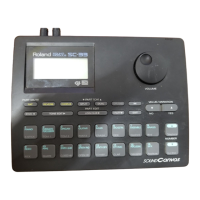13
Roll material must be placed at a
predetermined shaft position.
Failure to do so may
result in falling of the
roll, leading to injury.
4-2 Loading the Material
Width (horizontal dimension) and maximum cutting width
Acceptable material widths Maximum cutting area
CM-500 Min.90 mm (3-1/2") Max.1372 mm (54") 1195 mm (47")
CM-400 Min.90 mm (3-1/2") Max.1178 mm (46") 1000 mm (39")
CM-300 Min.50 mm (2") Max.915 mm (36") 737 mm (29")
( 50—540 mm (2"—21" ) , 582—915 mm (23"—36" ) )
There is no special restriction on length (vertical dimension), as long as it is 200 mm (7-1/4") or more.
This means that you can use either flat materials such as standard-size materials (ANSI, ISO, etc.) and cut materials, or roll materials.
The grit rollers (pinch rollers that secure the material) vary from one model to another, and settable ranges are determined for the left
and right movable pinch rollers. See "Material Loading Position" on the next page.
Setting a pinch roller outside the allowed range causes an error message to appear.
How to Set the Cutting Speed
(1) Close the front cover and press the key until the message shown below appears.
1 CUT 50cm/s
0.250mm 30gf
Setting range: 1—85 cm/s.
(in increments of 1 cm/s.)
Cutting Speed
(2) Use the and keys to change the value, then press the key to accept the value.
(3) To adjust speed during tool-up time or to adjust cutting quality, press the key until the screen shown below appears.
Use the
and keys to change the value (or the selection) and enablethe setting by pressing the key.
UP50cm/s NORMAL
Setting range: NORMAL/HEAVY/HI-SPEED
Cut Quality
Adjust Speed During
Tool-up Time
For more information, see "8 Display Menu Lists."
Setting range: 1—85 cm/s.
(in increments of 1 cm/s.)

