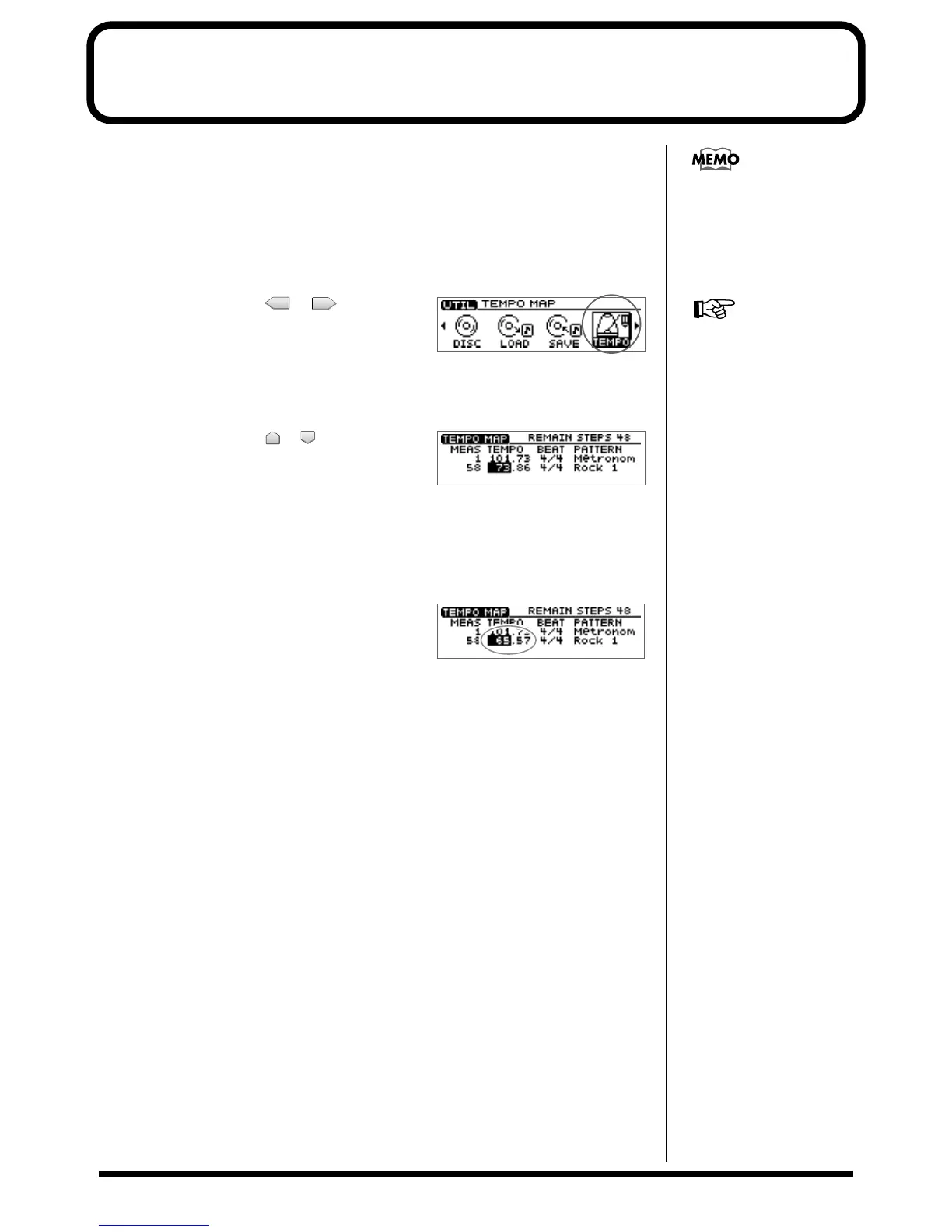16
Using the tempo of a sample to modify the tempo map
Here's how you can easily modify the tempo map to match a drum loop sample on
which your song is based.
1. Press [UTILITY].
The Menu are displayed as icon.
fig.1-06
2. Press CURSOR [ ] [ ] to select the
Tempo Map icon.
3. Press [YES/ENTER].
The Tempo Map Setting screen appears.
fig.5-01
4. Press CURSOR [ ] [ ] to move the
cursor to tempo whose tempo you want to
change.
5. Press the pad that contains the desired tempo data.
For example, if the sample tempo is “65.57”, a message of “Tempo → 65.57 Are you
sure? (OK to change the tempo to 65.57?) will be displayed.
6. Press [YES/ENTER].
The tempo map will be changed to the tempo
of the sample.
If you press [NO/EXIT], the tempo map will
not be changed.
7. Press [DISPLAY] to return to the Basic screen.
The tempo of a sample is
displayed in the upper right of
the pad parameter screen. For
details, refer to “Displaying
the correct tempo of a sample”
(Owner's Manual; p. 77).
For the procedure used to
create a tempo map, refer to
“Setting the tempo and rhythm
pattern of the song—Tempo
Map” (Owner's Manual; p. 117).