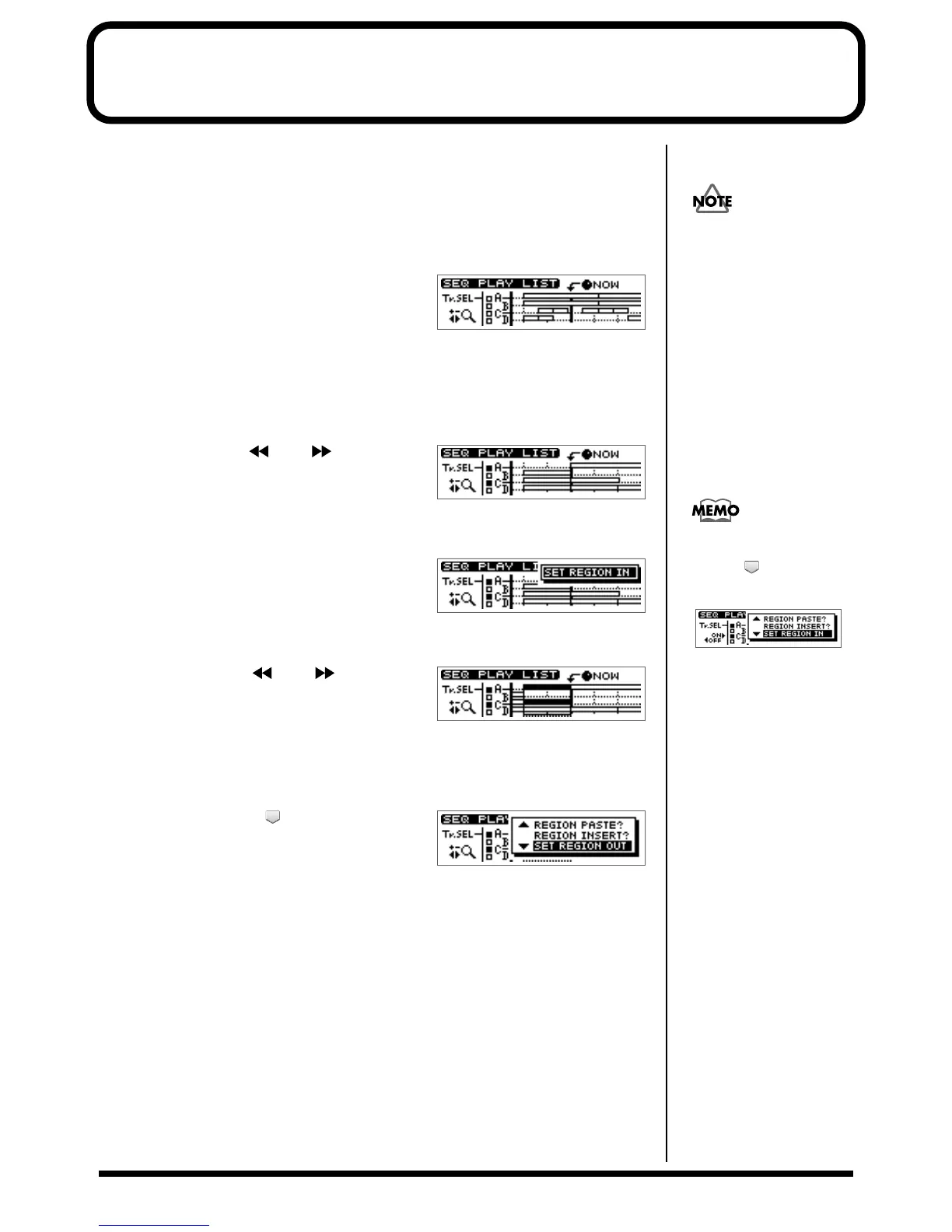9
Editing a specified region of a sequence track
—Region In/Out
In the Sequence Play List screen, you can specify a region, then edit only that region.
You can also edit multiple tracks at once.
Specifying the editing region
1. Press PAD SEQUENCING [SEQ PLAY].
[SEQ PLAY] lights, and the Sequence Play
List screen appears.
2. Select the sequence tracks for playback as described in “Playing back sequence
tracks” (Owner’s Manual; p. 96).
Get the “Tr.SEL” (track select) box to be highlighted in black for the track(s) in which
you want to specify a region. You may select more than one track.
fig.34-10
3. Use the REW[ ] /FF [ ] or the
TIME/VALUE dial to move the “NOW”
(current location) to the starting point of
the segment.
4. Press [YES/ENTER].
fig.34-10
A mini-menu “SET REGION IN” appears.
5. Press [YES/ENTER] to specify the beginning (in point) of the segment.
ig.34-10
6. Use the REW [ ] /FF [ ] or the
TIME/VALUE dial to move the “NOW”
(current location) to the end point of the
segment.
7. Press [YES/ENTER].
A mini-menu appears.
fig.34-13
8. Press CURSOR [ ] to select the “SET
REGION OUT.”
9. Press [YES/ENTER] to specify the end (out point) of the segment.
In case edit region is specified,
you cannot execute editing
phrase by phrase basis (Quick
Edit). If you want to do such
editing, please cancel the
editing region as described in
“Canceling an editing region”
(p. 10).
For details of Quick Edit, refer
to “Edit on Sequence Play List
screen—Quick Edit” (Owner’s
Manual; p. 106).
If a region has already been
specified in step 4, press
CURSOR[ ] to select “SET
REGION IN.”
Press [YES/ENTER] in step 5,
the specified region will be
cancelled, and the In point will
e newly set.
