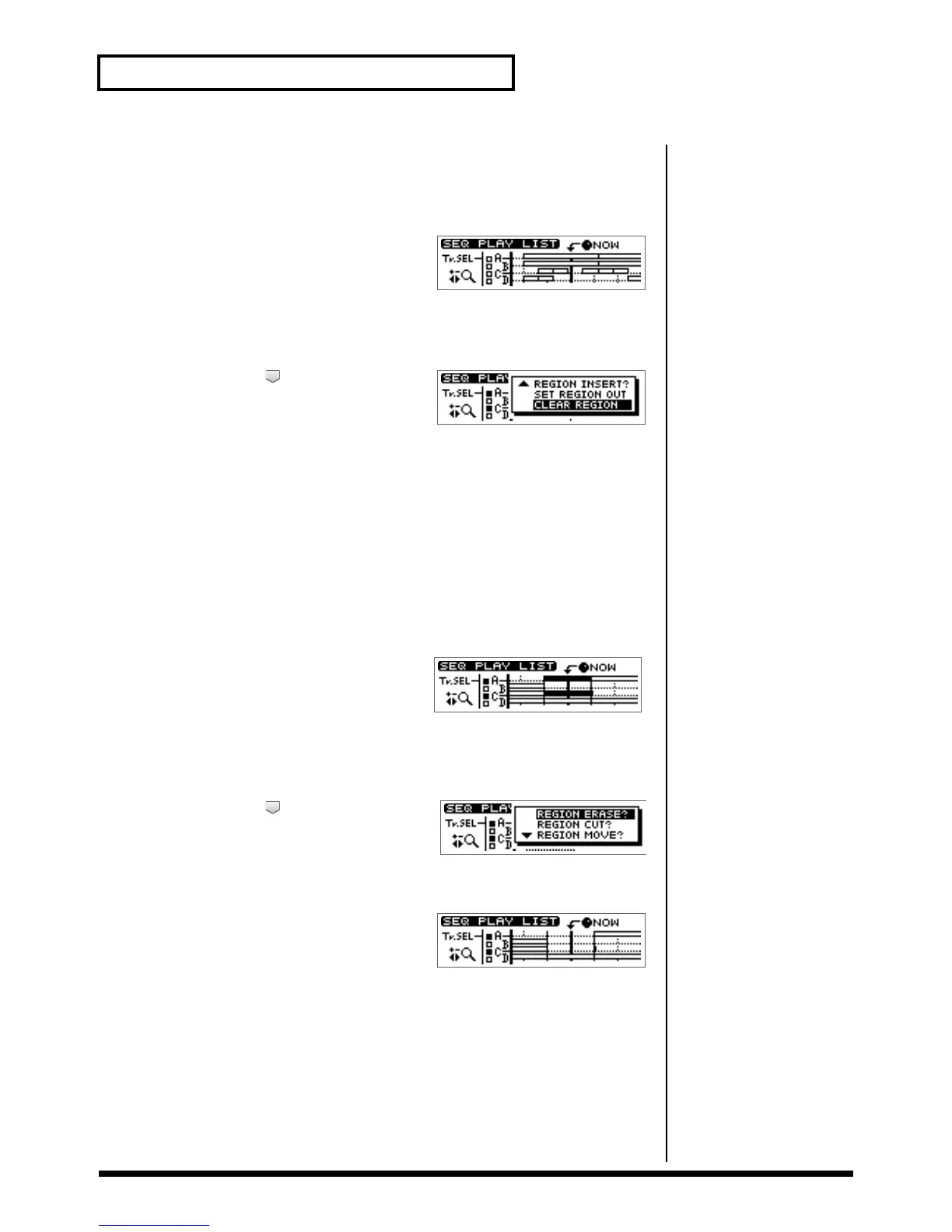10
Editing a specified region of a sequence track
Canceling an editing region
To cancel an editing region that you've specified, perform the following.
1. Press PAD SEQUENCING [SEQ PLAY].
[SEQ PLAY] lights, and the Sequence Play
List screen appears.
2. Press [YES/ENTER].
A mini-menu appears.
3. Press CURSOR [ ] to select the “CLEAR
REGION.”
4. Press [YES/ENTER].
The specified region are canceled.
Editing the specified region
Erasing Segments—Erase
This operation erases the phrases of the specified region, creating silence. If phrases
exist following the region, they will not move forward.
1. Specify the region that you want to erase,
as described in “Specifying the editing
region” (p. 9) of this booklet.
2. Press [YES/ENTER].
A mini-menu appears.
3. Press CURSOR [ ] to select the
“REGION ERASE?”
4. Press [YES/ENTER].
The specified region are erased.