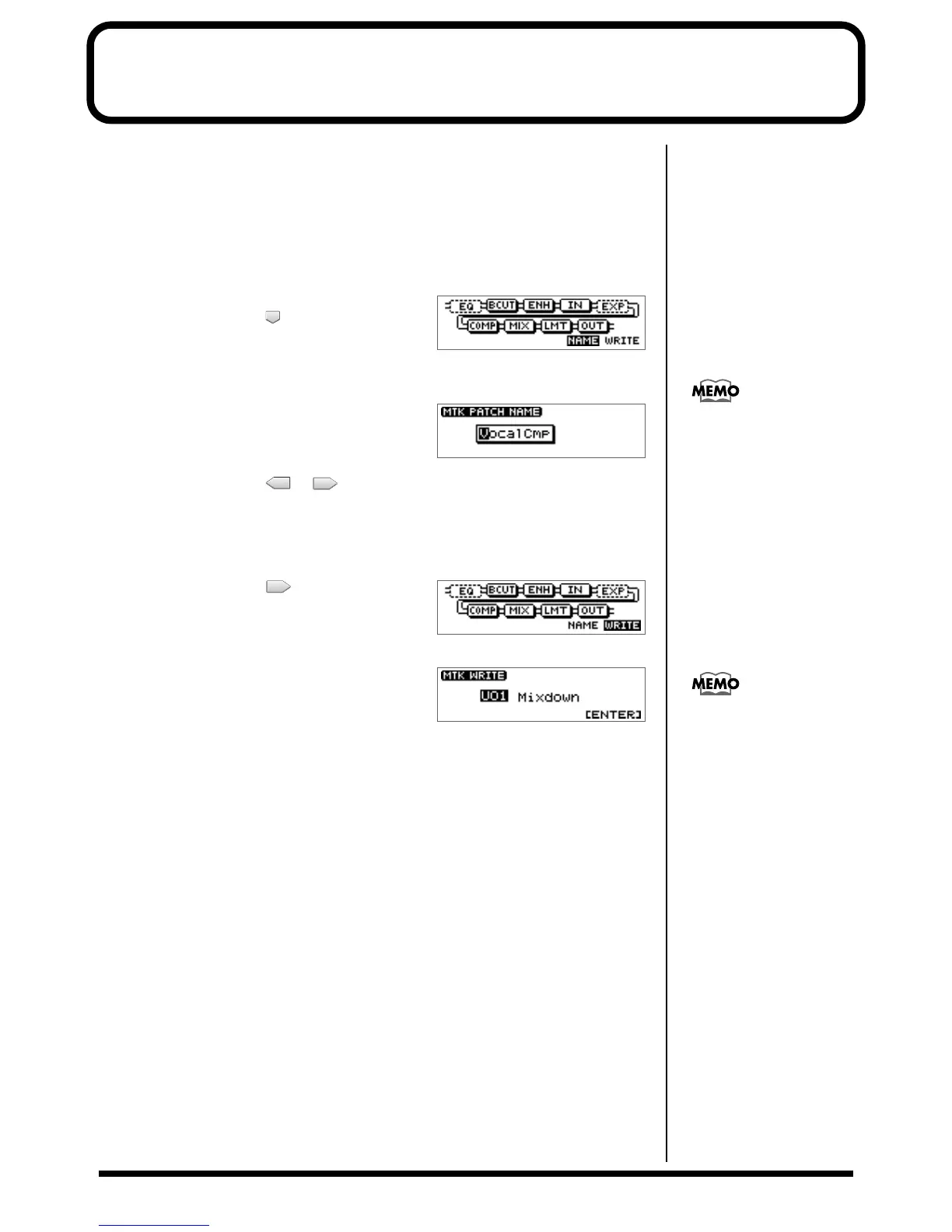19
Saving the mastering tool settings
You can assign a name (patch name) to the mastering tool settings you've edited, and
save your settings. This procedure is a continuation of “Editing the mastering tool
settings,” above.
Your edited patch can be saved at one of twenty-one patch numbers U01–U21, and
recalled at any time, just like a preset patch.
fig.4-09
1. In the mastering tools effect block screen,
press CURSOR [ ] to select “NAME.”
2. Press [YES/ENTER].
fig.4-10
The Patch Name input screen appears.
3. Press CURSOR [ ] [ ] to move to the desired character location, and
turn the TIME/VALUE dial to input patch name.
4. When you are finished inputting the patch name and editing the settings of each
effect, press [NO/EXIT] to return to the effect block screen.
fig.4-11
5. Press CURSOR [ ] to select “WRITE.”
fig.4-12
6. Press [YES/ENTER].
The Patch-save screen appears.
7. Turn the TIME/VALUE dial to select the patch-save destination (U01–U21).
8. After you have specified the patch-save destination, press [YES/ENTER].
When the data has been saved, you’re returned to the Mastering track screen.
You can input a patch name of
up to eight characters.
Patches are stored in internal
memory.