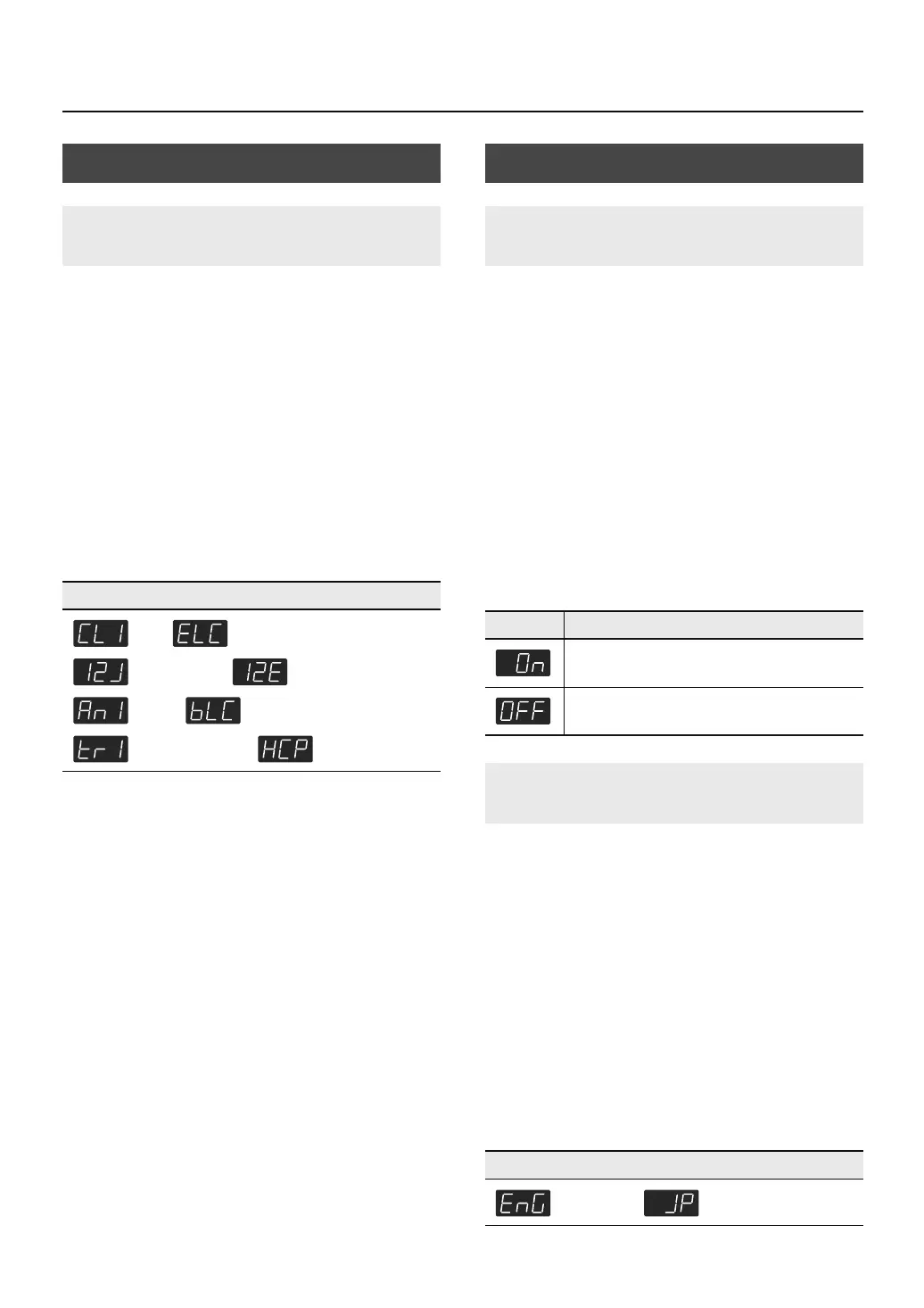73
Various Settings
You can change the sound that’s played by the metronome.
The metronome will sound when you enter the setting screen.
1.
Hold down the [Brilliance] button and press
the [3D] button.
The display will indicate “Fnc” and you’ll be in Function
mode.
2.
Press the [Metronome] button.
The display will indicate “Mt.S” and then the value of
the setting will appear.
3.
Use the [-] [+] buttons to change the setting.
A “count-down” is when a count is sounded at the end of the
song’s introduction (before you begin playing the keyboard). If
you will be playing along with the song, sounding a count will
help you match the timing of your playing with the song.
1.
Hold down the [Brilliance] button and press
the [3D] button.
The display will indicate “Fnc” and you’ll be in Function mode.
2.
Hold down the [Tempo] button and use the [-]
[+] buttons to make the display indicate “Ctd.”
When you take your finger off the button, the display
will indicate the value of the setting.
3.
Use the [-] [+] buttons to change the setting.
You can select the sound that will be used to play the count-
down.
1.
Hold down the [Brilliance] button and press
the [3D] button.
The display will indicate “Fnc” and you’ll be in Function mode.
2.
Hold down the [Tempo] button and use the [-]
[+] buttons to make the display indicate
“Cd.S.”
When you take your finger off the button, the display
will indicate the value of the setting.
3.
Use the [-] [+] buttons to change the setting.
Metronome Settings
Changing the Sound of the Metronome
(Metronome Sound)
Sound
(Click), (Electronic),
(Voice: japanese), (Voice: English),
(Animal), (Wood Block),
(Triangle & Castanets), (Hand Claps)
Count-down Setting
Sounding a Count Before the Melody
Begins (Countdown)
Setting
Explanation
A count is sounded
A count is not sounded
Selecting the Count-down Sound
(Countdown Sound)
Sound
(Voice: English), (Voice: Japanese)
DP-990_e.book 73 ページ 2007年8月22日 水曜日 午後4時35分
