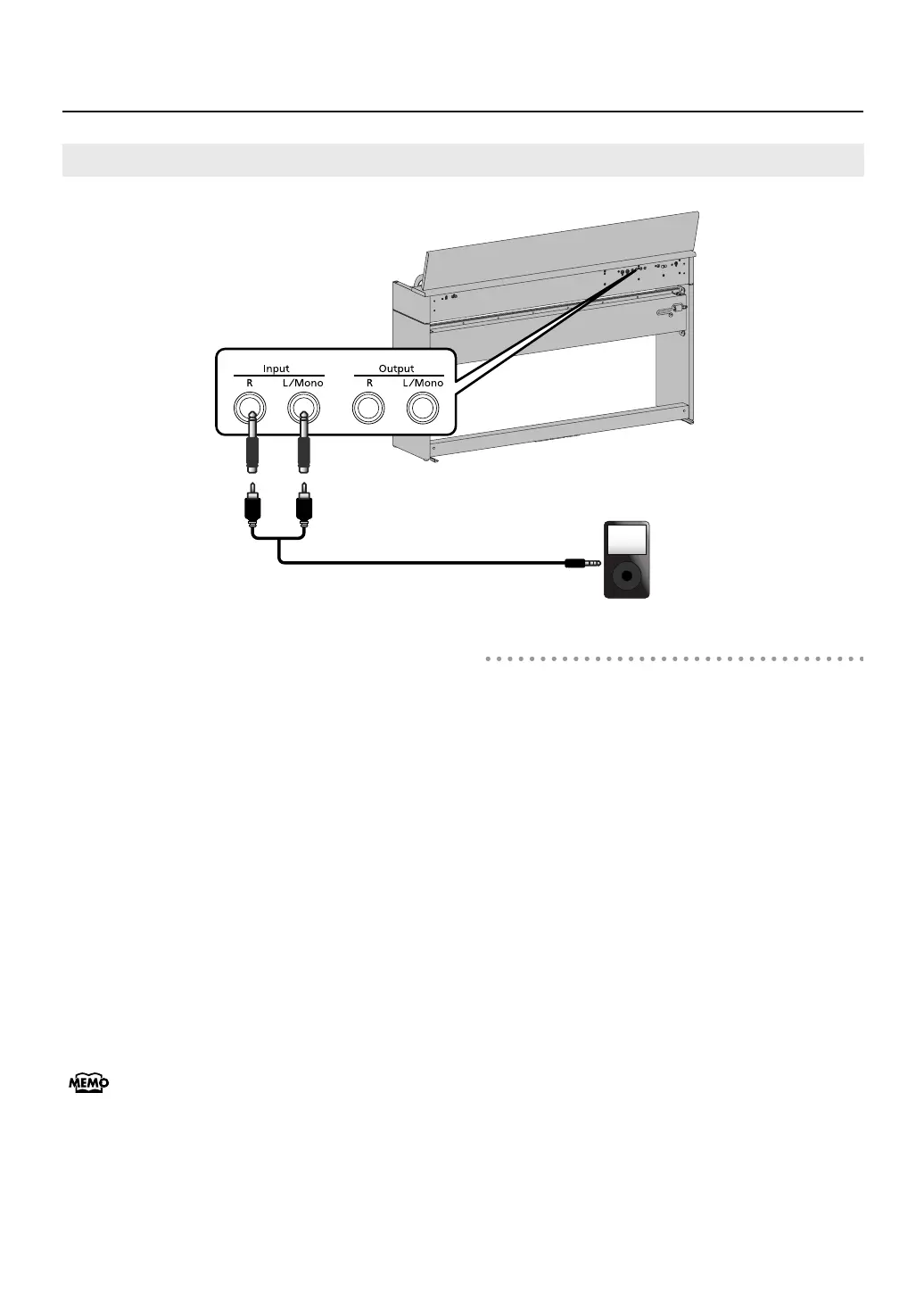83
Connecting to Other Devices
1.
Turn the volume all the way down on the DP-
990 and on the audio device you’re about to
connect.
2.
Turn off the power to the DP-990 and
connected audio device.
3.
Use audio cables (sold separately) to make the
connection.
4.
Switch on the connected audio device.
5.
Switch on the DP-990.
6.
Adjust the volume level on the DP-990 and the
connected audio device.
The sounds from the connected audio device are played
by the DP-990.
Adjust the volume by using the controls of your
audio device.
Turning Off the Power
1.
Turn the volume all the way down on the DP-
990 and on the audio device you’re about to
connect.
2.
Turn off the DP-990.
3.
Turn off the connected audio device.
Playing Sounds of an Audio Device through the DP-990
Input jacks
Portable music player, etc.
Output (Line Out)
DP-990_e.book 83 ページ 2007年8月22日 水曜日 午後4時35分
