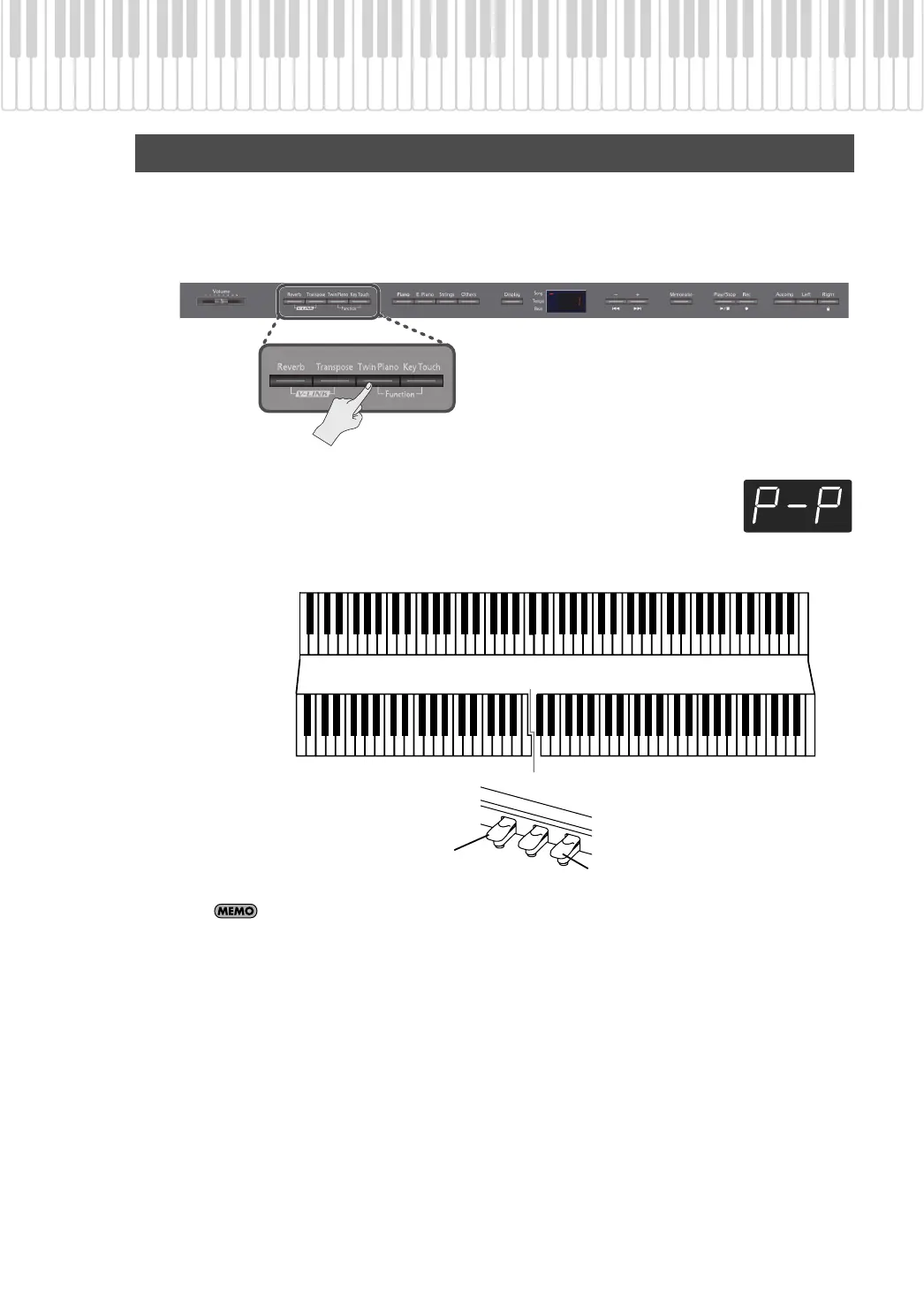29
Performing
You can divide the keyboard into left and right zones so that two people can play the same range of pitches,
just as though there were two pianos.
This function is called “Twin Piano.”
For example, you could use Twin Piano to allow a student to play along with their teacher.
fig.Panel
1.
Press the [Twin Piano] button.
The [Twin Piano] button will light.
When you turn Twin Piano on, the keyboard, the pedals, and the tone will change to the following settings.
fig.Panel
When you press the [Twin Piano] button a number of times, the Twin Piano function will turn off and
the [Twin Piano] button will go out.
* Since some effects (p. 26) will no longer be applied if Twin Piano is turned on, this may change the sound of the tone.
Dividing the Keyboard for Two-person Performance (Twin Piano)
Twin Piano
Grand Piano 1 Grand Piano 1
The damper pedal
for the left area
The damper pedal
for the right area
Conventional
keyboard
C4 C5 C6 C7 C8C3C2C1
divide point
C4 C5 C6C3C4 C5C3 C6
DP990F_e.book 29 ページ 2010年1月14日 木曜日 午後11時29分
