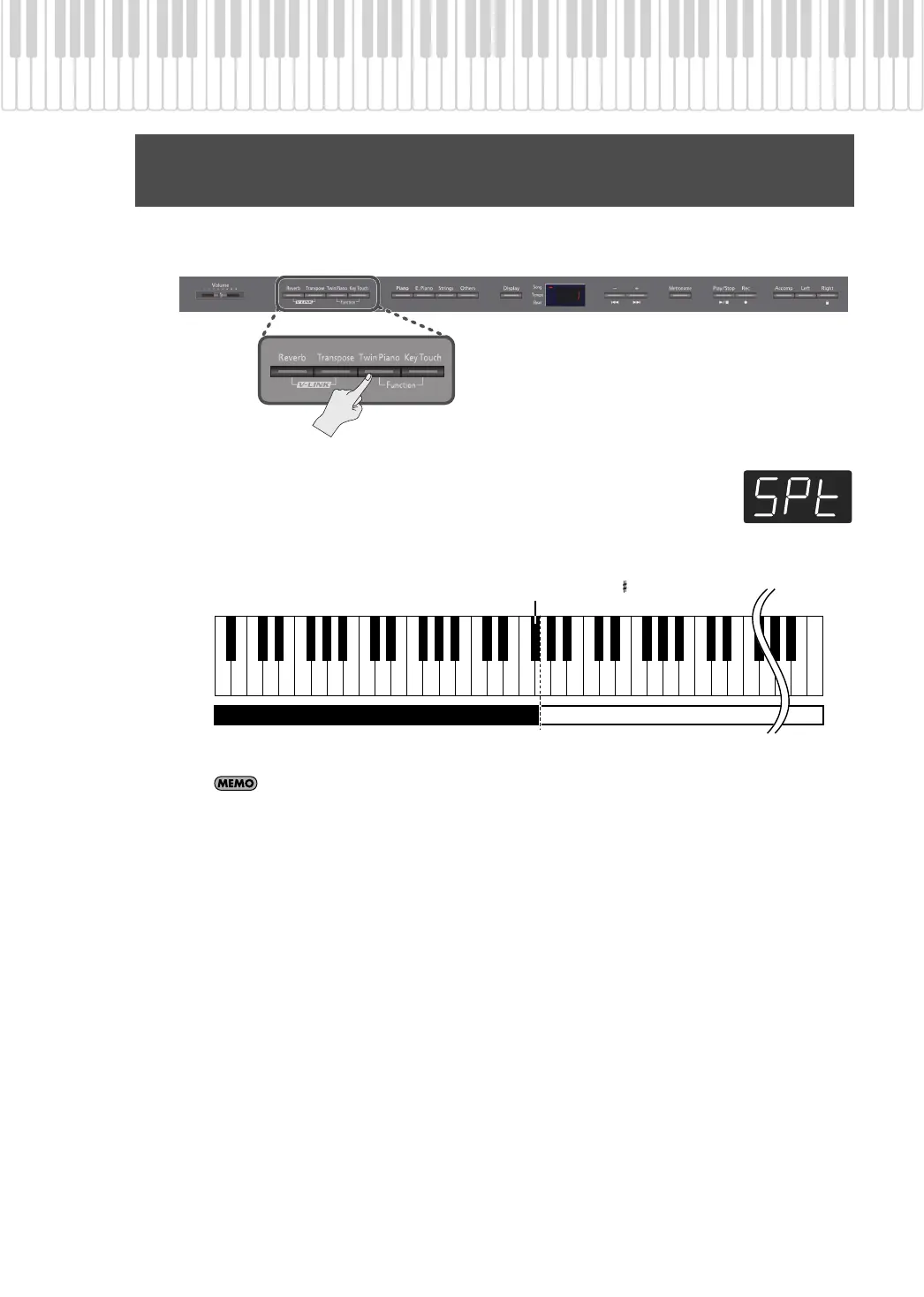31
Performing
You can play different tones in the left and right sides of the keyboard, divided at a certain key.
This feature is called “Split Play,” and the key at which the keyboard is divided is called the “Split Point.”
fig.Panel
1.
Press the [Twin Piano] button a number of times so the Split screen will
appear.
When Split is turned on, the keyboard settings will be as follows.
fig.Panel
Press the [Twin Piano] button a number of times to turn off Split play; the [Twin Piano] button will go
out.
Playing Different Tones in the Left and Right Sides of the
Keyboard (Split Play)
Split Point (Power-up default: F 3)
C1 D1 E1 F1 G1 A1 B1A0 B0 C2 C3 C4 C5 C8B7
…
Left-hand Tone Right-hand Tone
DP990F_e.book 31 ページ 2010年1月14日 木曜日 午後11時29分
