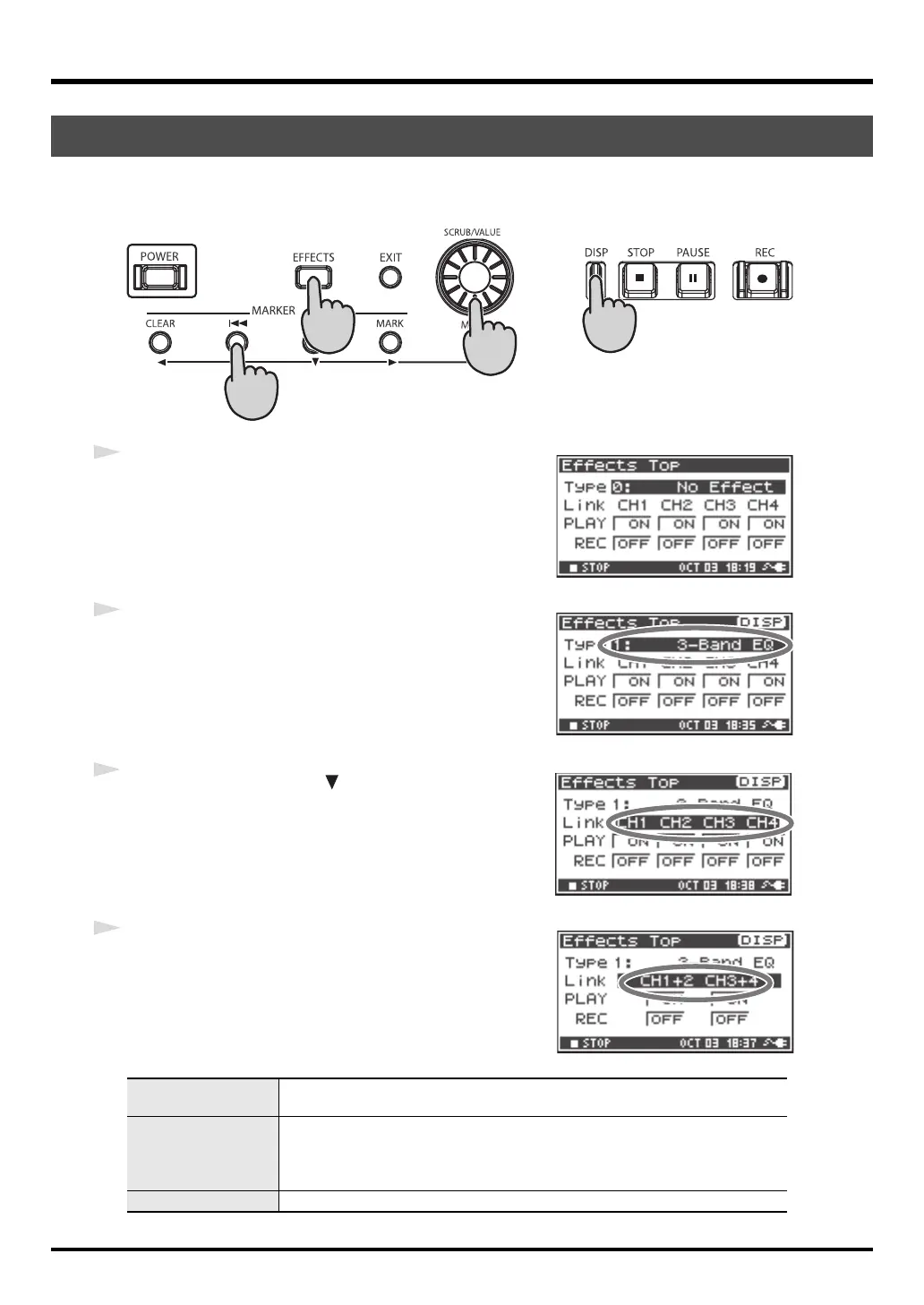56
Setting sound quality (Effects settings)
You can adjust the R-44 effects not only while in standingby for recording or playback, but also while you
are listening to the sound during actual playback or recording.
This section explains how to adjust the effect settings during playback or in recording standby mode.
fig.effect-set.eps
fig.effect-1.eps
1
Press the R-44 [EFFECTS] button.
The Effects setup screen is shown on the Display.
fig.effect-type+.eps
2
Use the [SCRUB/VALUE] dial to select the desired effect
type.
For details on each effect type, see to “Effects” (p. 58).
fig.effect-link+.eps
3
Press the Cursor button [ ]. The cursor will move to
the “Link” field.
fig.effect-link2+.eps
4
Use the [SCRUB/VALUE] dial to specify the channels to
be linked.
Applying effects
CH1 CH2 CH3 CH4
The effect on/off setting and effect parameters are set independently for each
channel.
CH1+2 CH3+4
The effect on/off setting and effect parameters are linked for channels 1 and
2 and for channels 3 and 4.
Choose this setting if the project uses channels 1 and 2 and channels 3 and 4
as stereo pairs.
CH1+2+3+4 The effect on/off setting and effect parameters are linked for all channels.
6
2
1
3
R-44_e_new.book 56 ページ 2008年1月7日 月曜日 午後5時8分
