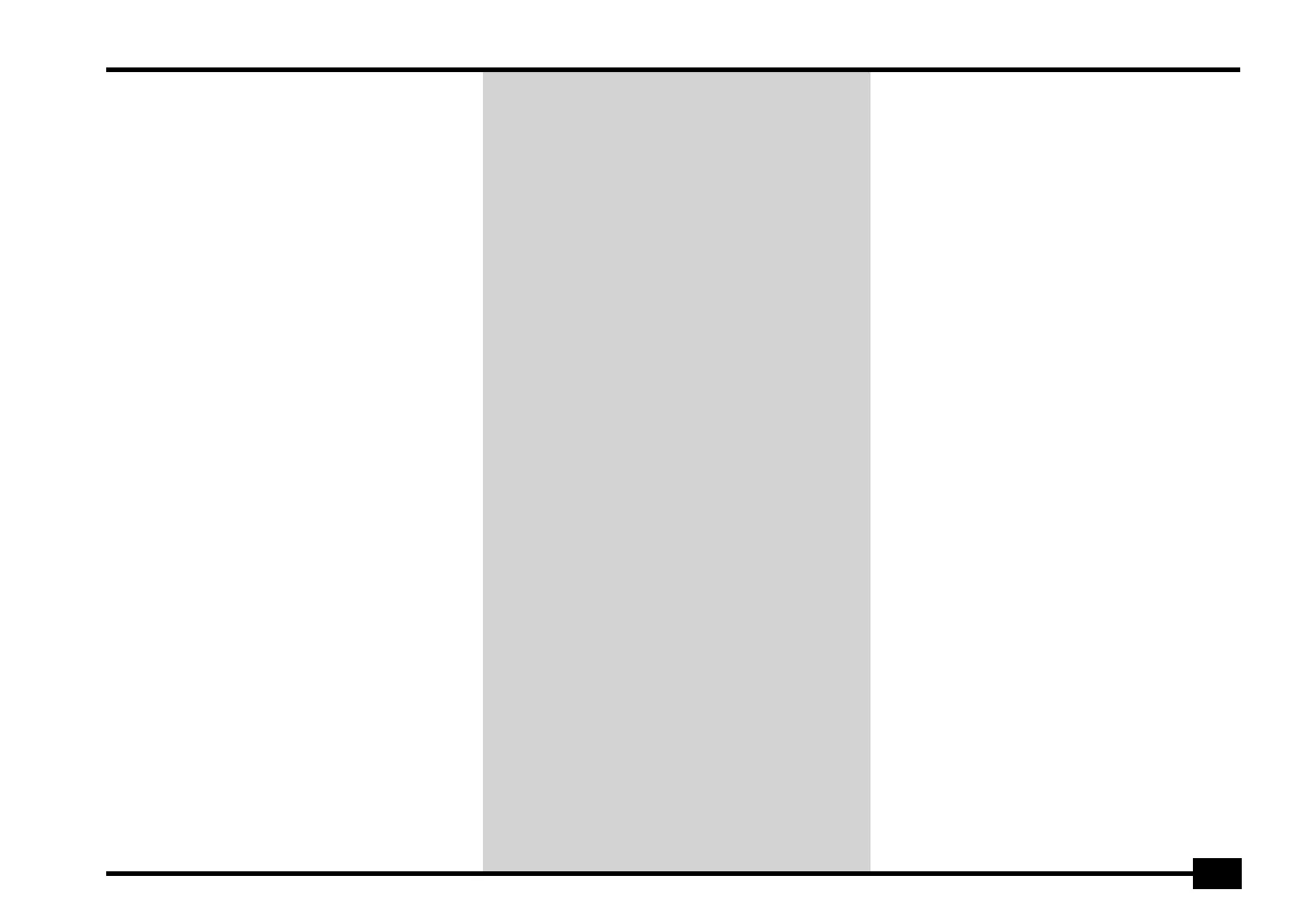EXR-7
17
O
COVER section
The buttons in this section provide access to pre-pro-
grammed templates that allow you to quickly modify
Music Styles’ or Standard MIDI File’s character. See
page 46.
When the Minus One function is on, these buttons allow
you to quickly mute several Standard MIDI File parts
(these mute functions are not available while you are
using the Arranger function).
P
ARRANGER & SONG CONTROLS section
The buttons in this section allow you to control playback
of the Arranger or song (SMF) playback. See pages 29, 36,
and 40.
[SYNC¥START÷STOP] button: This button performs two
functions: in Arranger mode (while using the automatic
accompaniment), it allows you to switch the SYNC START/
STOP function on and off.
In Song mode, it can be used to specify the beginning
(“A”) and end (“B”) of the passage that should be
repeated.
[TAP¥TEMPO] button: Press this button at least three
times to set the Arranger’s or Recorder’s playback tempo.
TEMPO [SLOW]/[FAST] buttons: Press [SLOW] to decrease
the playback tempo. [FAST] allows you to select a faster
tempo. Press both buttons simultaneously to return to
the preset tempo.
Q
[MUSIC ASSISTANT] button
This button allows you to work with pre-programmed
registrations (additional User Programs). See p. 61.
R
[SONG] button
This button allows you to select the EXR-7’s Song mode
and to specify that the [INTRO], [ORIGINAL], etc., buttons
should be used to operate the on-board Recorder.
O
Sección COVER
Los botones en esta sección proporcionan acceso a planti-
llas preprogramadas que le permiten modificar rápida-
mente el carácter de los Estilos Musicales o del archivo
MIDI estándar. Consulte la sección página 46.
Si la función Minus One está activada, estos botones le
permiten enmudecer rápidamente varias partes del
archivo MIDI estándar (estas funciones de enmudeci-
miento no están disponibles mientras utiliza la función
Arranger).
P
Sección ARRANGER & SONG CONTROLS
Los botones de esta sección le permiten controlar la
reproducción del Arranger o la reproducción (SMF) de la
canción. Consulte la páginas 29, 36 y la sección 40.
botón [SYNC¥START÷STOP]: Este botón realiza dos funcio-
nes: en modo Arranger (mientras utiliza el acompaña-
miento automático), le permite activar y desactivar la
función SYNC START/STOP.
En modo Song, puede utilizarse para especificar el inicio
(“A”) y el final (“B”) del pasaje que debería repetirse.
Botón [TAP¥TEMPO]: Pulse este botón como mínimo tres
veces para ajustar el tempo de la reproducción del Arran-
ger o del grabador.
botones TEMPO [SLOW]/[FAST]: Pulse [SLOW] para reducir
el tempo de la reproducción. [FAST] le permite seleccionar
un tempo más rápido. Pulse ambos botones simultánea-
mente para regresar al tempo predefinido.
Q
Botón [MUSIC ASSISTANT]
Este botón le permite trabajar con registros preprograma-
dos (Programas de Usuario adicionales). Consulte la sec-
ción p. 61.
R
Botón [SONG]
Este botón le permite seleccionar el modo Song del EXR-7
y para especificar que los botones [INTRO], [ORIGINAL],
etc.,deberían utilizarse para hacer funcionar el Grabador
integrado.
O
Section COVER
Les boutons de cette section offrent l’accès à des modèles
préprogrammés permettant de changer rapidement le
caractère des styles musicaux ou fichiers Standard MIDI.
Voyez page 46.
Quand la fonction Minus One est active, ces boutons per-
mettent d’étouffer rapidement plusieurs parties d’un
fichier Standard MIDI (cette fonction n’est pas disponible
quand vous utilisez la fonction arrangeur).
P
Section ARRANGER & SONG CONTROLS
Les boutons de cette section servent à piloter la reproduc-
tion de l’arrangeur ou des morceaux (SMF). Voyez pages
29, 36 et 40.
Bouton [SYNC¥START÷STOP]: Ce bouton a deux fonctions:
en mode Arranger (quand vous utilisez l’accompagne-
ment automatique), il permet d’activer/de couper la fonc-
tion SYNC START/STOP.
En mode Song, il sert à définir le début (“A”) et la fin (“B”)
du passage à répéter.
Bouton [TAP¥TEMPO]: Appuyez au moins trois fois sur ce
bouton pour régler le tempo de reproduction de l’arran-
geur ou de l’enregistreur.
Boutons TEMPO [SLOW]/[FAST]: Appuyez sur [SLOW] pour
diminuer le tempo de reproduction. [FAST] permet d’aug-
menter le tempo. Une pression simultanée sur ces bou-
tons ramène le tempo au réglage original.
Q
Bouton [MUSIC ASSISTANT]
Ce bouton permet de travailler avec des réglages prépro-
grammés (des programmes utilisateur supplémentaires).
Voyez p. 61.
R
Bouton [SONG]
Ce bouton sert à choisir le mode Song de l’EXR-7 et à
affecter les boutons [INTRO], [ORIGINAL], etc. au pilotage
de la fonction d’enregistreur (Recorder) incorporée.
EXR-7_GBEF.book Page 17 Monday, April 19, 2004 3:36 PM