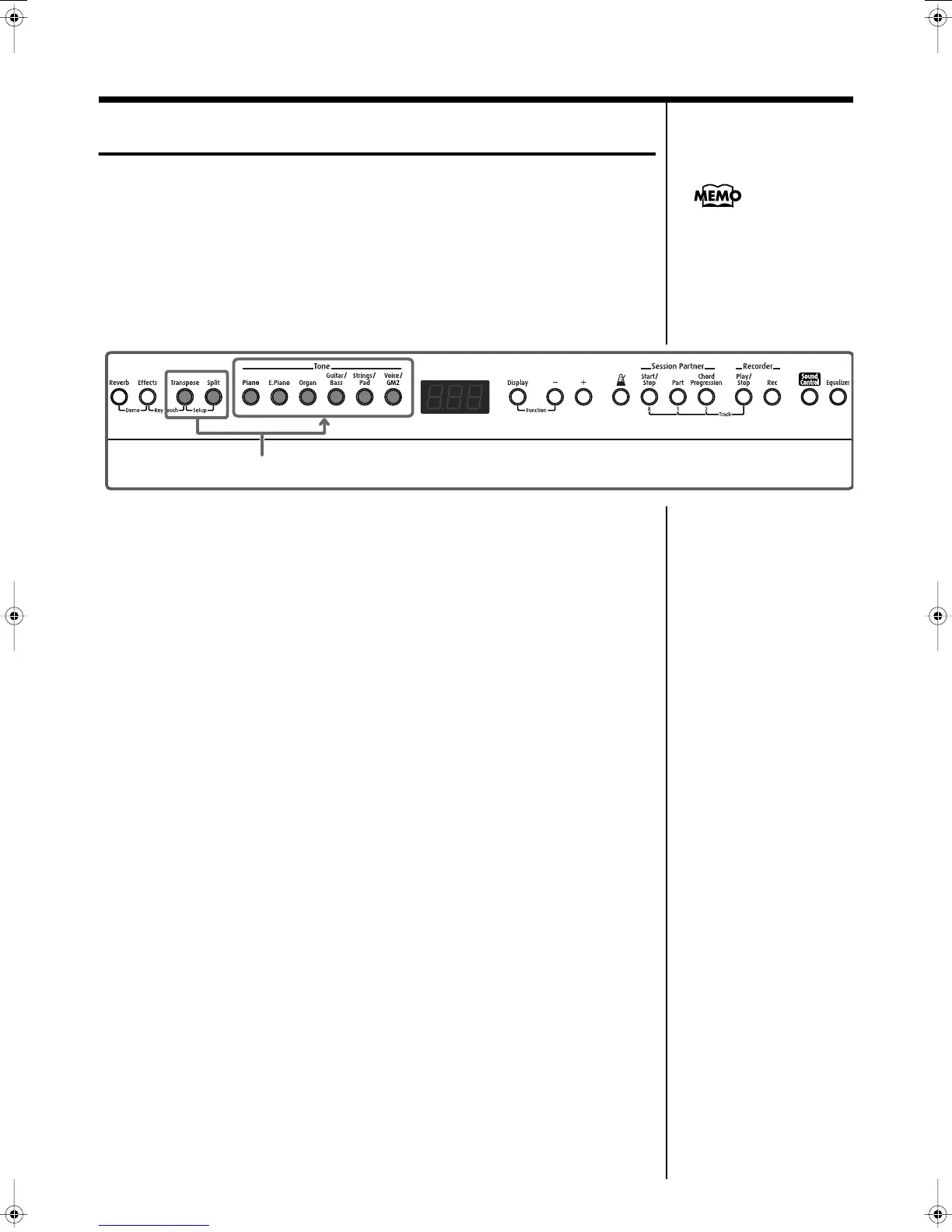33
Chapter 2 Playing Along with Rhythms
Storing Settings (Setup)
You can save favorite combinations of Tone settings, settings for dual and
split play, Session Partner settings, and the like as a “Setup.”
Once saved in this way, you can instantaneously switch the instrument to
the desired group of settings simply by calling up the Setup.
You can store up to 6 different Programs.
The recommended settings were stored in the instrument when it shipped
from the factory.
fig.02-15
1.
Hold down the [Transpose] button and the [Split] button,
and press the ether Tone button.
The pressed Tone button and the display flash, and the current settings are
stored.
■
Selecting Stored Settings
1.
Press the [Transpose] button and the [Split] button, getting
these indicator to light.
The Tone button’s indicator flashes in green.
2.
Press the Tone button to which the settings you want to call
up have been stored.
Only the indicator on the selected button flashes in green.
The Setup contains stored
and unstored settings.
Refer to “Settings Stored in
the Setup” (p. 68).
1
FP-2_e.book 33 ページ 2004年11月26日 金曜日 午後4時25分
