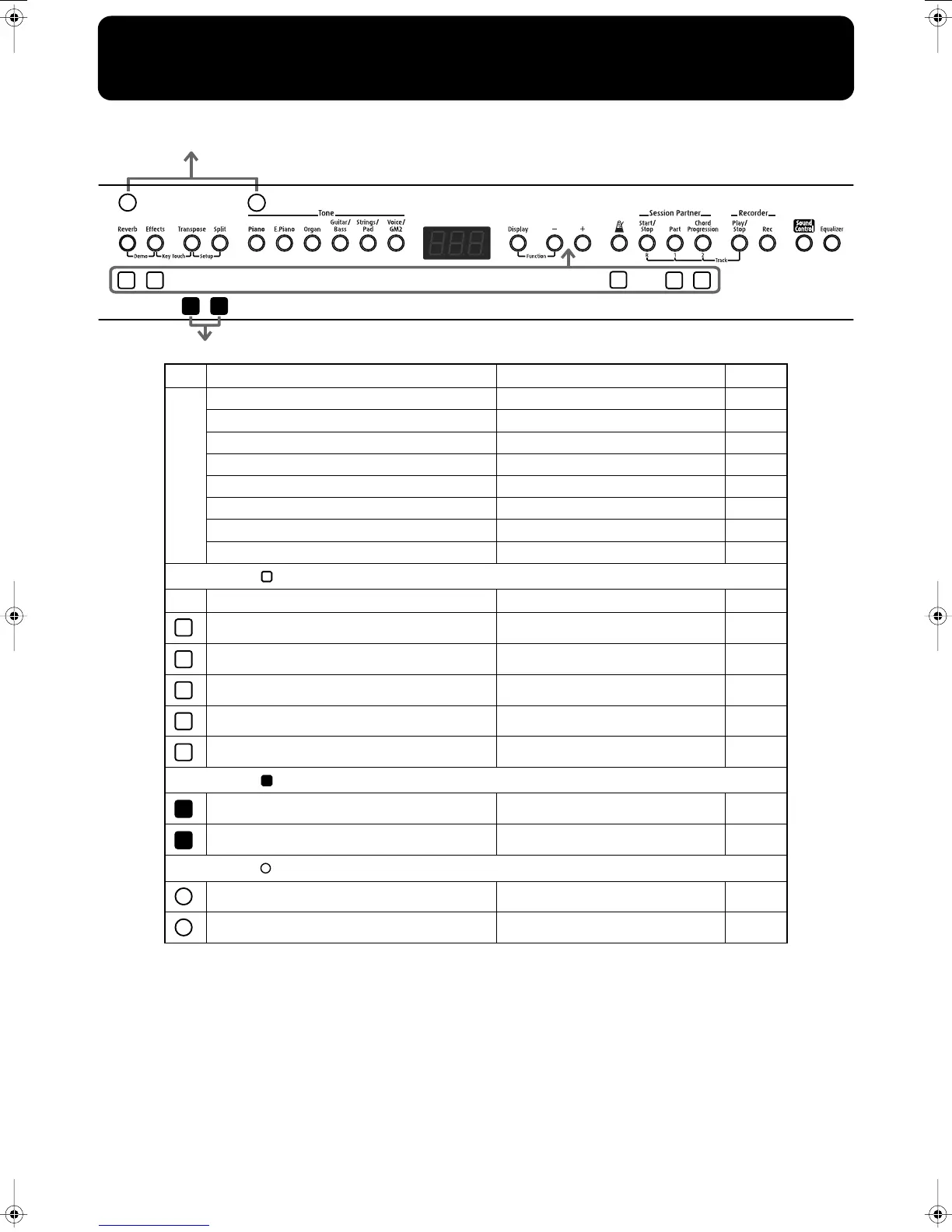69
Easy Operation List
Power ON
9
8
Press the Key
7
6
1
2
3
4
5
No. You want to Buttons Page
Switch to Function mode [Display] + [-] p. 38
Key Touch [Effects] + [Transpose] p. 19
Demo [Reverb] + [Effects] p. 11
All Song Play [Display] + [Play/Stop] p. 12
Storing settings to Setup [Transpose] + [Split] + Tone p. 33
Recording Chord Progression [Chord Progression] + [Rec] p. 32
Erasing the recorded performance [Display] + [Rec] p. 37
Selecting the Lower Tone in Split play [Split] + Tone p. 17
Hold down the [ ] button and press the [-] or [+] button.
No. You want to Buttons Page
Depth of the Reverb effect [Reverb] + [-] [+] p. 21
Depth of the Effect [Effects] + [-] [+] p. 22
Volume level of metronome [Metronome] + [-] [+] p. 25
Volume level of Session Partner [Part] + [-] [+] p. 28
Selecting a Chord Progression Pattern [Chord Progression] + [-] [+] p. 30
Hold down the [ ] button and press the key.
Key Transpose [Transpose] + key p. 24
Split Point [Split] + key p. 18
Hold down the [ ] button and press the [Power] switch.
Factory Reset [Reverb] + Power ON p. 50
Panel Lock [Piano] + Power ON p. 50
1
2
3
4
5
6
7
8
9
FP-2_e.book 69 ページ 2004年11月26日 金曜日 午後4時25分
