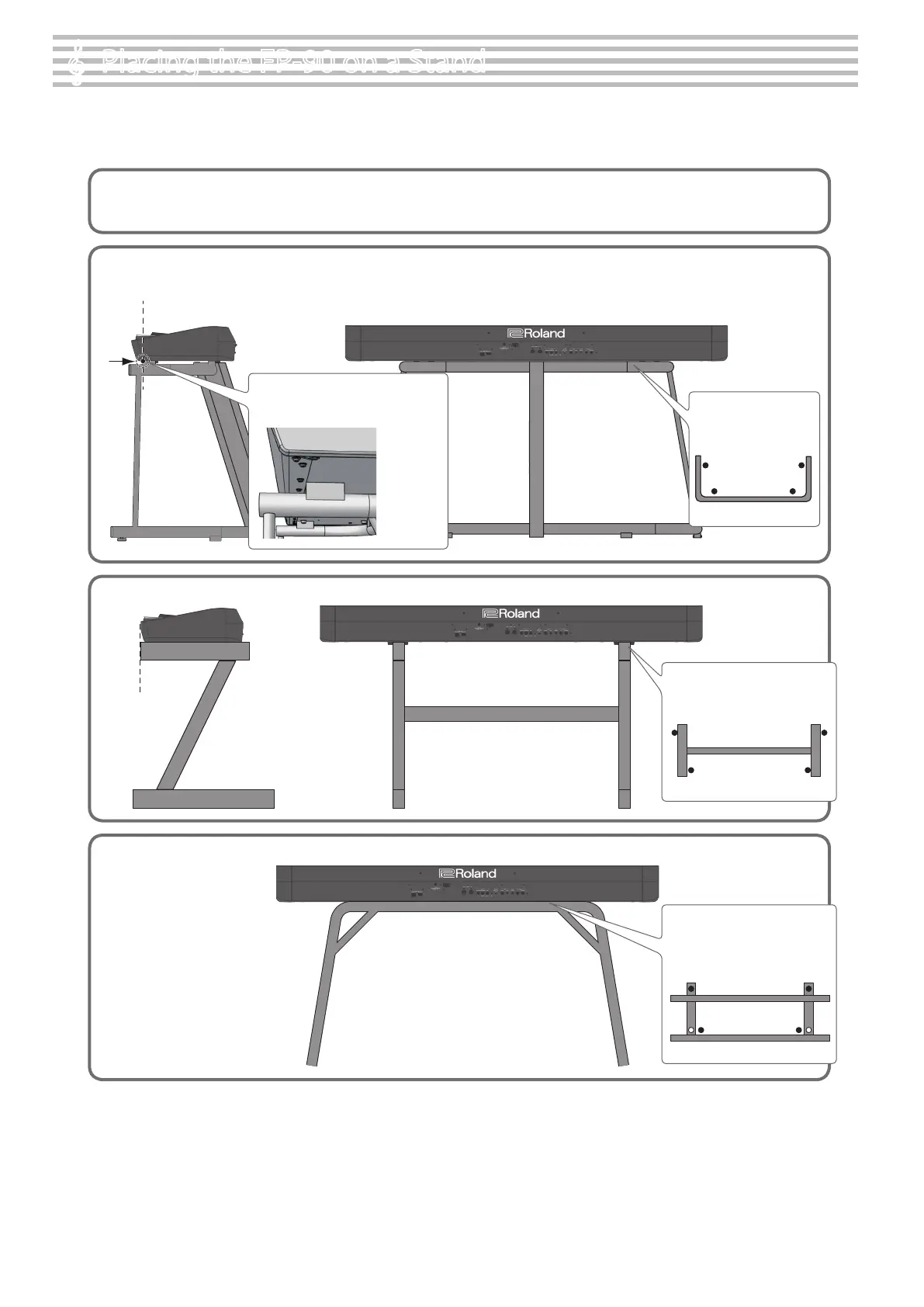2
°
Placing the FP-90 on a Stand
Be careful not to pinch your ngers when setting up the stand.
Please use one of the following Roland stands to support your FP-90: KSC-90, KS-G8B, KS-18Z, or KS-12.
Refer to the following when using a stand.
KSC-90
Refer to the KSC-90 Owner’s Manual.
KS-G8B
Top view
Place the FP-90 so that
its rubber feet are on the
inner side of the stand
Align the seam in the FP-90’s panel (on
the bottom, near the front) with the
corners of the stand’s rubber feet
KS-18Z
Align the front of the
FP-90 with the front
of the stand
Adjust the width of the stand
so that the rubber feet of the FP-90
straddle the stand
Top view
KS-12
Adjust the width of the stand
so that the rubber feet of
the FP-90 t into the holes
provided for the rubber feet
Top view