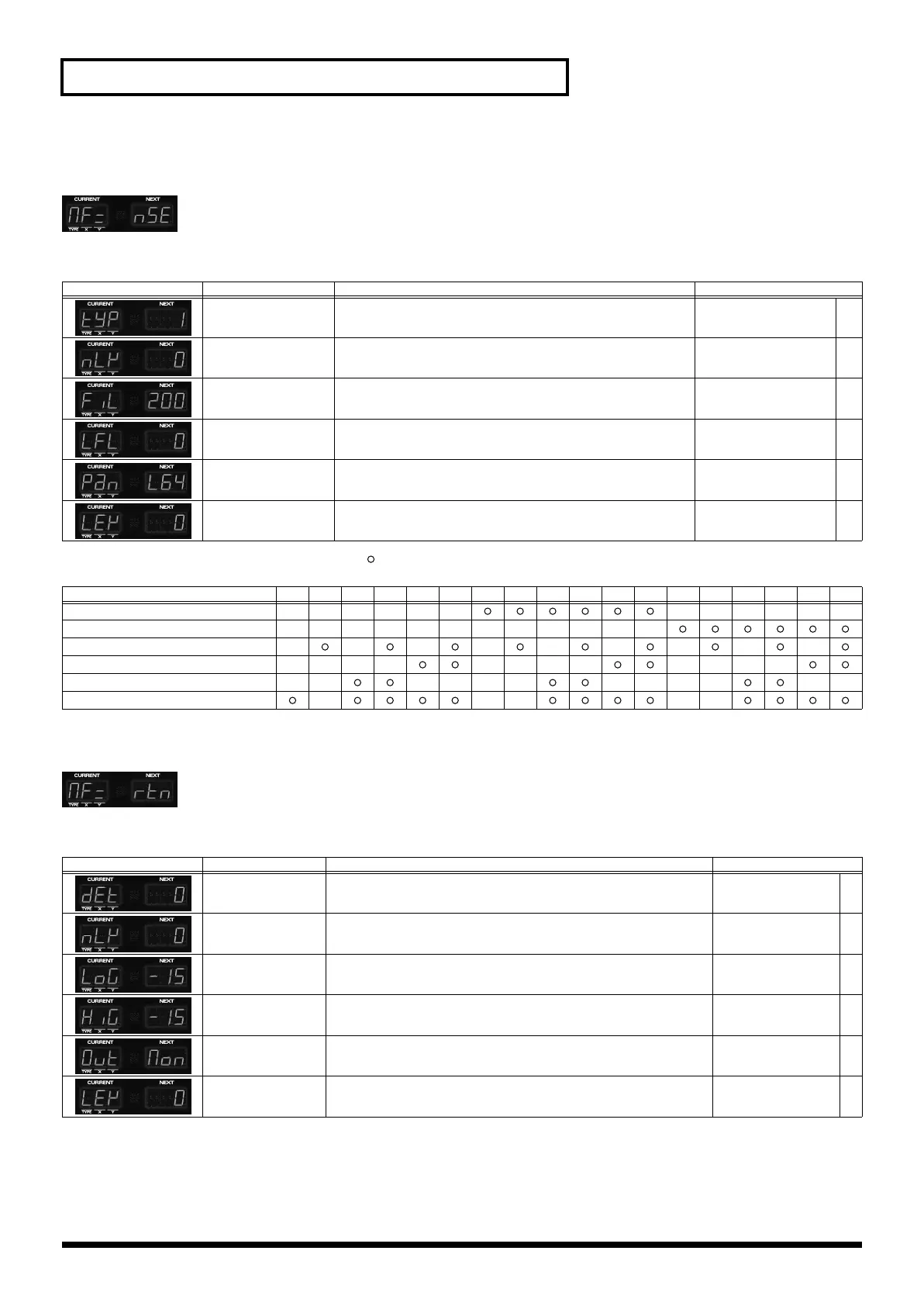48
Chapter 4. Applying Effects to the Sound (Effects)
7. Noise Generator (Add Various Types of Noise)
fig.MFXNSE
In addition to a Lo-Fi effect, this effect also generates various types of noise such as hum, pink noise, and disk noise.
For each setting, the type(s) of noise marked by “” will be generated.
8. Radio Tuning (Simulate a Radio Being Tuned)
fig.MFXRTN
This effect simulates the sound of a radio being tuned.
Screen Parameter Explanation Value
NOISE TYPE Determines the type of noise(s) that will be generated. 1–18
NOISE LEVEL Specifies the volume of the noise. 0–127 Y
NOISE FILTER Adjusts the tone of the noise. If you do not wish to filter the
noise, select “BYPASS.”
200 (Hz)–8.00 (kHz),
BYPASS
X
LO-FI LEVEL Increasing this setting will make the original sound rougher. 0–127
OUTPUT PAN Specifies the stereo location of the sound output from the Noise
Generator.
L64–R63
OUTPUT LEVEL Specifies the output volume of the Noise Generator effect. 0–127
NOISE TYPE 1 2 3 4 5 6 7 8 9 10 11 12 13 14 15 16 17 18
Hum noise (50Hz)
Hum noise (60Hz)
Pink noise
Disc noise (45 RPM)
Disc noise (33 RPM)
Disc noise generated at random
Screen Parameter Explanation Value
RADIO DETUNE Specifies the frequency being tuned. 0–127 X
NOISE LEVEL Specifies the volume of the tuning noise. 0–127 Y
LOW GAIN Adjusts the boost or cut of the low frequency range. -15–15
HIGH GAIN Adjusts the boost or cut of the high frequency range. -15–15
OUTPUT Specifies how the sound will be output. With a setting of “MONO,”
the output sound will be monaural.
MONO, STEREO
OUTPUT LEVEL Specifies the output volume of the Radio Tuning effect. 0–127
